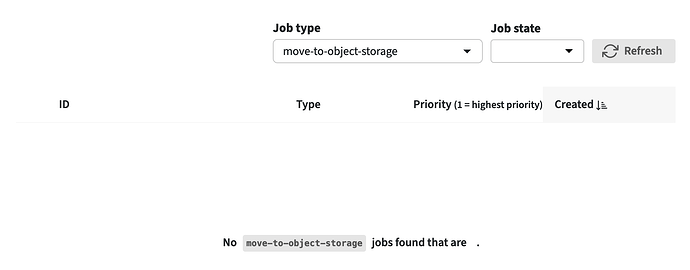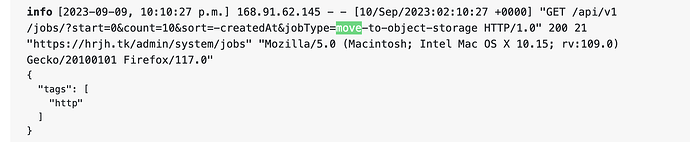My YunoHost server
Hardware: VPS bought online
YunoHost version: YunoHost 11.2.4 (stable)
I have access to my server : All of these: Through SSH | through the webadmin | direct access via keyboard / screen | …
Are you in a special context or did you perform some particular tweaking on your YunoHost instance ? : yes
If yes, please explain:
I made these following changes in the yaml file.
object_storage:
enabled: true
# Without protocol, will default to HTTPS
endpoint: 's3.ap-northeast-2.wasabisys.com' # 's3.amazonaws.com' or 's3.fr-par.scw.cloud' for example
region: 'ap-northeast-2'
upload_acl:
# Set this ACL on each uploaded object of public/unlisted videos
public: 'public-read'
# Set this ACL on each uploaded object of private/internal videos
# PeerTube can proxify requests to private objects so your users can access them
private: 'private'
proxy:
# If private files (private/internal video files) have a private ACL, users can't access directly the ressource
# PeerTube can proxify requests between your object storage service and your users
# If you disable PeerTube proxy, ensure you use your own proxy that is able to access the private files
# Or you can also set a public ACL for private files in object storage if you don't want to use a proxy
proxify_private_files: true
credentials:
# You can also use AWS_ACCESS_KEY_ID env variable
access_key_id: 'X'
# You can also use AWS_SECRET_ACCESS_KEY env variable
secret_access_key: 'X'
# Maximum amount to upload in one request to object storage
max_upload_part: 100MB
streaming_playlists:
bucket_name: 'domain.com'
# Allows setting all buckets to the same value but with a different prefix
prefix: 'hrjh:' # Example: 'streaming-playlists:'
# Base url for object URL generation, scheme and host will be replaced by this URL
# Useful when you want to use a CDN/external proxy
base_url: 'https://s3.ap-northeast-2.wasabisys.com' # Example: 'https://mirror.example.com'
# Same settings but for webtorrent videos
videos:
bucket_name: 'domain.com'
prefix: 'wt:'
base_url: 'https://s3.ap-northeast-2.wasabisys.com'
If your request is related to an app, specify its name and version: 5.2.0~ynh1
Description of my issue
Like I mentioned above, I filled in the above information in the production.yaml file. (I know I should make changes in local.yaml) I am just hope to get peertube to connect with Wasabi first.
After I uploaded one file. I can play the audio on my website. But there is no “move-to-object-storage” job.
On the other hand, in the log file.
Move-to-object-stroage job has been created, yet my bucket is still empty. No files is uploaded.
Thanks for read my post. I can give you my bucket credentials to try these configs.