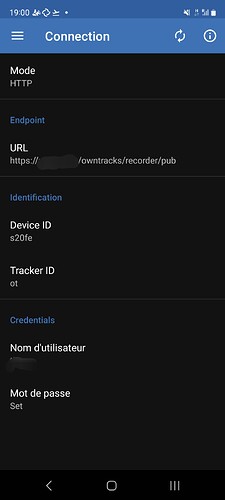My YunoHost server
Hardware: Dedicated computer
YunoHost version: 4.4.2.14
I have access to my server : Through SSH, through the webadmin, direct access via keyboard / screen
Are you in a special context or did you perform some particular tweaking on your YunoHost instance ? : no
 /
/ English
English
Description of my issue
I installed Owntracks on my Yunohost instance and port 443 is open on my router and through Yunohost’s firewall.
I’m trying to setup Owntracks on my iOS mobile. I explored:
What I tried:
- Selected HTTP
- UserID: the username
- Authentication enabled
- Password enabled and put that of my user
- No secret encryption key
- URL: https://domainname.ca/owntracks/pub
For the URL, I also tried:
- https://domainname.ca/owntracks/ => I get error 405 with this one
- https://domainname.ca/ => I get error 302 with this one
- https://domainname.ca/owntracks/record
For the UserID, I tried:
- username
- username@domainname.ca
When I click on Publish settings, I get a 404 error.
Does anyone know how to properly configure Owntracks to make this work?
Thanks in advance.
 Français
Français
Description de mon problème
J’ai installé Owntracks sur mon instance Yunohost et le port 443 est ouvert sur mon routeur et via le pare-feu de Yunohost.
J’essaie de configurer Owntracks sur mon mobile iOS. J’ai exploré :
Ce que j’ai tenté :
- Sélectionné HTTP
- UserID : le nom d’utilisateur
- Authentification activé
- Password activé et mis celui de mon utilisateur
- Pas de secret encryption key
- URL : https://nomdedomain.ca/owntracks/pub
Pour l’URL, j’ai essayé aussi :
- https://nomdedomain.ca/owntracks/ => J’obtiens une erreur 405 avec celui-là
- https://nomdedomain.ca/ => J’obtiens une erreur 302 avec celui-là
- https://nomdedomain.ca/owntracks/record
Pour le UserID, j’ai essayé :
- nomutilisateur
- nomutilisateur@domainname.ca
Quand je clique sur Publish settings, j’obtiens une erreur 404.
Quelqu’un saurait comment configurer adéquatement Owntracks pour que cela fonctionne ?
Merci d’avance.