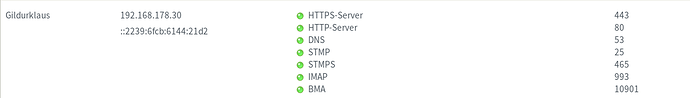According to Yunohost it’s open.
admin@Gildurklaus:~ $ sudo yunohost firewall list
opened_ports:
- 22
- 25
- 53
- 80
- 443
- 465
- 993
- 5222
- 5269
- 10901
On my modem, they are all port shared on ipv6.
According to netstat however, it’s closed.
admin@Gildurklaus:~ $ netstat -an | grep tcp
tcp 0 0 127.0.0.1:5290 0.0.0.0:* LISTEN
tcp 0 0 0.0.0.0:587 0.0.0.0:* LISTEN
tcp 0 0 127.0.0.1:6379 0.0.0.0:* LISTEN
tcp 0 0 127.0.0.1:5582 0.0.0.0:* LISTEN
tcp 0 0 0.0.0.0:143 0.0.0.0:* LISTEN
tcp 0 0 0.0.0.0:80 0.0.0.0:* LISTEN
tcp 0 0 0.0.0.0:465 0.0.0.0:* LISTEN
tcp 0 0 0.0.0.0:5269 0.0.0.0:* LISTEN
tcp 0 0 0.0.0.0:53 0.0.0.0:* LISTEN
tcp 0 0 0.0.0.0:22 0.0.0.0:* LISTEN
tcp 0 0 0.0.0.0:25 0.0.0.0:* LISTEN
tcp 0 0 127.0.0.1:61209 0.0.0.0:* LISTEN
tcp 0 0 0.0.0.0:443 0.0.0.0:* LISTEN
tcp 0 0 0.0.0.0:4190 0.0.0.0:* LISTEN
tcp 0 0 0.0.0.0:993 0.0.0.0:* LISTEN
tcp 0 0 127.0.0.1:6787 0.0.0.0:* LISTEN
tcp 0 0 0.0.0.0:389 0.0.0.0:* LISTEN
tcp 0 0 0.0.0.0:11333 0.0.0.0:* LISTEN
tcp 0 0 0.0.0.0:5222 0.0.0.0:* LISTEN
tcp 0 0 127.0.0.1:11334 0.0.0.0:* LISTEN
tcp 0 0 192.168.178.30:22 192.168.178.22:38484 ESTABLISHED
tcp 0 0 127.0.0.1:52276 127.0.0.1:389 ESTABLISHED
tcp 0 0 127.0.0.1:389 127.0.0.1:52276 ESTABLISHED
tcp 0 0 192.168.178.30:22 192.168.178.22:38864 ESTABLISHED
tcp6 0 0 :::3306 :::* LISTEN
tcp6 0 0 ::1:5290 :::* LISTEN
tcp6 0 0 :::587 :::* LISTEN
tcp6 0 0 ::1:5582 :::* LISTEN
tcp6 0 0 :::143 :::* LISTEN
tcp6 0 0 :::80 :::* LISTEN
tcp6 0 0 :::465 :::* LISTEN
tcp6 0 0 :::5269 :::* LISTEN
tcp6 0 0 :::53 :::* LISTEN
tcp6 0 0 :::22 :::* LISTEN
tcp6 0 0 :::25 :::* LISTEN
tcp6 0 0 :::443 :::* LISTEN
tcp6 0 0 :::4190 :::* LISTEN
tcp6 0 0 :::993 :::* LISTEN
tcp6 0 0 ::1:9220 :::* LISTEN
tcp6 0 0 :::389 :::* LISTEN
tcp6 0 0 :::5222 :::* LISTEN
tcp6 0 0 ::1:45362 ::1:389 ESTABLISHED
tcp6 0 0 2001:983:8610:1:223:993 2001:983:8610:1:7:45892 ESTABLISHED
tcp6 0 0 ::1:389 ::1:45362 ESTABLISHED
tcp6 0 0 ::1:45358 ::1:389 ESTABLISHED
tcp6 0 0 ::1:389 ::1:45358 ESTABLISHED
tcp6 0 0 ::1:389 ::1:45356 ESTABLISHED
tcp6 0 0 ::1:389 ::1:45354 ESTABLISHED
tcp6 0 0 ::1:45360 ::1:389 ESTABLISHED
tcp6 0 0 ::1:45354 ::1:389 ESTABLISHED
tcp6 0 0 ::1:389 ::1:45360 ESTABLISHED
tcp6 0 0 ::1:45356 ::1:389 ESTABLISHED
According to nmap as well.
admin@Gildurklaus:~ $ sudo nmap -sT -O localhost
Starting Nmap 6.47 ( http://nmap.org ) at 2018-01-15 07:55 UTC
Nmap scan report for localhost (127.0.0.1)
Host is up (0.0032s latency).
Not shown: 987 closed ports
PORT STATE SERVICE
22/tcp open ssh
25/tcp open smtp
53/tcp open domain
80/tcp open http
143/tcp open imap
389/tcp open ldap
443/tcp open https
465/tcp open smtps
587/tcp open submission
993/tcp open imaps
3306/tcp open mysql
5222/tcp open xmpp-client
5269/tcp open xmpp-server
Device type: general purpose
Running: Linux 3.X
OS CPE: cpe:/o:linux:linux_kernel:3
OS details: Linux 3.7 - 3.15
Network Distance: 0 hops
OS detection performed. Please report any incorrect results at http://nmap.org/submit/ .
Nmap done: 1 IP address (1 host up) scanned in 6.39 seconds
What’s going on?