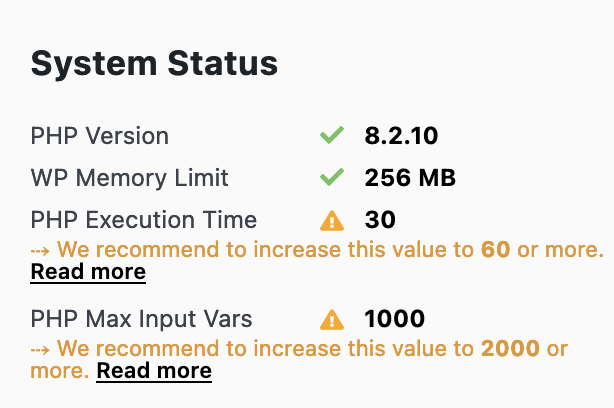My YunoHost server
Hardware: VPS bought online
YunoHost version: 11.2.4 (stable)
I have access to my server : all of these: Through SSH | through the webadmin | direct access via keyboard / screen |
Are you in a special context or did you perform some particular tweaking on your YunoHost instance ? : yes
If yes, please explain:
Firstly, I added the following line in wp-config.php file(/var/www/wordpress)
define('WP_MEMORY_LIMIT', '256M');
define('max_input_vars', '2000');
define('execute_time', '120');
the first line works, and the rest doesn’t.
Secondly, I added the wordpress.conf in the /etc/php/8.2/fpm/pool.d
php_admin_value[execute_time] = 120
php_admin_value[max_input_vars] = 20000
since I see the following in this file(obviously, it is not a good idea, after I made this changes, I believe it leads to php8.2-fpm failed, and cannot restart again, then I can restart php8.2-fpm after delete the above two lines)
php_admin_value[upload_max_filesize] = 50M
php_admin_value[memory_limit] = 64M
php_admin_value[post_max_size] = 50M
After adding these lines (execute_time and max_input_vars ones) , the settings on the wordpress theme page :
If your request is related to an app, specify its name and version: Wordpress 6.3.0~ynh1
Description of my issue
I need to chage Wordpress configs(max_input_vars & execute_time). I did not find .htaccess file nor php.ini. After searching this forum, I try to make changes on the above two files(wp-config.php and “wordpress.conf”).
Thanks advance for your help. ![]()