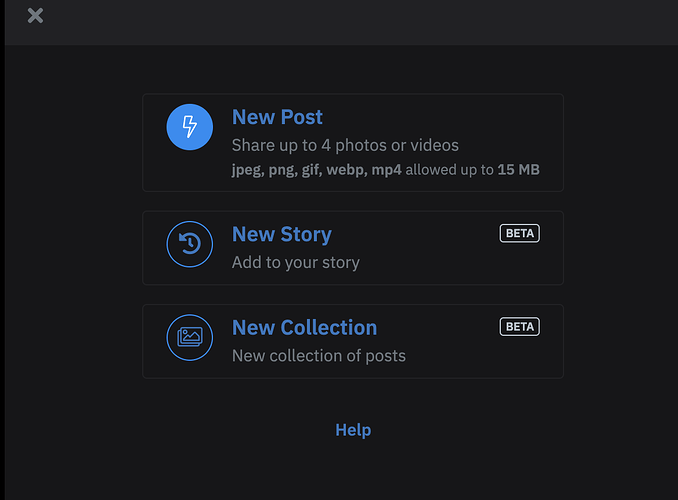Hello, did install Pixelfed without issues, did create a admin, and could log in. But i can upload files, i choose a file to upload, and nothing happen. I have seen in this forum that other had have some premission issues, but those should be patched now, did also try to run “yunohost app upgrade pixelfed --force” but i still do have the same issue. version is 0.12.3~ynh1.
Having the same issue on the same version on a fresh install. I caught the following in Firefox console:
Uncaught (in promise)
Object {
stack: "N@https://example.com/js/vendor.js?id=xxxxxxxxxxxxxxxxxxxxxxxxxxxxxxxx:1:3016833\n86425/Ie.xhr</</h/<@https://example.com/js/vendor.js?id=xxxxxxxxxxxxxxxxxxxxxxxxxxxxxxxx:1:3030780\nh@https://example.com/js/vendor.js?id=xxxxxxxxxxxxxxxxxxxxxxxxxxxxxxxx:1:3030925\n",
message: "Request failed with status code 500",
name: "AxiosError",
code: "ERR_BAD_RESPONSE",
config: Object { timeout: 0, xsrfCookieName: "XSRF-TOKEN", xsrfHeaderName: "X-XSRF-TOKEN", … },
request: XMLHttpRequest { readyState: 4, timeout: 0, withCredentials: false, … },
response: Object { data: {…}, status: 500, statusText: "Internal Server Error", … }
}
Network request details
XHRPOST
https://example.com/api/compose/v0/media/upload
[HTTP/2 500 Internal Server Error 148ms]
Database error, I think this is the biggest clue?
error 'SQLSTATE[23502]: Not null violation: 7 ERROR: null value in column "caption" of relation "media" violates not-null constraint\nDETAIL: Failing row contains (2, null, 729198241515671553, 1, public/m/_v2/729198241515671553/0e43b1202-69768b/nD57XxKZKUUy/tF..., null, null, null, null, 1, image/png, 619, null, null, 2024-08-14 05:08:20, 2024-08-14 05:08:20, null, null, null, 80886755e66219cbb3071b5b1a9a0f7797a190ad1b93f474f8c1660ed10650f5, null, null, null, null, null, null, null, f, 3, f, null, null, null, n…ll, null, null). (Connection: pgsql, SQL: insert into "media" ("status_id", "profile_id", "user_id", "media_path", "original_sha256", "size", "mime", "filter_class", "filter_name", "version", "updated_at", "created_at") values (?, 729198241515671553, 1, public/m/_v2/729198241515671553/0e43b1202-69768b/nD57XxKZKUUy/tFab8Z34uU9vybrQpPeQqRDmiJKgbsyu4vl1MsJF.png, 80886755e66219cbb3071b5b1a9a0f7797a190ad1b93f474f8c1660ed10650f5, 619, image/png, ?, ?, 3, 2024-08-14 05:08:20, 2024-08-14 05:08:20) returning "id")'
I tried running
ALTER TABLE media ALTER COLUMN caption DROP NOT NULL;
Which let me upload but the image was broken after doing so.
SweetAlert:
Uncaught (in promise) SweetAlert: 2nd argument ('undefined') is invalid
vendor.js:1:2562350
throwErr https://example.com/js/vendor.js?id=xxxxxxxxxxxxxxxxxxxxxxxxxxxxxxxx:1
d https://example.com/js/vendor.js?id=xxxxxxxxxxxxxxxxxxxxxxxxxxxxxxxx:1
p https://example.com/js/vendor.js?id=xxxxxxxxxxxxxxxxxxxxxxxxxxxxxxxx:1
getOpts https://example.com/js/vendor.js?id=xxxxxxxxxxxxxxxxxxxxxxxxxxxxxxxx:1
forEach self-hosted:203
getOpts https://example.com/js/vendor.js?id=xxxxxxxxxxxxxxxxxxxxxxxxxxxxxxxx:1
s https://example.com/js/vendor.js?id=xxxxxxxxxxxxxxxxxxxxxxxxxxxxxxxx:1
mediaUpload https://example.com/js/compose.chunk.47ba00abaa827b26.js:1
(Async: promise callback)
mediaUpload https://example.com/js/compose.chunk.47ba00abaa827b26.js:1
forEach self-hosted:203
mediaUpload https://example.com/js/compose.chunk.47ba00abaa827b26.js:1
mediaWatcher https://example.com/js/compose.chunk.47ba00abaa827b26.js:1
dispatch https://example.com/js/vendor.js?id=xxxxxxxxxxxxxxxxxxxxxxxxxxxxxxxx:1
handle https://example.com/js/vendor.js?id=xxxxxxxxxxxxxxxxxxxxxxxxxxxxxxxx:1
Here’s what I’ve tried so far:
Logs
sudo journalctl -u pixelfed -f and
sudo tail -f /var/www/pixelfed/storage/logs/*.log
Didn’t find anything noteworthy…
PHP
Used sudo tail -f /var/log/php8.2-fpm.log and confirmed that PHP 8.2 was deployed correctly.
Permissions
Older posts on the forums suggested doing this, which did not work:
sudo chown -R www-data:www-data /var/www/pixelfed/storage
sudo chmod -R 775 /var/www/pixelfed/storage
df -h
I also tried yunohost app upgrade pixelfed --force like you tried above. No dice.
Interestingly, I am able to upload stories.
Yes, exacly the same here, stories work, but not uploading posts.
Any ideas guys?
No update on this @YunoHost ?
Same thing for me - can upload to stories, but normal posts it shows an upload bar briefly and then disappears. Looking at the console for browser it shows:
POST 500 (Internal Server Error)
Yes, would be great with a fix to this one.
I too am having this issue and see no effort to repair it. The last updates in Github are about 4 months ago.
This topic was automatically closed 15 days after the last reply. New replies are no longer allowed.
I just had a quick look and I saw that a PR is open and seems related to the issue, so does this PR fixes your issue?
please make sure to have a proper backup before testing it!!
to install it:
sudo yunohost app upgrade pixelfed -u https://github.com/NorbiPeti/pixelfed_ynh/tree/master --debug --force
disclaimer: i don’t use pixelfed and i’m not used to php apps so i can’t help more than that
That update fixed some of the issues. I can now see the feed and upload an avatar pic. However, when I go to upload a pic for a posting, I get the new upload dialog, it says it is uploading, then returns to the upload screen with no way to move forward with posting.
Do you have any logs ?
I’ll install an instance to see if I can debug this shit, but not today as I’m tired and tomorrow I’ve an appointment
Did install the debug version, still have the same upload error. This ih my output from the log file:
tail -f /var/www/pixelfed/storage/logs/*.log
#62 /var/www/pixelfed/vendor/laravel/framework/src/Illuminate/Foundation/Http/Middleware/PreventRequestsDuringMaintenance.php(110): Illuminate\Pipeline\Pipeline->Illuminate\Pipeline\{closure}()
#63 /var/www/pixelfed/vendor/laravel/framework/src/Illuminate/Pipeline/Pipeline.php(183): Illuminate\Foundation\Http\Middleware\PreventRequestsDuringMaintenance->handle()
#64 /var/www/pixelfed/vendor/laravel/framework/src/Illuminate/Http/Middleware/HandleCors.php(62): Illuminate\Pipeline\Pipeline->Illuminate\Pipeline\{closure}()
#65 /var/www/pixelfed/vendor/laravel/framework/src/Illuminate/Pipeline/Pipeline.php(183): Illuminate\Http\Middleware\HandleCors->handle()
#66 /var/www/pixelfed/vendor/laravel/framework/src/Illuminate/Pipeline/Pipeline.php(119): Illuminate\Pipeline\Pipeline->Illuminate\Pipeline\{closure}()
#67 /var/www/pixelfed/vendor/laravel/framework/src/Illuminate/Foundation/Http/Kernel.php(176): Illuminate\Pipeline\Pipeline->then()
#68 /var/www/pixelfed/vendor/laravel/framework/src/Illuminate/Foundation/Http/Kernel.php(145): Illuminate\Foundation\Http\Kernel->sendRequestThroughRouter()
#69 /var/www/pixelfed/public/index.php(56): Illuminate\Foundation\Http\Kernel->handle()
#70 {main}
"}
found the bug, the workaround is on its way
fyi it’s an upstream bug: Image uploads not working, SQLSTATE not null violation with Postgresql · Issue #5217 · pixelfed/pixelfed · GitHub
(This is two hours old!?? I’m so happy, I was interested in Pixelfed as an ActivityPub software, and I just learned it was working in YunoHost because of this thread!! Thank you so much for coming back, reporting fixes and doing research, @OniriCorpe !! <3 Good dog!! ![]() )
)
Should be working with 0.12.3~ynh2 ^w^
Yes, did now install 0.12.3~ynh2, seems i still have the same issue?
I did just install it from GitHub - YunoHost-Apps/pixelfed_ynh: The federated image shareing service Pixelfed for YunoHost, but not the testing branch.
Did try to install the testing --debug brach, seems still to have that issue, not being able to upload posts, but stories does work just fine!
UPDATE: did uninstall a few times and reinstalled, and seems to work for me now!! THANKS!
Pixelfed is a really nice app, easy to get new users to it!
For anyone encountering issues with upgrading Pixelfed with this fix, this method worked for me:
-
Install Pixelfed using the YunoHost web UI.
-
Run the following command to upgrade to the latest testing branch:
sudo yunohost app upgrade pixelfed -u https://github.com/YunoHost-Apps/pixelfed_ynh/tree/testing --debug --force -
(Optional) After successfully upgrading to the testing branch, you should be able to revert back to the main branch with the fixes installed:
sudo yunohost app upgrade pixelfed -u https://github.com/YunoHost-Apps/pixelfed_ynh/tree/master --force