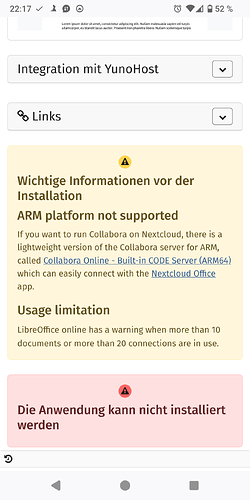What type of hardware are you using: VPS bought online
What YunoHost version are you running: 12.0.17
What app is this about: Nextcloud
Describe your issue
When creating a new document following this procedure:
- open files app
- select “+ New” button
- select “New document”
- enter “New document.odt” as file name as proposed
- select Create button,
the web UI is busy waiting for more than 10 seconds, then responds with this message:
- Document loading failed
- Failed to load Nextcloud Office - please try again later
The same happens when opening an existing document. So no Nextcloud user can create nor view or edit Nextcloud office documents at all. This had worked for years, but I cannot remember when I tried it last.
Nextcloud version: 31.0.6
Installed Nextcloud apps:
- Nextcloud office 8.7.1,
- Collabora Online - Built-in CODE Server 25.4.202
It would be very nice to get any help, thank you!
Share relevant logs or error messages
{“reqId”:“No9mqiuG6Xr3Yk7sY5hR”,“level”:3,“time”:“2025-06-29T17:21:08+00:00”,“remoteAddr”:“2003:f6:1730:7400:ec6e:40:457c:415”,“user”:“MYUSER”,“app”:“richdocuments”,“method”:“GET”,“url”:“/nextcloud/core/preview?fileId=425852&x=250&y=250”,“message”:“Failed to convert preview: Client error: POST https://MYDOMAIN.TLD/nextcloud/apps/richdocumentscode/proxy.php?req=/cool/convert-to/png resulted in a 400 Bad Request response:\n\n
Socket proxy error
\nError: No content in reply from coolwsd. Is SSL enabled in error ?
\n</bod (truncated…)\n”,“userAgent”:“Mozilla/5.0 (X11; Linux x86_64) AppleWebKit/537.36 (KHTML, like Gecko) Chrome/138.0.0.0 Safari/537.36”,“version”:“31.0.6.2”,“exception”:{“Exception”:“GuzzleHttp\Exception\ClientException”,“Message”:“Client error:POST https://MYDOMAIN.TLD/nextcloud/apps/richdocumentscode/proxy.php?req=/cool/convert-to/png resulted in a 400 Bad Request response:\n\nSocket proxy error
\nError: No content in reply from coolwsd. Is SSL enabled in error ?
\n</bod (truncated…)\n”,“Code”:400,“Trace”:[{“file”:“/var/www/nextcloud/3rdparty/guzzlehttp/guzzle/src/Middleware.php”,“line”:72,“function”:“create”,“class”:“GuzzleHttp\Exception\RequestException”,“type”:“::”,“args”:[“*** sensitive parameters replaced “]},{“file”:”/var/www/nextcloud/3rdparty/guzzlehttp/promises/src/Promise.php",“line”:209,“function”:“GuzzleHttp\{closure}”,“class”:“GuzzleHttp\Middleware”,“type”:“::”,“args”:[" sensitive parameters replaced “]},{“file”:”/var/www/nextcloud/3rdparty/guzzlehttp/promises/src/Promise.php",“line”:158,“function”:“callHandler”,“class”:“GuzzleHttp\Promise\Promise”,“type”:“::”},{“file”:“/var/www/nextcloud/3rdparty/guzzlehttp/promises/src/TaskQueue.php”,“line”:52,“function”:“GuzzleHttp\Promise\{closure}”,“class”:“GuzzleHttp\Promise\Promise”,“type”:“::”,“args”:[" sensitive parameters replaced “]},{“file”:”/var/www/nextcloud/3rdparty/guzzlehttp/promises/src/Promise.php",“line”:251,“function”:“run”,“class”:“GuzzleHttp\Promise\TaskQueue”,“type”:“->”},{“file”:“/var/www/nextcloud/3rdparty/guzzlehttp/promises/src/Promise.php”,“line”:227,“function”:“invokeWaitFn”,“class”:“GuzzleHttp\Promise\Promise”,“type”:“->”},{“file”:“/var/www/nextcloud/3rdparty/guzzlehttp/promises/src/Promise.php”,“line”:272,“function”:“waitIfPending”,“class”:“GuzzleHttp\Promise\Promise”,“type”:“->”},{“file”:“/var/www/nextcloud/3rdparty/guzzlehttp/promises/src/Promise.php”,“line”:229,“function”:“invokeWaitList”,“class”:“GuzzleHttp\Promise\Promise”,“type”:“->”},{“file”:“/var/www/nextcloud/3rdparty/guzzlehttp/promises/src/Promise.php”,“line”:69,“function”:“waitIfPending”,“class”:“GuzzleHttp\Promise\Promise”,“type”:“->”},{“file”:“/var/www/nextcloud/3rdparty/guzzlehttp/guzzle/src/Client.php”,“line”:189,“function”:“wait”,“class”:“GuzzleHttp\Promise\Promise”,“type”:“->”},{“file”:“/var/www/nextcloud/lib/private/Http/Client/Client.php”,“line”:277,“function”:“request”,“class”:“GuzzleHttp\Client”,“type”:“->”},{“file”:“/var/www/nextcloud/apps/richdocuments/lib/Service/RemoteService.php”,“line”:87,“function”:“post”,“class”:“OC\Http\Client\Client”,“type”:“->”,“args”:[" sensitive parameters replaced ***”]},{“file”:“/var/www/nextcloud/apps/richdocuments/lib/Service/RemoteService.php”,“line”:67,“function”:“convertTo”,“class”:“OCA\Richdocuments\Service\RemoteService”,“type”:“->”},{“file”:“/var/www/nextcloud/apps/richdocuments/lib/Preview/Office.php”,“line”:41,“function”:“convertFileTo”,“class”:“OCA\Richdocuments\Service\RemoteService”,“type”:“->”},{“file”:“/var/www/nextcloud/lib/private/Preview/GeneratorHelper.php”,“line”:44,“function”:“getThumbnail”,“class”:“OCA\Richdocuments\Preview\Office”,“type”:“->”},{“file”:“/var/www/nextcloud/lib/private/Preview/Generator.php”,“line”:342,“function”:“getThumbnail”,“class”:“OC\Preview\GeneratorHelper”,“type”:“->”},{“file”:“/var/www/nextcloud/lib/private/Preview/Generator.php”,“line”:313,“function”:“generateProviderPreview”,“class”:“OC\Preview\Generator”,“type”:“->”},{“file”:“/var/www/nextcloud/lib/private/Preview/Generator.php”,“line”:117,“function”:“getMaxPreview”,“class”:“OC\Preview\Generator”,“type”:“->”},{“file”:“/var/www/nextcloud/lib/private/Preview/Generator.php”,“line”:87,“function”:“generatePreviews”,“class”:“OC\Preview\Generator”,“type”:“->”},{“file”:“/var/www/nextcloud/lib/private/PreviewManager.php”,“line”:161,“function”:“getPreview”,“class”:“OC\Preview\Generator”,“type”:“->”},{“file”:“/var/www/nextcloud/core/Controller/PreviewController.php”,“line”:168,“function”:“getPreview”,“class”:“OC\PreviewManager”,“type”:“->”},{“file”:“/var/www/nextcloud/core/Controller/PreviewController.php”,“line”:127,“function”:“fetchPreview”,“class”:“OC\Core\Controller\PreviewController”,“type”:“->”},{“file”:“/var/www/nextcloud/lib/private/AppFramework/Http/Dispatcher.php”,“line”:200,“function”:“getPreviewByFileId”,“class”:“OC\Core\Controller\PreviewController”,“type”:“->”},{“file”:“/var/www/nextcloud/lib/private/AppFramework/Http/Dispatcher.php”,“line”:114,“function”:“executeController”,“class”:“OC\AppFramework\Http\Dispatcher”,“type”:“->”},{“file”:“/var/www/nextcloud/lib/private/AppFramework/App.php”,“line”:161,“function”:“dispatch”,“class”:“OC\AppFramework\Http\Dispatcher”,“type”:“->”},{“file”:“/var/www/nextcloud/lib/private/Route/Router.php”,“line”:307,“function”:“main”,“class”:“OC\AppFramework\App”,“type”:“::”},{“file”:“/var/www/nextcloud/lib/base.php”,“line”:1040,“function”:“match”,“class”:“OC\Route\Router”,“type”:“->”},{“file”:“/var/www/nextcloud/index.php”,“line”:24,“function”:“handleRequest”,“class”:“OC”,“type”:“::”}],“File”:“/var/www/nextcloud/3rdparty/guzzlehttp/guzzle/src/Exception/RequestException.php”,“Line”:111,“message”:“Failed to convert preview: Client error:POST https://MYDOMAIN.TLD/nextcloud/apps/richdocumentscode/proxy.php?req=/cool/convert-to/png resulted in a 400 Bad Request response:\n\nSocket proxy error
\nError: No content in reply from coolwsd. Is SSL enabled in error ?
\n</bod (truncated…)\n”,“exception”:,“CustomMessage”:“Failed to convert preview: Client error:POST https://MYDOMAIN.TLD/nextcloud/apps/richdocumentscode/proxy.php?req=/cool/convert-to/png resulted in a 400 Bad Request response:\n\nSocket proxy error
\nError: No content in reply from coolwsd. Is SSL enabled in error ?
\n</bod (truncated…)\n”},“id”:“686176095b971”}