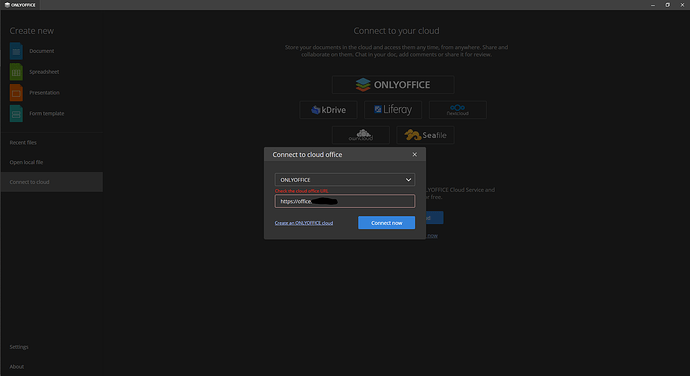My YunoHost server
Hardware: VPS bought online (vultr.com)
YunoHost version: 11.1.20 (stable)
I have access to my server : Through SSH and through the webadmin
Are you in a special context or did you perform some particular tweaking on your YunoHost instance ? : no
If yes, please explain:
If your request is related to an app, specify its name and version: onlyoffice_ynh v7.3.3~ynh1
Description of my issue
I was setting up onlyoffice server through yunohost by installing the onlyoffice_ynh app through the yunohost cli tool. I was able to successfully install onlyoffice in a separate subdomain of my domain as my office URL. However, when I try to connect it through the onlyoffice desktop client, it would always end up showing that my cloud office URL is incorrect. But upon testing my office subdomain on a browser, it shows that it is successful.
Is there a certain configuration that I have missed?
Below here is the screenshot of the office URL through my desktop client. I can’t be able to show the one on the browser since I am a new user and I’m not allowed to upload more than 1 screenshot at a time, but I assure you, it shows that it shows the onlyoffice server page saying that it is installed, and I can use it to connect to different clients.