 English :
English :
My YunoHost server
Hardware: Old computer with Intel 64 bits CPU
YunoHost version: 4.1.8
I have access to my server: Live with a keyboard/screen only
Are you in a particular context or have you made any particular modifications to your instance: : no (installer from the official website)
Description of the problem
Hello to all of you. I successfully installed Yunohost 4.1.8 (via the official website) on a computer with a 64-bit Intel CPU, following the administration guide, and everything went fine until I rebooted.
At that time, I could not access the page https://yunohost.local, nor the address 127.0.0.1, etc. So I tried to continue via the command prompt (with screen/keyboard). After post installation through the terminal, I have a message like access to your server from (no ip address ?)
Here is my network configuration:
- Apart from the Yunohost machine, I already have a debian NAS connected to 443, 4443 and an SSH port
- I only open port 80 when renewing the Let’s Encrypt certificate.
- For this NAS, I have a domain name at free (nas.freeboxos.fr)
Attempts to resolve:
-
I tried to do a
ping localhostwhich shows me packets sent successfully with the address::1. -
I then tried a
ping google.comwithout success (error message saying something likeunable to access the Internet). -
Finally, I specify that the Ethernet cable is functional (a Debian live USB connects to the net without any problem), and my card seems to be recognized with the command
lspci:Realtek RTL8411.
So I’m stuck at this step. What do you think about it ? Thanks a lot for your help !
 Français :
Français :
Mon serveur YunoHost
Matériel: Vieil ordinateur avec CPU Intel 64 bits
Version de YunoHost: 4.1.8
J’ai accès à mon serveur : En direct avec un clavier/écran seulement
Êtes-vous dans un contexte particulier ou avez-vous effectué des modificiations particulières sur votre instance ? : non (installateur depuis le site officiel)
Description du problème
Bonjour à toutes et à tous. J’ai installé avec succès Yunohost 4.1.8 (via le site officiel) sur un ordinateur avec CPU Intel 64 bits, en respectant le guide d’administration, et tout s’est bien passé jusqu’au redémarrage.
A ce moment là, impossible d’accéder à la page https://yunohost.local, ni à l’adresse 127.0.0.1, etc. J’ai donc tenté de continuer via l’invite de commande (avec écran/clavier). Après la post installation sur le terminal, à chaque démarrage, il m’affiche quelque chose comme accéder sur votre serveur depuis (no ip address ?).
Voici ma configuration réseau :
- Hormis la machine Yunohost, je dispose déjà d’un NAS debian connecté en 443, 4443 et un port SSH
- Je n’ouvre le port 80 que lors d’un renouvellement du certificat Let’s Encrypt.
- Pour le NAS debian, je dispose d’un nom de domaine chez free (nas.freeboxos.fr)
Tentatives de résolution :
-
J’ai donc tenté de faire un
ping localhostqui m’affiche des paquets envoyés avec succès avec l’adresse::1 -
J’ai ensuite tenté un
ping google.comsans succès (message d’erreur disant quelque chose commeimpossible d'accéder à Internet). -
Enfin, je précise que le cable Ethernet est fonctionnel (une live USB Debian se connecte sur le net sans souci), et ma carte semble reconnue avec la commande
lspci:Realtek RTL8411
Je reste donc bloqué à cette étape. Qu’en pensez-vous ? Merci beaucoup pour votre aide !
 English :
English :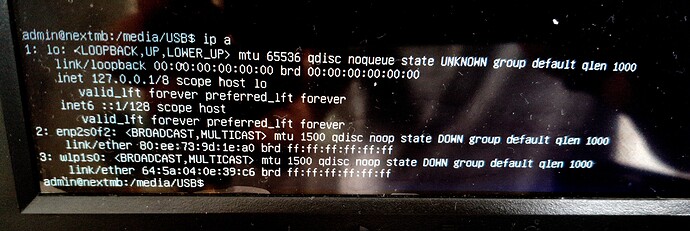
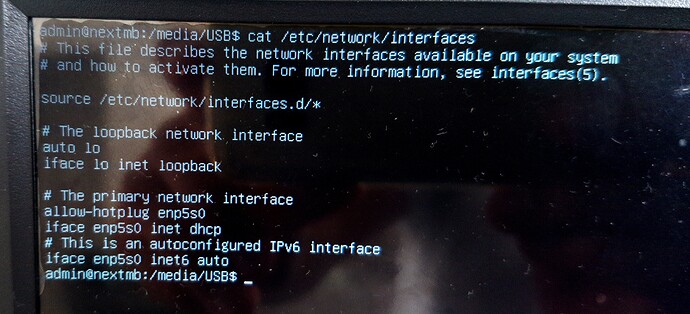
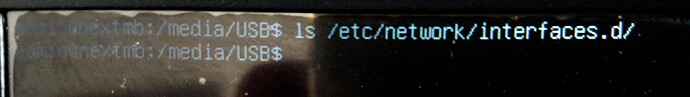
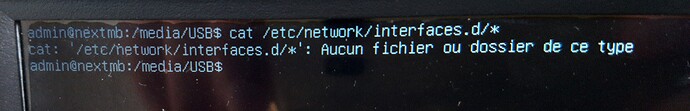
 Français :
Français :