Can you try to run:
yunohost app install https://github.com/YunoHost-Apps/calibreweb_ynh/tree/New_pip_install
I try installing pip via get-pip.py. This is working well on my test VM and in package_check… Let’s see if it works for you?
Can you try to run:
yunohost app install https://github.com/YunoHost-Apps/calibreweb_ynh/tree/New_pip_install
I try installing pip via get-pip.py. This is working well on my test VM and in package_check… Let’s see if it works for you?
Did you get a chance to retest?
It works!!!
The log was:
Info: Installing the app 'calibreweb'… Warning: /bin/bash: warning: setlocale: LC_ALL: cannot change locale (en_US.UTF-8) Info: [....................] > Validating installation parameters... Info: [+...................] > Storing installation settings... Info: [#...................] > Opening port 8083... Info: [#+..................] > Downloading sources to /var/www/calibreweb... Info: [##++................] > Installing package dependencies... Warning: /usr/share/yunohost/helpers.d/apt: line 95: warning: setlocale: LC_ALL: cannot change locale (en_US.UTF-8) Warning: /usr/share/yunohost/helpers.d/apt: line 162: warning: setlocale: LC_ALL: cannot change locale (en_US.UTF-8) Warning: /usr/share/yunohost/helpers.d/apt: line 95: warning: setlocale: LC_ALL: cannot change locale (en_US.UTF-8) Warning: % Total % Received % Xferd Average Speed Time Time Time Current Warning: Dload Upload Total Spent Left Speed 100 1824k 100 1824k 0 0 572k 0 0:00:03 0:00:03 --:--:-- 572k Warning: WARNING: Retrying (Retry(total=4, connect=None, read=None, redirect=None, status=None)) after connection broken by 'NewConnectionError('<pip._vendor.urllib3.connection.VerifiedHTTPSConnection object at 0x74e39cd0>: Failed to establish a new connection: [Errno 101] Network is unreachable',)': /simple/pip/ Info: [####++++++..........] > Installing pip requirements... Info: [##########+++++++...] > Installing pip additionnal requirements... Info: [#################+..] > Setting up system configuration... Warning: Created symlink /etc/systemd/system/multi-user.target.wants/calibreweb.service → /etc/systemd/system/calibreweb.service. Info: [##################..] > Creating files and directory... Warning: 2020-05-06 17:13:40 URL:https://codeload.github.com/YunoHost-Apps/yunohost.multimedia/tar.gz/v1.2 [15921/15921] -> "v1.2.tar.gz" [1] Warning: /bin/bash: warning: setlocale: LC_ALL: cannot change locale (en_US.UTF-8) Info: [##################+.] > Setting up database and settings... Warning: Please wait, the service calibreweb is starting......... Info: The service calibreweb has correctly started. Info: [###################.] > Reload nginx and start calibreweb... Warning: Please wait, the service calibreweb is starting...... Info: The service calibreweb has correctly started. Info: [####################] > Installation of calibreweb completed Success! Installation completed
Thanxs!! I’m setting up my library. 
Hello there!
I just push into the official repo the new version of Calibre-web (0.6.7 Stable).
Among, other things, this package brings:
yunohost app setting calibreweb do_not_backup_data -v 1
As the LDAP integration is now native, update should now come much more regularly in relation to the upstream app.
for those of you still on the 0.6.0 version, update may run for a long time as we need to go through 0.6.6 before going to 0.6.7, otherwise the database will go nuts.
Enjoy and good reading!
Thank you for the update
Salut Krakinou (et merci pour le travail abattu !),
J’ai quelques questions :
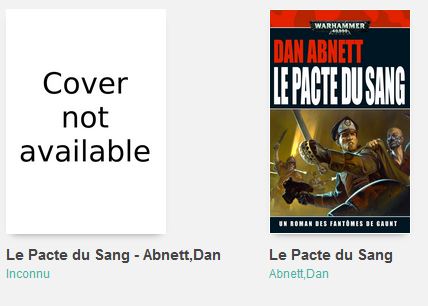
Sais-tu comment (et si on peut) résoudre ce problème ?
Optionally, to enable on-the-fly conversion from one ebook format to another when using the send-to-kindle feature, or during editing of ebooks metadata:
Download and install the Calibre desktop program for your platform and enter the folder including program name (normally /opt/calibre/ebook-convert, or C:\Program Files\calibre\ebook-convert.exe) in the field “calibre’s converter tool” on the setup page.
Download Kepubify tool for your platform and place the binary starting with
kepubifyin Linux:\opt\kepubifyWindows:C:\Program Files\kepubify.
Serait-il possible d’inclure cela lors de l’installation de l’appli (par exemple avec une option à cocher) qui, si elle est sélectionnée, pré-remplirait les paramètres et chemin relatifs dans “Configuration des outils de conversion externes” ?
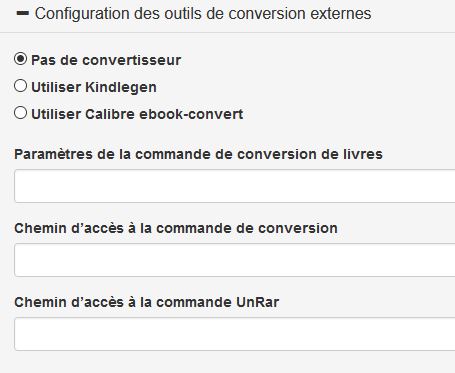
Up
J’ai installé calibre sur le serveur :
sudo -v && wget -nv -O- https://download.calibre-ebook.com/linux-installer.sh | sudo sh /dev/stdinainsi qu’unrar.
Sur la page d’administration de Calibre-web, dans l’onglet de conversion, j’ai mis dans “Chemin d’accès à la commande de conversion” /opt/calibre/ebook-convert et dans le dernier champ /usr/bin/unrar.
La conversion d’un EPUB en TXT marche, mais dès que j’essaie un Mobi, AZW3 ou DocX (bref un format un peu plus compliqué que du simple texte), ça tourne ~30s avant d’échouer (contrairement à la conversion vers de l’ODT ou du PDF qui plante immédiatement).
Je n’arrive pas à localiser les fichiers de log pour la conversion afin de débugguer. Quelqu’un sait où ils se cachent ? 
Hello Kit,
Alors désolé, je n’ai jamais utilisé ces fonctions donc je ne sais pas trop comment elles fonctionnent.
Cependant, je pense que c’est délicat de les mettre dans le script d’install : c’est un cas d’usage assez particulier, qui nécessite de plus d’installer l’application desktop de calibre, à mettre à jour régulièrement, qui n’est pas prévu pour fonctionner en mode web, etc.
Je pense qu’il vaut donc mieux que chacun fasse ses propres réglages sur cette partie.
Cependant, une fois les réglages effectués, les mises à jour de calibre-web devrait les conserver.
Ok, c’est sans doute plus simple de faire les conversions en local.
Par contre sais-tu comment uploader une bibliothèque Calibre ?
J’ai fouillé dans les Issues, apparemment ils ont inclus un mass-upload en 2018 mais je n’en retrouve pas trace dans le wiki ni dans calibre-web 
L’idée étant de gagner du temps au départ en uploadant toute ma biblio d’un coup (qui inclut les epub ainsi que leur conversion en .mobi).
Faut-il simplement tout balancer dans /home/yunohost.multimedia/kit/eBook ?
Hello,
La seule info que je trouve sur le sujet est ça sur le wiki de calibre-web.
Calibre-web utilise la base de données de calibre (desktop).
Il faut donc lui faire utiliser le répertoire où se situe ton fichier metadata.db de calibre.
A l’installation, le script en initialise un vide si le répertoire /home/yunohost.multimedia/[user]/eBook ou /home/yunohost.multimedia/share/eBook est vide.
Moralité, tout balancer dans le répertoire devrait marcher si tu copies bien le répertoire de la bibliothèque calibre d’origine avec son fichier meteadata.db.
Sinon, tu peux simplement remplacer le répertoire eBook par un lien vers le répertoire ou se situe ta bibliothèque calibre desktop, il faudra juste bien faire attention aux accès concurrents.
Bon courage!
Testé et approuvé (tout est dans un dossier user), c’est beau, ça semble pas mal marcher 
Faut que je vois comment ouvrir ma .db sur le serveur directement depuis calibre-desktop pour quand j’ai besoin de faire de la conversion (ou des trucs lourds pour lequel calibre-web n’est pas prévu ou ergonomique).
Perso, j’utilise l’app Nextcloud qui accède par défaut à ce répertoire, ça me permet de synchroniser la BDD sur mon poste local et de faire des manipulations sur le desktop. Comme déjà précisé, il faut juste faire attention de ne pas accéder aux 2 calibres simultanément.
Hello there!
I just push into the official repo the new version of Calibre-web (0.6.8 Stable).
The change log of the app itself is available here
Among other things, it brings some improvements to OPDS and correct some issues about covers not correctly displayed.
This package also now use python3 instead of python3.5 which is not available on all systems.
Enjoy and good reading!
Je viens de faire la MaJ (qui s’est correctement installée), j’ai quelques messages jaunes qui apparaissent :
The service calibreweb has correctly executed the action start.
Please wait, the service calibreweb is starting…
Starting a systemd service…
Reloading nginx web server…
Upgrading systemd configuration…
Upgrading logrotate configuration…
Les fichiers binaires /home/yunohost.conf/backup//var/www/calibreweb/app.db.backup.20200624.092812 et /var/www/calibreweb/app.db sont différents
‘/var/www/calibreweb/calibre-web.log’ wasn’t deleted because it doesn’t exist.
The service calibreweb has correctly executed the action start.
Please wait, the service calibreweb is starting…
File /var/www/calibreweb/app.db has been manually modified since the installation or last upgrade. So it has been duplicated in /home/yunohost.conf/backup//var/www/calibreweb/app.db.backup.20200624.092812
Update database…
2020-06-24 09:28:01 URL:https://codeload.github.com/YunoHost-Apps/yunohost.multimedia/tar.gz/v1.2 [15921] → “v1.2.tar.gz” [1]
Create Multimedia dir…
Making sure dedicated system user exists…
Running command git clone -q GitHub - comictagger/comicapi: Indirect fork of https://github.com/davide-romanini/comicapi /tmp/pip-install-8kg3sng4/comicapi
Installing pip additionnal requirements…
/bin/sh: BASH_XTRACEFD : 7 : valeur non valable pour un descripteur de fichier de trace
/bin/sh: BASH_XTRACEFD : 7 : valeur non valable pour un descripteur de fichier de trace
Installing pip requirements …
/bin/sh: BASH_XTRACEFD : 7 : valeur non valable pour un descripteur de fichier de trace
0 0 0 0 0 0 0 0 --:–:-- --:–:-- --:–:-- 0 46 1825k 46 849k 0 0 1779k 0 0:00:01 --:–:-- 0:00:01 1777k 100 1825k 100 1825k 0 0 2818k 0 --:–:-- --:–:-- --:–:-- 2816k
Dload Upload Total Spent Left Speed
% Total % Received % Xferd Average Speed Time Time Time Current
Installing package dependencies…
Upgrading nginx web server configuration…
Upgrading source files from 0.6.7 to 0.6.8…
Stopping a systemd service…
15493 Please wait, the service calibreweb is starting…
7252 /home/yunohost.multimedia/kit/eBook will not be saved, because ‘BACKUP_CORE_ONLY’ is set.
Backing up the app before upgrading (may take a while)…
Loading installation settings…
Mise à jour de l’application calibreweb …
Je ne sais pas si c’est lié, mais je reçois régulièrement le mail suivant :
/etc/cron.daily/logrotate:
error: Ignoring calibreweb because of bad file mode - must be 0644 or 0444.
Rien de très grave dans les logs, ces messages sont normaux.
Peux tu renvoyer le résultat de
ls -la /var/log/calibreweb/
total 172
drwxrwxrwx 2 calibreweb calibreweb 4096 Jun 22 17:01 .
drwxr-xr-x 19 root root 4096 Jun 29 01:13 …
-rw-r–r-- 1 calibreweb calibreweb 30569 Jun 29 09:42 calibreweb-access.log
-rw-r–r-- 1 calibreweb calibreweb 49988 Jun 22 17:01 calibreweb-access.log.1
-rw-r–r-- 1 calibreweb calibreweb 49935 Jun 21 20:41 calibreweb-access.log.2
-rw-r–r-- 1 calibreweb calibreweb 13707 Jun 27 17:59 calibreweb.log
Plop
Après avoir MaJ Yuno en 4.0 j’ai perdu l’accès à Calibre-Web, avec ce message qui apparait :
Impossible d’activer l’authentification LDAPJe n’ai pas eu de soucis avec mes autres applis, même celles réputées capricieuses sur le log/délog comme Nextcloud.
EDITH : Finalement j’ai désinstallé/réinstallé et ça marche \o/