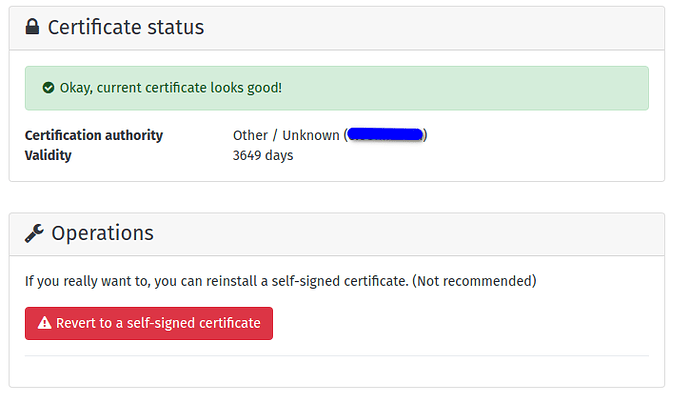My YunoHost server
Hardware: Raspberry Pi 4
YunoHost version: 4.2.8.3
I have access to my server : Through SSH and through the webadmin
Are you in a special context or did you perform some particular tweaking on your YunoHost instance ? : no
Description of my issue
Hey guys,
I configured my DNS according to this
and with the help of this command:
yunohost domain dns-conf mydomain.com
But I still get 1 warning in my DNS records. I double checked them and they look good to me in Cloudflare.
There is also a warning in Internet conectivity, I tried this solution, but it din’t help me:
I deactivated ipv6 for now since there seems to be a problem with my router sharing ipv6 ports, after I did that yunohost Diagnosis said that my Port exposure is good. (Once everything else is working I’m gonna try fixing that problem)
I can acces Yuno Host through my domain when I’m not connected to my local network, as soon as I connect to the same Network where Yuno Host is, it says this Site can’t be reached. Also there is no certificate, I guess that also has something to do with the DNS error.
Here is the DNS record in Cloudflare:
And those are the Logs:
================================
Base system (basesystem)
[INFO] Server hardware architecture is bare-metal armhf
- Server model is Raspberry Pi 4 Model B Rev 1.4
[INFO] Server is running Linux kernel 5.10.63-v7l+
[INFO] Server is running Debian 10.11
[INFO] Server is running YunoHost 4.2.8.3 (stable)
- yunohost version: 4.2.8.3 (stable)
- yunohost-admin version: 4.2.5 (stable)
- moulinette version: 4.2.4 (stable)
- ssowat version: 4.2.4 (stable)
=================================
Internet connectivity (ip)
[WARNING] DNS resolution seems to be working, but it looks like you’re using a custom /etc/resolv.conf.
- The file /etc/resolv.conf should be a symlink to /etc/resolvconf/run/resolv.conf itself pointing to 127.0.0.1 (dnsmasq). If you want to manually configure DNS resolvers, please edit /etc/resolv.dnsmasq.conf.
[SUCCESS] The server is connected to the Internet through IPv4!
- Global IP: xx.xx.xx.xx
- Local IP: 192.168.178.47
=================================
DNS records (dnsrecords)
[SUCCESS] DNS records are correctly configured for domain maindomain.tld (category basic)
[SUCCESS] DNS records are correctly configured for domain maindomain.tld (category mail)
[SUCCESS] DNS records are correctly configured for domain maindomain.tld (category xmpp)
[WARNING] Some DNS records are missing or incorrect for domain maindomain.tld (category extra)
- Please check the documentation at DNS zone configuration | Yunohost Documentation if you need help about configuring DNS records.
- The following DNS record does not seem to follow the recommended configuration:
Type: CAA
Name: @
Current value: [‘0 issue “comodoca.com”’, ‘0 issue “letsencrypt.org”’, ‘0 issuewild “comodoca.com”’, ‘0 issuewild “letsencrypt.org”’, ‘0 issue “digicert.com; cansignhttpexchanges=yes”’, ‘0 issuewild “digicert.com; cansignhttpexchanges=yes”’]
Expected value: 128 issue “letsencrypt.org”
[SUCCESS] Your domains are registered and not going to expire anytime soon.
- maindomain.tld expires in 727 days.
=================================
Ports exposure (ports)
[SUCCESS] Port 22 is reachable from outside.
- Exposing this port is needed for admin features (service ssh)
[SUCCESS] Port 25 is reachable from outside.
- Exposing this port is needed for email features (service postfix)
[SUCCESS] Port 80 is reachable from outside.
- Exposing this port is needed for web features (service nginx)
[SUCCESS] Port 443 is reachable from outside.
- Exposing this port is needed for web features (service nginx)
[SUCCESS] Port 587 is reachable from outside.
- Exposing this port is needed for email features (service postfix)
[SUCCESS] Port 993 is reachable from outside.
- Exposing this port is needed for email features (service dovecot)
[SUCCESS] Port 5222 is reachable from outside.
- Exposing this port is needed for xmpp features (service metronome)
[SUCCESS] Port 5269 is reachable from outside.
- Exposing this port is needed for xmpp features (service metronome)
=================================
Web (web)
[SUCCESS] Domain maindomain.tld is reachable through HTTP from outside the local network.
=================================
Email (mail)
[SUCCESS] The SMTP mail server is able to send emails (outgoing port 25 is not blocked).
[SUCCESS] The SMTP mail server is reachable from the outside and therefore is able to receive emails!
[SUCCESS] 0 pending emails in the mail queues
=================================
Services status check (services)
[SUCCESS] Service avahi-daemon is running!
[SUCCESS] Service dnsmasq is running!
[SUCCESS] Service dovecot is running!
[SUCCESS] Service fail2ban is running!
[SUCCESS] Service metronome is running!
[SUCCESS] Service mysql is running!
[SUCCESS] Service nginx is running!
[SUCCESS] Service php7.3-fpm is running!
[SUCCESS] Service postfix is running!
[SUCCESS] Service redis-server is running!
[SUCCESS] Service rspamd is running!
[SUCCESS] Service slapd is running!
[SUCCESS] Service ssh is running!
[SUCCESS] Service yunohost-api is running!
[SUCCESS] Service yunohost-firewall is running!
=================================
System resources (systemresources)
[SUCCESS] The system still has 7.1 GiB (95%) RAM available out of 7.5 GiB.
[INFO] The system has only 100 MiB swap. You should consider having at least 512 MiB to avoid situations where the system runs out of memory.
- Please be careful and aware that if the server is hosting swap on an SD card or SSD storage, it may drastically reduce the life expectancy of the device`.
[SUCCESS] Storage / (on device /dev/root) still has 1.7 TiB (99.8%) space left (out of 1.7 TiB)!
[SUCCESS] Storage /boot (on device /dev/sda1) still has 204 MiB (81%) space left (out of 252 MiB)!
=================================
System configurations (regenconf)
[SUCCESS] All configurations files are in line with the recommended configuration!

 .
.