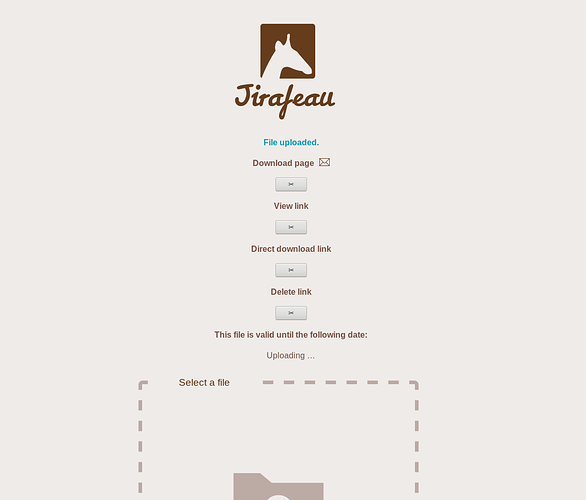J’ai migré depuis mon serveur debian 8 administré entièrement en ligne de commande depuis 9 ans vers Yunohost donc.
Dans l’ensemble je suis agréablement surpris, il m’aura fallu une journée de prise en main et tests, une journée d’installation et de remise en ligne de mes services, et enfin quelques jours de peaufinage…
Voici les quelques difficultés que j’ai rencontré :
- pydio fonctionne pas > DibiNotSupportedException: PHP extension ‘mysql’ is not loaded. [en attendant je teste Seafile]
- RSS Bridge ne fonctionne pas > en fait sisi, ça marche ! Une erreur de ma part…
- Rouncube ne s’installe pas. [hop je suis passé à rainloop, et j’en suis satisfait]
- mytinytodo ne fonctionne pas.
- Matomo n’est pas proposé.
Pour les 3 premiers applicatifs je n’ai par recherché de solution.
Pour les suivantes, j’ai procédé ainsi :
mytinytodo :
La dernière version de mytinitodo reste assez ancienne et utilisait alors php5. De fait elle n’est plus compatible avec php7, mais il existe un fork en php7 ! https://github.com/ptrckkk/myTinyTodo
Installer l’application via yunohost (php5), ce qui créera toutes les entrées utiles à yunohost ainsi que la bdd.
Renommer le dossier que yunohost a crée dans /var/www/
mv /var/www/mytinytodo /var/www/mytinytodo.ori
Télécharger le zip sur le github (php7), et le déziper dans le dossier /var/www/mytinytodo
Récupérer la configuration mytinitodo de yunohost depuis l’ancien dossier :
mv /var/www/mytinytodo.ori/db/config.php /var/www/mytinytodo/db/
mv /var/www/mytinytodo.ori/lang/fr.php /var/www/mytinytodo/db/
Donner les droits sur le dossier mytinytodo à l’utilisateur mytinytodo :
chown -R mytinytodo:mytinytodo mytinytodo
Si besoin, importer une ancienne base de donnée
mysql --user=root mytinytodo < mytinytodo.sql
Matomo : (anciennement Piwik)
Créer le domaine satistiques.mondomaine.org
Pour désactiver ssowat, afin d’éviter que se rendre à l’adresse du sous-domaine ne mène directement au ssowat, éditer :
nano /etc/nginx/conf.d/satistiques.mondomaine.org.conf
Commenter cette ligne qui apparaît deux fois :
access_by_lua_file /usr/share/ssowat/access.lua;
access_by_lua_file /usr/share/ssowat/access.lua;
Pour configurer le site sur nginx, créer le fichier :
nano /etc/nginx/conf.d/satistiques.mondomaine.org.d/matomo.conf
Avec dedans :
location / {
alias /var/www/matomo/;
index index.php;
location ~ [^/].php(/|$) {
fastcgi_split_path_info ^(.+?.php)(/.*)$;
fastcgi_pass unix:/var/run/php/php7.0-fpm.sock;
fastcgi_index index.php;
include fastcgi_params;
fastcgi_param REMOTE_USER $remote_user;
fastcgi_param PATH_INFO $fastcgi_path_info;
fastcgi_param SCRIPT_FILENAME $request_filename;
}
# Include SSOWAT user panel.
include conf.d/yunohost_panel.conf.inc;
}
Télécharger le zip piwik et dézipper son contenu dans le dossier /var/www/matomo.
Donner les droits sur le dossier matomo l’utilisateur www-data:
chown -R www-data:www-data matomo
Maintenant on peut se rendre sur le sous-domaine et l’assistant dinstallation devrait se lancer…
En root depuis la console, créer la base matomo, créer un utilisateur, lui adjoindre un mot de passe, et lui donner les droits sur la base :
mysql -u root
CREATE DATABASE matomo;
CREATE USER “statistique”@“localhost”;
SET PASSWORD FOR “statistique”@“localhost” = PASSWORD("******");
GRANT ALL ON matomo. TO statistique@localhost;
Retourner sur l’installeur pour terminer le travail…
Il me semble que lors de mes tests Mastodon ne fonctionnait pas, alors j’attendrais pour créer mon instance.
Ha, et peertube aussi, j’aimerais bien 
Oui après 9 ans d’admin manuelle de mon petit minitel, j’ai envie de glander ^^;