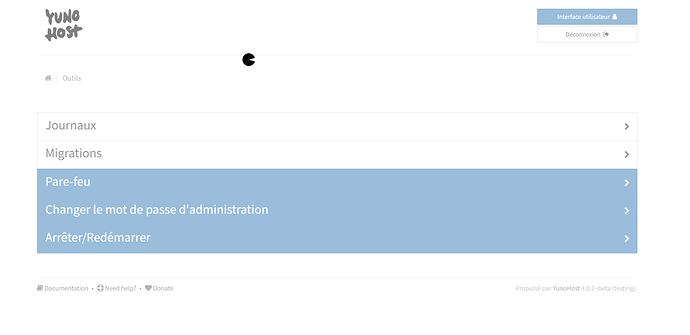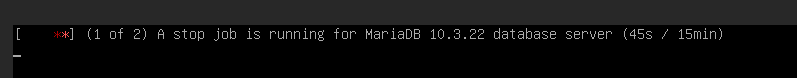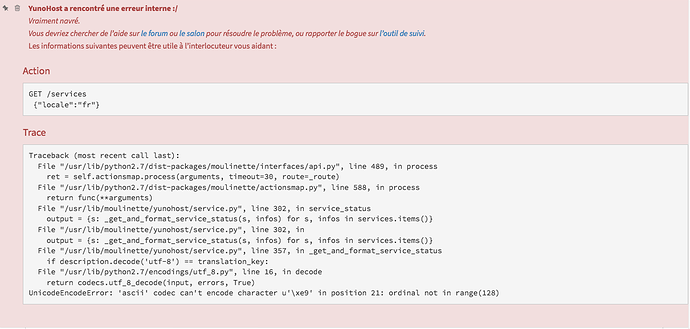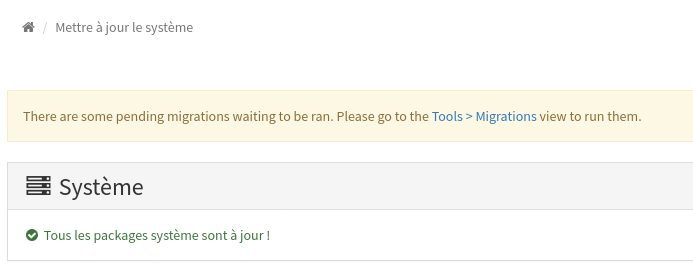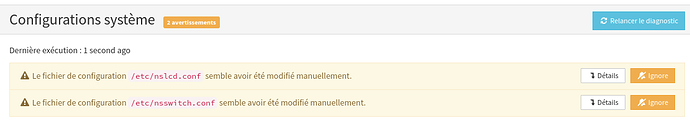@swinter : yes indeed, it’s a known issue of that image for now … another user reported it here and we’re trying to find out how to fix it
Hi everybody,
It’s a pleasure to see Yunohost moving foward to Buster.
My context: Fresh install on top of Buster on a Freenas bhyve VM.
Installation went smooth.
Graphical post-intall went smooth.
First user creation OK.
No app.
Local access with local IP only. Router ports not configured.
Bug: when I clicked on “Arrêter/Redémarrer” button from web-admin, server froze and crashed. Had to force to stop it and start it from Freenas VM management page.
After that, server is OK to reboot, but I have this on VNC screen before shutdown and reboot:
I have to effectively wait this time before reboot.
What do you think?
SSOwat appears to have a bug on a lot of apps, here’s an example of it. It’s the same issue and it’s a sometimes works/sometimes doesn’t work sort-of thing. Only had it past the upgrade and it causes some assets to not load.
stack traceback:
coroutine 0:
[C]: in function '(for generator)'
/usr/share/ssowat/access.lua:276: in function 'scandir'
/usr/share/ssowat/access.lua:303: in function 'serveYnhpanel'
/usr/share/ssowat/access.lua:321: in function </usr/share/ssowat/access.lua:1>, client: removed_ip, server: removed, request: "GET /mail/app/rainloop/v/1.12.1/static/js/min/boot.min.js?community HTTP/1.1", host: "removed", referrer: "https://removed/mail/app/"```I noticed a tiny bug in the administration panel, in the catalog. I don’t know if it has been reported, and I don’t know if it is Buster-related (I guess not).
- Open Application catalog
- Click All Apps
- Click on “All Apps” in the path line on the top (Home / Applications / Catalog / All apps)
This goes back to the main administration panel rather than doing nothing or removing search entry.
I guess this is not the place to report this but I don’t know where to go.
Cheers,
Guillaume
Hi,
with YunoHost 4.0.2, in admin panel, when I click in the Services tab I have the following error: YunoHost encountered an internal error: /
Traceback (most recent call last):
File "/usr/lib/python2.7/dist-packages/moulinette/interfaces/api.py", line 489, in process
ret = self.actionsmap.process(arguments, timeout=30, route=_route)
File "/usr/lib/python2.7/dist-packages/moulinette/actionsmap.py", line 588, in process
return func(**arguments)
File "/usr/lib/moulinette/yunohost/service.py", line 302, in service_status
output = {s: _get_and_format_service_status(s, infos) for s, infos in services.items()}
File "/usr/lib/moulinette/yunohost/service.py", line 302, in
output = {s: _get_and_format_service_status(s, infos) for s, infos in services.items()}
File "/usr/lib/moulinette/yunohost/service.py", line 357, in _get_and_format_service_status
if description.decode('utf-8') == translation_key:
File "/usr/lib/python2.7/encodings/utf_8.py", line 16, in decode
return codecs.utf_8_decode(input, errors, True)
UnicodeEncodeError: 'ascii' codec can't encode character u'\xe9' in position 21: ordinal not in range(128)
Juste rolled out 4.0.2~beta - Buster from 3.8.4.9 > 3.8.5 - Stretch with the following apps :
InvoiceNinja
KeeWeb
Lufi
Custom Webapp
NetData
Rainloop
Everything work like a charm, wasn’t like that post reboot though , Postgre was capricious and “dieded” multiple times due to a failed migration, so stopping the service, applying the migration and voila it works !
New to yunohost and damn I love it keep it up !
I upgraded to 4.0.2~beta (testing).
I have Nextcloud, Roundcube, and Etherpad applications.
Everything seems to have run smoothly.
Running diagnosis tool it just found two problems one for /etc/nslcd.conf and /etc/nsswitch.conf.
For both files it found manual modifications but I did not modified those file.
Here are the details for /etc/nsswitch.conf
root@an:~# yunohost tools regen-conf nsswitch --dry-run --with-diff
Warning: The configuration file '/etc/nsswitch.conf' has been manually modified and will not be updated
nsswitch:
applied:
pending:
/etc/nsswitch.conf:
diff: @@ -1,12 +1,8 @@
# /etc/nsswitch.conf
-#
-# Example configuration of GNU Name Service Switch functionality.
-# If you have the `glibc-doc-reference' and `info' packages installed, try:
-# `info libc "Name Service Switch"' for information about this file.
-passwd: compat ldap systemd
-group: compat ldap systemd
-shadow: compat ldap
+passwd: files systemd ldap
+group: files systemd ldap
+shadow: files ldap
gshadow: files
hosts: files myhostname mdns4_minimal [NOTFOUND=return] dns
status: modified
This is still persistent and causes me to be unable to access most apps that use javascript/css (99.99% of things)
Hello and thank you for the Beta for Buster!
I have installed an Armbian Buster 5.4 on a 64-Bit Rockchip 3328.
During the install I saw repeatedly - I don’t know if this is because of Armbian:
root@rockpi-e:/home# ./install_script -d testing
/bin/bash: warning: setlocale: LC_ALL: cannot change locale (de_CH.UTF-8)
[INFO] Running upgrade_system
perl: warning: Setting locale failed.
perl: warning: Please check that your locale settings:
LANGUAGE = (unset),
LC_ALL = "de_CH.UTF-8",
LANG = "de_CH.UTF-8"
are supported and installed on your system.
perl: warning: Falling back to the standard locale ("C").
perl: warning: Setting locale failed.
It broke/stopped somewhere in between the install process, but it was my first time with YH so I didn’t recognize it. However, as the website was not available I started it again and it ran through ![]()
As a good citizien I followed the recommendation at the end of the install
If this is your first time with YunoHost, it is strongly recommended to take
time to read the administator documentation and in particular the sections
‘Finalizing your setup’ and ‘Getting to know YunoHost’. It is available at
the following URL : Administration guide | Yunohost Documentation
And it says there:
If you don’t own a domain name and don’t want a .nohost.me , .noho.st or .ynh.fr , you can use a local domain. The idea is to configure your router to redirect a local domain name to your server. For example you could create the yunohost.local
but in the “postinstall - process” is no option for yunohost.local. Is it missing with intention or just missing? For a new user an uncomfortable situation as I searched for anything I haven’t seen/missed.
IPv6: Last but not least, my Internet-Provider does no longer route IPv4, you cannot even if you use Dyn-DNS because of DS-Lite (Dual Stack Lite) service BUT I have an IPv6 that is reachable from the internet ![]() .
.
Am I the only one facing that problem or have others the same and there is a solution (Mapping Services from IPv4 to IPv6 in YH) for IPv6?
Thanks for the good work
Cheers
Tido
Fix for SSL certificate errors :
cd /usr/share/ca-certificates
ln -s /etc/ssl/certs/ca-certificates.crt .
echo "ca-certificates.crt" >> /etc/ca-certificates.conf
update-ca-certificates
You have to set locales
locale-gen de_CH.UTF-8
dpkg-reconfigure locales
or alternatively with armbian:
sudo armbian-config
and go to Personal settings => Locales
For the domain name, you can choose whichever you want… But you must understand that with a domain name like yunohost.local, you will not communicate from outside.
Yunohost have also IPv6 working. after the postinstall you can try this command:
hostname -I
or
sudo ifconfig
and get the IPv6 address of your network card (not the lo which is the loopback one) on the line begining with adr inet6, the public ones are the ones which don’t begin with fe80.
To see a page with IPv6, you must do like that https://[ipv6_adress] like
http://[2a01:exxx:xxxx:xxxx:b81b]
Actually this was not the impression I got. Because in the end of the install-process it wrote: switched to en_US.UTF-8. As you can see it says: Can not change:
The YH install-process wants to change, I guess to en_US.UTF-8 for some reason unknown to me, do you have an idea why?
I just reported that in regard to support Beta development.
As I wrote the -documentation- is in contrary to the install process! Please try it yourself, do a fresh install and try to only run it inside of your own network, not reachable from outside. So, try to choose only yunohost.local or for that reason a fix-IP-Address.
The documentations tells you, you can do that, but the Web-UI-Install process is missing this option/step. Is this step maybe available in the command-line?
I just reported that in regard to support Beta development.
As a frist time user I see things others just don’t.
It’s not really explicit, but what is meant is just that you would literally enter “yunohost.local” in the domain field (maybe previously choosing “I have a domain name”, even though you don’t really ‘own’ it because that’s a “fictionnal” domain - for example personally I usually enter yolo.test on my test/dev servers)
I would be willing to test a Lime 2 image if you make one available. Thanks.
After upgrade to 4.0.2~beta, almost everything it fine. I will update in the following days if it spot something
What can be enhanced
- In the webUI, there is a message about a failed postgres migration
After running it, it fails with the log:
Migration 0016_php70_to_php73_pools terminée
Exécution de la migration 0017_postgresql_9p6_to_11…
grep: erreur d'écriture: Relais brisé (pipe)
La migration 0017_postgresql_9p6_to_11 a échoué avec l’exception PostgreSQL 9.6 is installed, but not postgresql 11‽ Something weird might have happened on your system :(… : annulation
L’opération 'Exécuter les migrations' a échoué ! Pour obtenir de l’aide, merci de partager le journal de l’opération en utilisant la commande 'yunohost log display 20200726-201025-tools_migrations_migrate_forward --share'
Exécution de la migration 0018_xtable_to_nftable…
# Warning: iptables-legacy tables present, use iptables-legacy to see them
# Warning: ip6tables-legacy tables present, use ip6tables-legacy to see them
Pare-feu rechargé
Le service « fail2ban » a été redémarré
Migration 0018_xtable_to_nftable terminée
- in the diagnosic panel, two warnings
- All the apps installed runs as a charm after the upgrade

(Fresh install on a raspberry pi 4) SSO seems to not work on subdomains
That looked nice, but unfortunately that doesn’t seem to solve the issue ![]()
Weird, that’s the only thing I’ve done. (And maybe reinstall ca-certificates). I’m using a fresh install on a rpi 4.
Did you do anything else with the certificates?
Did you try to reinstall ca-certificates?
Did you check :
ls -l /usr/share/ca-certificates/
cat /etc/ca-certificates.conf
strace update-ca-certificates # to see if /etc/ca-certificates.conf is opened
Yeah I tried reinstalling ca-certificates but still not working … Didn’t really tweak the certificate conf particularly (I think…)
update-ca-certificates did report that it added 1 file so I’m suspecting the symlink thing + append to /etc/ca-certificates.conf did work
Also tried update-ca-certificates -f but that didn’t solve the issue either. Or at least that’s my interpretation of the error I get :
Unfortunately I can’t test the strace because I’m running inside a chroot :
strace update-ca-certificates
/usr/bin/strace: test_ptrace_get_syscall_info: PTRACE_TRACEME: Function not implemented
/usr/bin/strace: ptrace(PTRACE_TRACEME, ...): Function not implemented
+++ exited with 1 +++