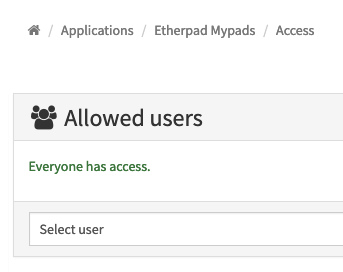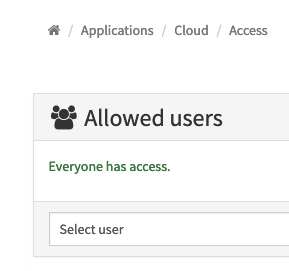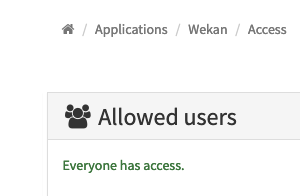My YunoHost server
Hardware: VPS bought online
YunoHost version: x.x.x
I have access to my server : Through SSH & through the webadmin
For entire diagnosis info, click here.
{
"host": "Debian 9.9",
"kernel": "4.14.95",
"packages": {
"yunohost": {
"repo": "stable",
"version": "3.6.4.6"
},
"yunohost-admin": {
"repo": "stable",
"version": "3.6.4"
},
"moulinette": {
"repo": "stable",
"version": "3.6.4.1"
},
"ssowat": {
"repo": "stable",
"version": "3.6.4"
}
},
"backports": [],
"system": {
"disks": {
"xvda1": "Mounted on /, 40.0GiB (19.2GiB free)"
},
"memory": {
"ram": "2.0GiB (573.8MiB free)",
"swap": "0B (0B free)"
}
},
"nginx": [
"nginx: the configuration file /etc/nginx/nginx.conf syntax is ok",
"nginx: configuration file /etc/nginx/nginx.conf test is successful"
],
"services": {
"glances": "running (enabled)",
"etherpad_mypads": "running (enabled)",
"nslcd": "running (enabled)",
"postgresql": "exited (enabled)",
"metronome": "running (enabled)",
"slapd": "running (enabled)",
"postfix": "exited (enabled)",
"mongodb": "running (enabled)",
"wekan": "running (enabled)",
"mysql": "running (enabled)",
"nginx": "running (enabled)",
"php7.0-fpm": "running (enabled)",
"dnsmasq": "running (enabled)",
"fail2ban": "running (enabled)",
"yunohost-firewall": "exited (enabled)",
"rspamd": "running (enabled)",
"avahi-daemon": "running (enabled)",
"dovecot": "running (enabled)",
"redis-server": "running (enabled)",
"yunohost-api": "running (enabled)",
"ssh": "running (enabled)"
},
"applications": {
"etherpad_mypads": "Etherpad Mypads",
"wekan": "Wekan",
"nextcloud": "Cloud"
},
"security": {
"CVE-2017-5754": {
"name": "meltdown",
"vulnerable": false
}
}
}
Description of my issue
My Etherpad and Wekan apps are not avalaible to guests. You need to login to YNH in order to be able to see and use them.
In the admin panel I have set access to all my apps to Everyone has Access.
All apps live on their own subdomain.
All apps have a valid Let’s Encrypt Cert.
Nextcloud can be reached by guests, WeKan and Etherpad not.
What can I do?