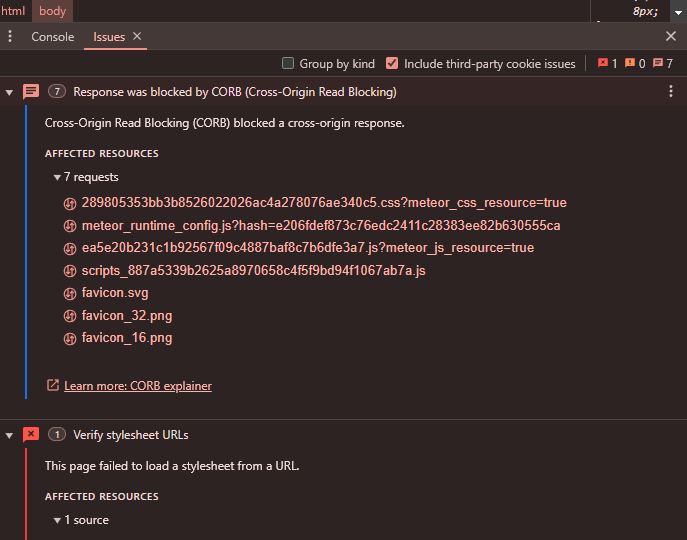My YunoHost server
Hardware: Old laptop
YunoHost version: 11.2.10.3 (stable)
I have access to my server : Through SSH
Are you in a special context or did you perform some particular tweaking on your YunoHost instance ? : no
Description of my issue
Whenever I try to open the rocketchat application it redirects me to the yunohost login (when I am already logged in). Then after logging in again: it redirects me to the actual access URL of of the application where it appears as a completely blank white page.
This issue just began one day, the application worked fine before when starting my server.
I believe this has to do with my browser or my PC trying to communicate with my server because the application works completely fine on my phone (and doesn’t ask me to login again when I try to access the app). I’m not sure if it’s the application itself at this point.
I tried rebooting yunohost, deleting my cookies, updating to the latest version of YNH and the latest version of rocketchat, I also tried changing the access URL of rocketchat. all to no avail.
the browser console doesn’t show anything of note besides this:
VM861:14
GET https://s3.scriptcdn.net/cdn/c7fa7451-6f95-4815-ac32-b8cc2537837a
net::ERR_BLOCKED_BY_CLIENT
createScript @ VM861:14
(anonymous) @ VM861:17
(anonymous) @ VM861:18
(though this error shows up across any of my yunohost pages without issue)
the “Issues” tab shows this though I’m unsure as to the meaning or if it has anything to do with my issue: