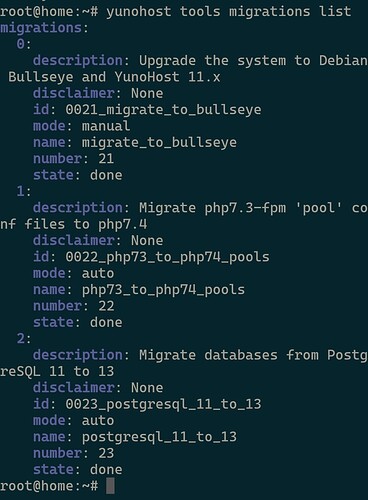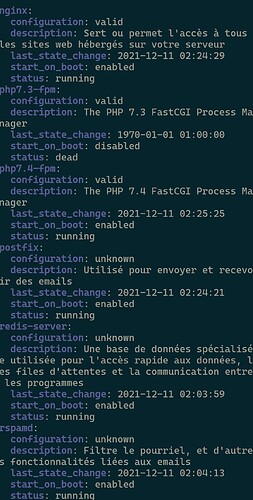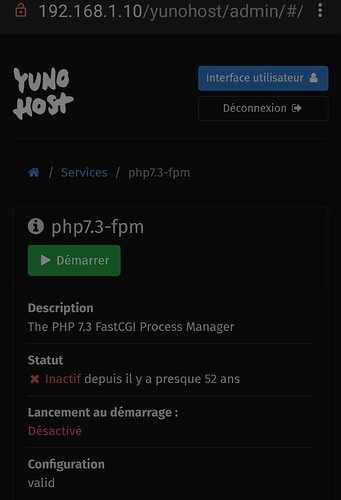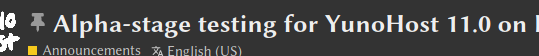Hey there!
We are happy to announce that we are officially starting the transition to Bullseye ![]() !
!
If you are familiar with server administration, you may understand that this is a delicate operation even though the Yunohost team will do its best to provide the smoothest possible transition with a one-click upgrade through the webadmin, just like we did in the past for Jessie → Stretch → Buster.
In order to test this mechanism and identify issues that cannot be spotted just on development environment, we are first opening this as an alpha-stage testing : the purpose is to gather feedback from tech-savvy users who are not afraid to tinker. Especially, we encourage you to only run these tests if you have a way to entirely rollback your system (using snapshots or other mechanism). Depending on feedback and issues found, we will then open a beta-testing that should be deemed more stable.

 AT THIS STAGE, WE ABSOLUTELY DISCOURAGE ANY USE OF YUNOHOST 11.x (or running the migration shipped in 4.4.x) ON A PRODUCTION SERVER - IT WILL BREAK !
AT THIS STAGE, WE ABSOLUTELY DISCOURAGE ANY USE OF YUNOHOST 11.x (or running the migration shipped in 4.4.x) ON A PRODUCTION SERVER - IT WILL BREAK ! 

 What to test ?
What to test ?
There are two independent pieces to test.
Installing a fresh YunoHost on top of a fresh Debian 11/Bullseye
- Obtain a brand new server (such as a VPS online, a local virtual machine, or a development LXC)
- Preinstall your server with Debian Bullseye
- Then install Yunohost 11.x / Bullseye with :
$ wget https://install.yunohost.org/bullseye_do_not_install_it_in_prod -O install_script
$ bash install_script -d unstable
# You will get a disclaimer intended to make sure what you're doing.
# Read it and follow the instructions.
Apart from validating that the install does work, we encourage you to test every apps and features that you would typically use in a real-life server (so including the webadmin, the user portal, diagnosis, certificates, emails, …). Note that some apps are still known to not support Bullseye yet though fixes are on the way for most of them.
Migrating an existing Debian 10/Buster + YunoHost 4.4.x server
YunoHost 4.4.x will ship a migration that allows to upgrade to Debian 11/Bullseye + Yunohost 11.x.
Before going through this process, we reiterate that ideally, you should have a way to entirely rollback your server before proceeding with the upgrade. That way, if you spot issues, we’ll be able to provide a fix then validate that the fix works by re-running the upgrade from the same starting point.
- Switch to unstable by running:
curl https://install.yunohost.org/switchtoUnstable | bash
-
After upgrading, in the webadmin, under Tools > Migrations, you should now see an available migration to upgrade to Bullseye. Read the disclaimer and start the migration.
-
… be patient, this will take a while. But try to stay attentive to what’s going on. Share the detailed log if anything that goes wrong. (Note from Aleks: I noticed that the log stops in the webadmin during the upgrade, maybe because of a restart of nginx … But the upgrade does continues in the background on the server!)
-
Ideally after the upgrade, test that everything (e.g. apps installed) still works as expected.