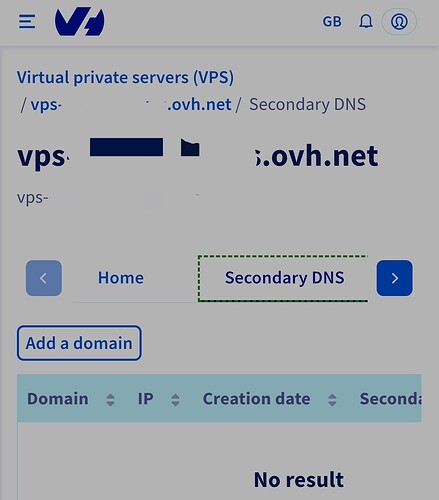My YunoHost server
Hardware: VPS bought online - OVHCloud Baremetal
YunoHost version: 11.2.9.1
I have access to my server : Through SSH & through the webadmin
Are you in a special context or did you perform some particular tweaking on your YunoHost instance ? : yes
If yes, please explain:
I used the instructions communicated by OVH support team, however did not resolve the issue. Also revert it back to default settings using yunohost tools regen-conf -n and then -f
Description of my issue
We used yunohost set up on Contabo VPS server and DNS gandi for >1 year without any issues. We needed to migrate to OVH due to some business requirements, and we followed the full backup and restore process from Contabo to OVHCloud.
We restored all the settings, apps and subdomains, everything worked fine except for receiving email is failing.
Some technical hiccups were reverse DNS and MX records, and moving from Gandi Live to OVH register.
We have been troubleshooting this issue together with OVH support, but no resolution yet. As a short-term solution to be able to receive emails is, we enable OVH MX redirect to our private email accounts for the communication to continue.
$ yunohost diagnosis show
reports:
0:
description: Base system
id: basesystem
items:
0:
details: Server model is To Be Filled By O.E.M. E3C246D4U2-2T
status: INFO
summary: Server hardware architecture is bare-metal amd64
1:
status: INFO
summary: Server is running Linux kernel 5.10.0-26-amd64
2:
status: INFO
summary: Server is running Debian 11.8
3:
details:
- yunohost version: 11.2.9.1 (stable)
- yunohost-admin version: 11.2.4 (stable)
- moulinette version: 11.2 (stable)
- ssowat version: 11.2 (stable)
status: INFO
summary: Server is running YunoHost 11.2.9.1 (stable)
1:
description: Internet connectivity
id: ip
items:
0:
details: The file /etc/resolv.conf should be a symlink to /etc/resolvconf/run/resolv.conf itself pointing to 127.0.0.1 (dnsmasq). If you want to manually configure DNS resolvers, please edit /etc/resolv.dnsmasq.conf.
status: WARNING
summary: DNS resolution seems to be working, but it looks like you're using a custom /etc/resolv.conf.
1:
details:
- Global IP: 51.195.x.x
- Local IP: 51.195.x.x
status: SUCCESS
summary: The server is connected to the Internet through IPv4!
2:
details:
- Global IP: 2001:41d0:x:x::
- Local IP: 2001:41d0:x:x::
status: SUCCESS
summary: The server is connected to the Internet through IPv6!
2:
description: DNS records
id: dnsrecords
items:
0:
status: SUCCESS
summary: DNS records are correctly configured for domain domain.tlb (category basic)
1:
details:
- Please check the documentation at https://yunohost.org/dns_config if you need help configuring DNS records.
- The following DNS record does not seem to follow the recommended configuration:
Type: MX
Name: @
Current value: ['1 mx0.mail.ovh.net.', '5 mx1.mail.ovh.net.', '10 domain.tlb.', '50 mx2.mail.ovh.net.']
Expected value: 10 domain.tlb.
status: ERROR
summary: Some DNS records are missing or incorrect for domain domain.tlb (category mail)
2:
status: SUCCESS
summary: DNS records are correctly configured for domain domain.tlb (category extra)
3:
details: unicis.tech expires in 58 days.
status: SUCCESS
summary: Your domains are registered and not going to expire anytime soon.
3:
description: Ports exposure
id: ports
items:
0:
details: Exposing this port is needed for admin features (service ssh)
status: SUCCESS
summary: Port 22 is reachable from the outside.
1:
details: Exposing this port is needed for email features (service postfix)
status: SUCCESS
summary: Port 25 is reachable from the outside.
2:
details: Exposing this port is needed for web features (service nginx)
status: SUCCESS
summary: Port 80 is reachable from the outside.
3:
details: Exposing this port is needed for web features (service nginx)
status: SUCCESS
summary: Port 443 is reachable from the outside.
4:
details: Exposing this port is needed for email features (service postfix)
status: SUCCESS
summary: Port 587 is reachable from the outside.
5:
details: Exposing this port is needed for email features (service dovecot)
status: SUCCESS
summary: Port 993 is reachable from the outside.
6:
details: Exposing this port is needed for [?] features (service jitsi-videobridge)
status: SUCCESS
summary: Port 4443 is reachable from the outside.
4:
description: Web
id: web
items:
0:
status: SUCCESS
summary: Domain unicis.tech is reachable through HTTP from outside the local network.
1:
status: SUCCESS
summary: Domain chat.unicis.tech is reachable through HTTP from outside the local network.
2:
status: SUCCESS
summary: Domain code.unicis.tech is reachable through HTTP from outside the local network.
3:
status: SUCCESS
summary: Domain dashboard.unicis.tech is reachable through HTTP from outside the local network.
4:
status: SUCCESS
summary: Domain db.unicis.tech is reachable through HTTP from outside the local network.
5:
status: SUCCESS
summary: Domain docs.unicis.tech is reachable through HTTP from outside the local network.
6:
status: SUCCESS
summary: Domain feedback.unicis.tech is reachable through HTTP from outside the local network.
7:
status: SUCCESS
summary: Domain jitsi.unicis.tech is reachable through HTTP from outside the local network.
8:
status: SUCCESS
summary: Domain link.unicis.tech is reachable through HTTP from outside the local network.
9:
status: SUCCESS
summary: Domain list.unicis.tech is reachable through HTTP from outside the local network.
10:
status: SUCCESS
summary: Domain meet.unicis.tech is reachable through HTTP from outside the local network.
11:
status: SUCCESS
summary: Domain office.unicis.tech is reachable through HTTP from outside the local network.
12:
status: SUCCESS
summary: Domain onlyoffice.unicis.tech is reachable through HTTP from outside the local network.
13:
status: SUCCESS
summary: Domain sign.unicis.tech is reachable through HTTP from outside the local network.
14:
status: SUCCESS
summary: Domain sso.unicis.tech is reachable through HTTP from outside the local network.
15:
status: SUCCESS
summary: Domain stats.unicis.tech is reachable through HTTP from outside the local network.
16:
status: SUCCESS
summary: Domain status.unicis.tech is reachable through HTTP from outside the local network.
17:
status: SUCCESS
summary: Domain support.unicis.tech is reachable through HTTP from outside the local network.
18:
status: SUCCESS
summary: Domain vault.unicis.tech is reachable through HTTP from outside the local network.
5:
description: Email
id: mail
items:
0:
status: SUCCESS
summary: The SMTP mail server is able to send emails (outgoing port 25 is not blocked).
1:
status: SUCCESS
summary: The SMTP mail server is reachable from the outside and therefore is able to receive emails!
2:
status: SUCCESS
summary: The IPs and domains used by this server do not appear to be blacklisted
3:
status: SUCCESS
summary: 0 pending emails in the mail queues
6:
description: Services status check
id: services
items:
0:
status: SUCCESS
summary: Service code-server is running!
1:
status: SUCCESS
summary: Service coolwsd is running!
2:
status: SUCCESS
summary: Service dnsmasq is running!
3:
status: SUCCESS
summary: Service dovecot is running!
4:
status: SUCCESS
summary: Service fail2ban is running!
5:
status: SUCCESS
summary: Service fider is running!
6:
status: SUCCESS
summary: Service jitsi-jicofo is running!
7:
status: SUCCESS
summary: Service jitsi-videobridge is running!
8:
status: SUCCESS
summary: Service listmonk is running!
9:
status: SUCCESS
summary: Service lstu is running!
10:
status: SUCCESS
summary: Service mattermost is running!
11:
status: SUCCESS
summary: Service metabase is running!
12:
status: SUCCESS
summary: Service mysql is running!
13:
status: SUCCESS
summary: Service nginx is running!
14:
status: SUCCESS
summary: Service nocodb is running!
15:
status: SUCCESS
summary: Service php7.4-fpm is running!
16:
status: SUCCESS
summary: Service php8.2-fpm is running!
17:
status: SUCCESS
summary: Service postfix is running!
18:
status: SUCCESS
summary: Service postgresql is running!
19:
status: SUCCESS
summary: Service prosody is running!
20:
status: SUCCESS
summary: Service redis-server is running!
21:
status: SUCCESS
summary: Service rspamd is running!
22:
status: SUCCESS
summary: Service slapd is running!
23:
status: SUCCESS
summary: Service ssh is running!
24:
status: SUCCESS
summary: Service uptime-kuma is running!
25:
status: SUCCESS
summary: Service vaultwarden is running!
26:
status: SUCCESS
summary: Service yunohost-api is running!
27:
status: SUCCESS
summary: Service yunohost-firewall is running!
28:
status: SUCCESS
summary: Service yunomdns is running!
7:
description: System resources
id: systemresources
items:
0:
status: SUCCESS
summary: The system still has 56 GiB (89%) RAM available out of 62 GiB.
1:
details: Please be careful and aware that if the server is hosting swap on an SD card or SSD storage, it may drastically reduce the life expectancy of the device.
status: INFO
summary: The system has no swap at all. You should consider adding at least 512 MiB of swap to avoid situations where the system runs out of memory.
2:
status: SUCCESS
summary: Storage / (on device /dev/nvme0n1p1) still has 739 GiB (88%) space left (out of 844 GiB)!
3:
status: SUCCESS
summary: Storage /boot/efi (on device /dev/nvme0n1p15) still has 113 MiB (91.4%) space left (out of 124 MiB)!
8:
description: System configurations
id: regenconf
items:
status: SUCCESS
summary: All configuration files are in line with the recommended configuration!
9:
description: Applications
id: apps
items:
Any help or suggestion will be highly appreciated. We really love yunohost and would love to continue using it as our internal resource driver.