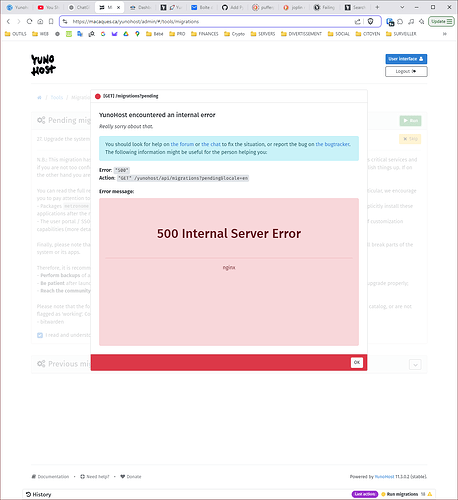What type of hardware are you using: Old laptop or computer
What YunoHost version are you running: 12
What app is this about: Joplin
Describe your issue
Hi everyone! I tried to install Joplin after migrating to Yunohost 12 and I cannot access the app. I get a 502 Bad gateway.
I checked the service and the one for Joplin is “failed”. I tried to restart it with no success.
Apparently, it would be related to Postgres version that is not supported.
After the migration, I got the 500 Internal server error but I read somewhere on the forum that it was normal. I refreshed the page after + log in and no problem.
I had to go back to the migration section and migrate “part” (i don’t remember what it was) of the migration that were not applied the first time.
Perhaps the Postgres version wasn’t updated correctly during the migration ?
Thanks.
Share relevant logs or error messages
Save New Duplicate & Edit Just Text Twitter
LOGFILE: journalctl
Nov 01 11:38:10 yarn[176023]: 2024-11-01 11:38:10: App: Trying to connect to database...
Nov 01 11:38:10 yarn[176023]: 2024-11-01 11:38:10: App: Connection check: { latestMigration: null, isCreated: false, error: null }
Nov 01 11:38:10 yarn[176023]: Error: Postgres version not supported: PostgreSQL 11.18 (Debian 11.18-0+deb10u1) on x86_64-pc-linux-gnu, compiled by gcc (Debian 8.3.0-6) 8.3.0, 64-bit. Min required version is: 12.0
Nov 01 11:38:10 yarn[176023]: at versionCheck (/var/www/joplin/packages/server/src/db.ts:470:64)
Nov 01 11:38:10 yarn[176023]: at processTicksAndRejections (node:internal/process/task_queues:95:5)
Nov 01 11:38:10 yarn[176023]: at main (/var/www/joplin/packages/server/src/app.ts:327:3)
Nov 01 11:38:10 systemd[1]: joplin.service: Main process exited, code=exited, status=1/FAILURE
Nov 01 11:38:10 systemd[1]: joplin.service: Failed with result 'exit-code'.
Nov 01 11:38:10 systemd[1]: joplin.service: Consumed 4.381s CPU time.
-- Boot 90cf815c576443f4873d640d32f7538a --
Nov 02 11:51:26 systemd[1]: Started joplin.service - Joplin server.
Nov 02 11:51:30 yarn[12421]: 2024-11-02 11:51:30: App: Starting server v3.1.0 (prod) on port 22300 and PID 12421...
Nov 02 11:51:30 yarn[12421]: 2024-11-02 11:51:30: App: Checking for time drift using NTP server: pool.ntp.org:123
Nov 02 11:51:30 yarn[12421]: 2024-11-02 11:51:30: App: NTP time offset: -50ms
Nov 02 11:51:30 yarn[12421]: 2024-11-02 11:51:30: App: Running in Docker: false
Nov 02 11:51:30 yarn[12421]: 2024-11-02 11:51:30: App: Public base URL: https://joplin.macaques.ca
Nov 02 11:51:30 yarn[12421]: 2024-11-02 11:51:30: App: API base URL: https://joplin.macaques.ca
Nov 02 11:51:30 yarn[12421]: 2024-11-02 11:51:30: App: User content base URL: https://joplin.macaques.ca
Nov 02 11:51:30 yarn[12421]: 2024-11-02 11:51:30: App: Log dir: /var/www/joplin/packages/server/logs
Nov 02 11:51:30 yarn[12421]: 2024-11-02 11:51:30: App: DB Config: {
Nov 02 11:51:30 yarn[12421]: client: 'pg',
Nov 02 11:51:30 yarn[12421]: name: 'joplin',
Nov 02 11:51:30 yarn[12421]: slowQueryLogEnabled: false,
Nov 02 11:51:30 yarn[12421]: slowQueryLogMinDuration: 1000,
Nov 02 11:51:30 yarn[12421]: autoMigration: true,
Nov 02 11:51:30 yarn[12421]: user: 'joplin',
Nov 02 11:51:30 yarn[12421]: password: '********',
Nov 02 11:51:30 yarn[12421]: port: 5432,
Nov 02 11:51:30 yarn[12421]: host: 'localhost'
Nov 02 11:51:30 yarn[12421]: }
Nov 02 11:51:30 yarn[12421]: 2024-11-02 11:51:30: App: Mailer Config: {
Nov 02 11:51:30 yarn[12421]: enabled: true,
Nov 02 11:51:30 yarn[12421]: host: 'localhost',
Nov 02 11:51:30 yarn[12421]: port: 25,
Nov 02 11:51:30 yarn[12421]: security: 'tls',
Nov 02 11:51:30 yarn[12421]: authUser: 'joplin',
Nov 02 11:51:30 yarn[12421]: authPassword: '********',
Nov 02 11:51:30 yarn[12421]: noReplyName: 'joplin',
Nov 02 11:51:30 yarn[12421]: noReplyEmail: 'reply@joplin.macaques.ca'
Nov 02 11:51:30 yarn[12421]: }
Nov 02 11:51:30 yarn[12421]: 2024-11-02 11:51:30: App: Content driver: { type: 1 }
Nov 02 11:51:30 yarn[12421]: 2024-11-02 11:51:30: App: Content driver (fallback): null
Nov 02 11:51:30 yarn[12421]: 2024-11-02 11:51:30: App: Trying to connect to database...
Nov 02 11:51:30 yarn[12421]: 2024-11-02 11:51:30: App: Connection check: { latestMigration: null, isCreated: false, error: null }
Nov 02 11:51:30 yarn[12421]: Error: Postgres version not supported: PostgreSQL 11.18 (Debian 11.18-0+deb10u1) on x86_64-pc-linux-gnu, compiled by gcc (Debian 8.3.0-6) 8.3.0, 64-bit. Min required version is: 12.0
Nov 02 11:51:30 yarn[12421]: at versionCheck (/var/www/joplin/packages/server/src/db.ts:470:64)
Nov 02 11:51:30 yarn[12421]: at processTicksAndRejections (node:internal/process/task_queues:95:5)
Nov 02 11:51:30 yarn[12421]: at main (/var/www/joplin/packages/server/src/app.ts:327:3)
Nov 02 11:51:30 systemd[1]: joplin.service: Main process exited, code=exited, status=1/FAILURE
Nov 02 11:51:30 systemd[1]: joplin.service: Failed with result 'exit-code'.
Nov 02 11:51:30 systemd[1]: joplin.service: Consumed 4.366s CPU time.