[Traduction français plus bas]
Hello everyone!
Two weeks ago, we finished our governance reorganization and we started adding new features and bugfix to YunoHost again \o/ !
Our new process is designed to increase the quality of Yunohost and ensure smooth evolution of the software. To achieve this, new features and bugfixes are carefully reviewed by several contributors before being accepted. To go even further, before releasing the new version as ‘stable’, we propose to open a public beta-test so that you can give us feedback and report bugs!
The beta period is also a good time to contribute to the translation!
Therefore, if you are an advanced YunoHost user or have translation skills, you can help!
Since we do core review and testing before merging code modications, you should have a pretty stable version in result, but expect to have (small) bugs (that’s the point :p) but nothing critical normally.
The 2.5.0 version contains especially a native Let’s Encrypt integration and a fix to be able to restore root domain apps.
How to participate to the beta-testing
You can participate to the beta-testing using one of your YunoHost instance and using the testing repository.
Before jumping in, you should be fully aware that a beta may contain bugs. You should not use this on critical infrastructure. We also recommend to set up a good backup solution (ideally daily, and distant).
Convert your instance to a beta instance
- Open a root terminal
sudo -i
- Update your instance
apt-get update && apt-get dist-upgrade
- Setup the testing repository in place of the stable repository
echo 'deb http://repo.yunohost.org/debian/ jessie stable testing' > /etc/apt/sources.list.d/yunohost.list
- Update and upgrade the instance
apt-get update && apt-get dist-upgrade
- Subscribe to this topic to be warned if there is a dangerous bug
N.B. : this testing version is a rolling beta, so your server won’t return automatically in stable mode after the publication.
Giving us feedback or reporting bugs
Please open a ticket on the bug tracker or come chat with us on the dev chatroom !
Return to the stable version
- Open a root terminal
sudo -i
- Setup the stable repository in place of the testing repository
echo 'deb http://repo.yunohost.org/debian/ jessie stable' > /etc/apt/sources.list.d/yunohost.list
- Update and upgrade the instance
apt-get update && apt-get dist-upgrade
N.B. : your version will only return on stable version after the publication of new stable packages.
How to contibute to the translation
This beta is also a good occasion to participate to the translation of YunoHost. As any other translation work, you can have fun by translating the various messages and texts into your language, such that non-technical end-user may be able to use YunoHost easily !
Where do I go?
The translation process is ongoing here : https://translate.yunohost.org/. Feel free to create an account to start working !
What needs to be translated?
- The web administration interface (yunohost-admin)
- The command-line core (moulinette and yunohost)
- The single sign-on (SSOWat)
See the different projects here : https://translate.yunohost.org/projects/yunohost/
What’s the status for my language?
See here : https://translate.yunohost.org/languages/
How can I get notified if something changes?
Weblate has many RSS or email alerts possibilities. Please have a look in your profile.
What is not translatable?
-
Application description are enclosed in each packages. To find them, you’ll have to search for the repository in https://github.com/YunoHost/apps
-
Application are translated upstream. If you want to improve Kanboard/NextCloud/etc., you’ll have to join those projects and translated there (many projects don’t have a translation platform, you can suggest them to use http://hosted.weblate.org).
-
Some documentation
Technical details
- How are the translations synchronized with git repositories?
Strings are taken from git, and are automatically pushed to weblate. After translations are submitted, they are manually pulled by the dev team.
- Can I test translation without waiting a test or stable release?
Yes, you may edit those files on your server (replace yourlanguage by fr, de, etc…):
/usr/share/yunohost/admin/locales/yourlanguage.json
/usr/share/moulinette/locale/yourlanguage.json
/usr/share/ssowat/portal/locales/yourlanguage.json
- My language isn’t here ! How do I add it ?
Please fill a request there: https://dev.yunohost.org/projects/yunohost/issues
Bonjour à tous !
Depuis que nous avons terminé la réorganisation des instances de Yunohost voici deux semaines, un nouveau vent de contributions souffle sur Yunohost \o/ !
Notre nouvelle organisation vise à améliorer la qualité du logiciel et assurer que son évolution se fasse sans encombres. Pour que cela ait lieu, les nouvelles fonctionnalités et corrections de bug sont relues avec attention par plusieurs contributeurs avant d’être acceptées. Dans cette optique de stabilité, avant de sortir une version ‘stable’ nous proposons d’ouvrir une version bêta au public afin que vous puissiez nous faire des retours (bug et expérience d’utilisation).
Le temps de la bêta est le bon moment pour contribuer à la traduction du logiciel !
Si vous avez des compétences de traduction et / ou êtes un utilisateur avancé de Yunohost, vous pouvez aider.
Étant donné que nous réalisons une relecture du code et des tests avant l’intégration de nouvelles fonctions, vous devriez avoir une version relativement stable. Il est possible cependant que des petits bugs se soient cachés dans certains coins (d’où le fait de mettre la bêta en accès public). Nous vous rassurons, normalement, il ne devrait pas y avoir de bugs critiques.
La version 2.5.0 contient Let’s Encrypt en natif et un correctif qui permet de restaurer les applications sur le domaine principal.
La liste des changements est disponible sur le ticket 2.5
Comment participer à la bêta-test ?
Vous pouvez participer à cette version bêta en utilisant une de vos instances Yunohost avec le dépot testing.
Avant de faire le grand saut, vous devez être au fait qu’il s’agit d’une version bêta qui peut contenir des bugs. Vous ne devez pas réaliser cela sur une infrastructure critique. Nous vous conseillons aussi de mettre en place une solution de backup (dans l’idéal quotidien à distance).
Transformez votre instance stable vers une beta.
-
ouvrez un terminal en root
sudo -i
-
Mettez à jour votre instance.
apt-get update && apt-get dist-upgrade
-
indiquez le dépôt testing en lieu et place du dépôt stable.
echo ‘deb http://repo.yunohost.org/debian/ jessie stable testing’ > /etc/apt/sources.list.d/yunohost.list
-
Mettez à jour votre instance (à nouveau)
apt-get update && apt-get dist-upgrade
- Inscrivrez-vous à ce post pour suivre les bugs critiques identifiés.
NB: Cette version est une bêta ‘en continue’. Cela veut dire que vous ne retournerez pas en stable après la publication. À partir de là, vous pouvez nous faire vos retours et reports de bugs.
Pour cela vous pouvez faire les retours de bugs ou sur le chat dev
de yunohost
Retour à la version stable
-
Ouvrez un terminal root
sudo -i
-
Indiquez le dépôt stable à la place du dépôt testing
echo ‘deb http://repo.yunohost.org/debian/ jessie stable’ > /etc/apt/sources.list.d/yunohost.list
-
Mise à jour de l’instance
apt-get update && apt-get dist-upgrade
N.B.: Votre version ne reviendra à la version stable qu’à la publication de nouveaux paquets stables.
Comment contribuer à la traduction
Cette version bêta est aussi une bonne occasion pour participer à la traduction de Yunohost. Comme pour chaque travail de traduction, vous pouvez vous amuser à traduire les différents messages et textes dans votre langage afin que des utilisateurs non anglophones puissent y accéder, cela contribue à rendre yunohost plus facile d’accès pour tous.
Par où commencer la traduction ?
La traduction se passe ici:
https://translate.yunohost.org.
Vous pouvez créer un compte et commencer à traduire !
Qu’est ce qui nécessite d’être traduit ?
L’interface web (yunohost-admin)
Les textes de l’application en ligne de commande. (moulinette et yunohost)
L’outil d’autentification unique. (SSOWat)
Vous pouvez voir les différents projets ici: : https://translate.yunohost.org/projects/yunohost/
Où en est la traduction de mon langage ?
regardez ici : https://translate.yunohost.org/languages/
Comment être informé d’un changement ?
Weblate permet d’être alerté de plusieurs manières RSS ou alerte email. Regardez dans votre profile utilisateur.
Qu’est ce qui n’est pas traduisible ?
Les descriptions des applications sont contenues dans les applications elles-mêmes. Pour les trouver, rendez-vous sur les dépôts github de chacune https://github.com/YunoHost/apps
Les applications en elle-même sont traduites dans les projets respectifs, si vous souhaitez que la traduction s’améliore, dans kanboard/Nextcloud/ etc. vous devez rejoindre ces projets et les traduire. Beaucoup de ces projets n’ont pas de plateforme de traduction, vous pouvez leur proposer d’utiliser http://hosted.weblate.org
Détails techniques
Comment les traductions sont synchronisées avec les dépôts git ? les textes sont extraits de git et automatiquement incorporés dans weblate. Quand les traductions sont soumises et validées, elles sont ajoutées de manière manuelle par l’équipe de développement.
Puis-je tester une traduction sans attendre l’intégration par l’équipe de développement ?
You, vous pouvez modifier ces fichiers dans votre serveur (remplacez yourlangage par fr;de;etc…)
/usr/share/yunohost/admin/locales/yourlanguage.json
/usr/share/moulinette/locale/yourlanguage.json
/usr/share/ssowat/portal/locales/yourlanguage.json
Ma langue n’est pas présente, comment puis-je l’ajouter ?
faites une requête ici: https://dev.yunohost.org/projects/yunohost/issues


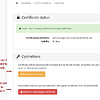
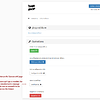
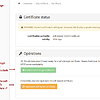



 ) named
) named