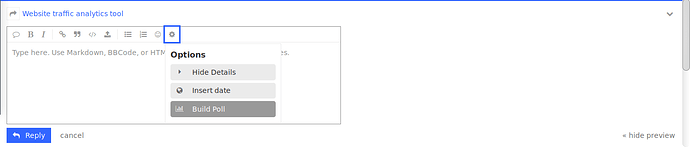I’m looking to add a web analyitcs app for my websites. Something of an alternative to Google Analytics. I’ve searched around but am not seeing anything available directly through YunoHost. Is this something that can be accomplished with another tool that I may not be seeing? Such as NetData? I’m not hosting anything on the server directly if that matters.
I don’t know what it’s worth, but you might want to look into https://matomo.org/ ? It supposedly is privacy-friendly.
However there’s no YunoHost app yet apparently. But you could also take this as an opportunity to create one 
Yeah I saw that one through the Awesome Self Hosted list. I considered it! I’m not much of a developer though I wouldn’t be opposed to attempting it.
I have used matomo on my server using manual install by hand and it works. Please open a voting option with other analytics tools listed. If there are at least 3 votes for a app I will try to package it.
Awesome! Gladly, how would I do this though? Not familiar with this platform.
I unfortunately do not have this option available
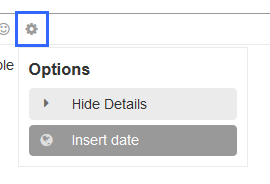
Can you list other analytics tools that are good competitor to Matomo?
Hi @Dekthro,
I’m pretty sure Matomo is exactly what you need (disclaimer: I work on the Matomo Team).
And while I am afraid that there is no Yunohost app yet and no way to automatically install it (which would make the former far easier).
But I promise, I haven’t forgotten about Yunohost after I saw a presentation about it at RMLL. While I am not using it myself, I love selfhosting and would really love to see a Matomo Yunohost app.
So while it doesn’t have top priority, I’ll see what I can do.
I installed it on my server 
I love all the interest! I would also be ecstatic if @kanhu or @lw1 would be willing to take the time to set package Matomo and would be more than happy to assist in some way.
@Dekthro
Matomo version 3.6.1 app is ready to be tested.
@lw1
I want to automate the install. Can you tell me how can matomo database be triggered and admin user can be created without doing the web registration process? Further it would be good if you can tell the how to enable LDAP plugin by before hand with its configuration settings.
Thanks
Installed without issue! Thanks again for putting this together. I’ll need some time with it and I’ll report back if any issues arise.
I’ve had this running for a while now and compared Matomo to Google, which showed no traffic, where Google was showing some traffic. Granted I get very little in general (a few hits a week) so I am not sure if this is just some sort of normal discrepancy or an actual issue with the install or my settings.
Firstly, I have a few different services working here, but since YunoHost is the start of the pipe, I figured I’d start here.
I use YunoHost on a DigitalOcean install, where Matomo is tracking a website built on WebFlow (https://www.dtm-creative.com/), with the Matomo JS code inserted into its header.
Thanks guys!
It was having same issue when I used Piwik first time Piwik do not show statistics after installation though. Do you not see any of logging of the ip’s ? I am not personally using Matomo right now, but while packaging I saw you need to enable geoip module for nginx. Did you installed that module? I deliberately did not go deeper into fine tune it because I was expecting Matomo to work without the need to use this module and I thought this setting for advance users.
It would be good if can pin point the problem so that the package could be improved. In my opinion the problem would be some addition steps and maybe an additional dependency to be installed.
I don’t see any logging, no. I am just met with the “no data has been recorded yet” page. I’ll look into the geoip module thing.
On the system check page I have two warnings, one for File integrity:
File integrity check failed and reported some errors. You should fix this issue and then refresh this page until it shows no error.
Files were found in your Matomo but we didn't expect them.
--> Please delete these files to prevent errors. <--
File to delete: .lfsconfig
To delete all these files at once, you can run this command:
rm "/var/www/matomo/.lfsconfig"
and one for Geolocation
Geolocation works, but you are not using one of the recommended providers. If you have to import log files or do something else that requires setting IP addresses, use the PHP GeoIP 2 implementation and install maxminddb extension.
The geolocation error was resolved by setting the System > Geolcation > Location Provider to GeoIP2 (PHP) and setting up the Setup automatic updates of GeoIP databases below. Not sure if this will resolve the original issue, though.
Hi,
Both of the warnings are about something unrelated.
In the latest Matomo release .lfsconfig has been removed from the build package, so you can now also remove it from your Matomo instance. But the file is completly useless and doesn’t interfer with anything so it can’t cause any issues.
This is just the reminder that you need to setup Geolocation. Otherwise you won’t see accurate location data. (but everything else should still work).
So the easiest way to check why no data ends up in Matomo is to open your website in the browser, open the developer tools and check for errors and check if the requests to piwik.js and piwik.php are successful.
Hi,
Matomo doesn’t need the Nginx Geoip module and the support for it is more intended for expert users who insist on using the nginx module.
Everyone else can just use the php library that works out of the box (after downloading the database)