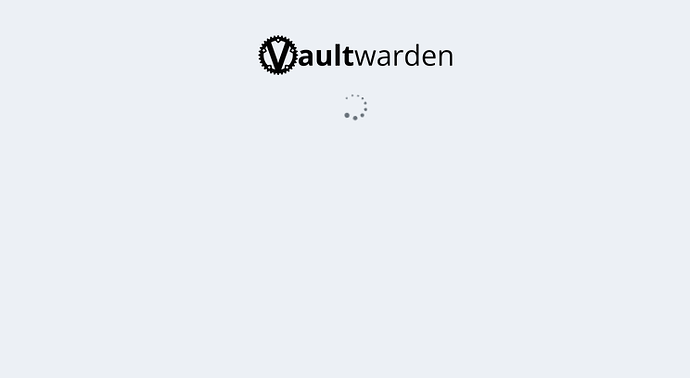OK, @tituspijean your question was actually very helpful! When I looked into the the console, (the logs above) I realized that this could be because of the hovering Yunohost square, which is called “Enable the small ‘YunoHost’ portal shortcut square on apps” in the settings, I disabled this and only one error with 404 now remains.
So for this bug with the shortcut square where would I file the issue, I guess on the App Yunohost Vaultwarden App, right?
The remaining fault is:
/favicon.ico:1 Failed to load resourc e: the server responded with a status of 404 ()
How can I get rid of that?
Edit1:
Tried to put a favicon.ico in /var/www/vaultwarden/favicon.ico, but that leaves me with:
Error with Permissions-Policy header: Origin trial controlled feature not enabled: 'interest-cohort'.
pw.example.org/:1 GET https://pw.example.org/ 404
Edit2:
From the Yunohost logs for the Vaultwarden service:
journalctl
Apr 21 11:31:03 vaultwarden[1275855]: [2023-04-21 11:31:03.694][rocket::server::_][ERROR] No matching routes for GET / text/html.
Apr 21 11:31:03 vaultwarden[1275855]: [2023-04-21 11:31:03.694][rocket::server::_][WARN] No 404 catcher registered. Using Rocket default.
/var/log/vaultwarden/vaultwarden.log
[2023-04-21 11:31:03.694][rocket::server::_][ERROR] No matching routes for GET / text/html.
[2023-04-21 11:31:03.694][rocket::server::_][WARN] No 404 catcher registered. Using Rocket default.
Edit3:
And another problem, I installed Vaultwarden on another domain, ynh.example.org/vaultwarden and there it never finishes loading, I just see this for eternity:
From Firefox error console:
Unhandled Promise rejection: JSON.parse: unexpected character at line 1 column 1 of the JSON data ; Zone: <root> ; Task: Promise.then ; Value: SyntaxError: JSON.parse: unexpected character at line 1 column 1 of the JSON data
get html-storage.service.ts:26
get stateMigration.service.ts:536
migrateStateFrom1To2 stateMigration.service.ts:215
r main.3a27378a743dd4ad9f70.js:1
invoke zone.js:409
onInvoke ng_zone.ts:418
invoke zone.js:408
run zone.js:169
C zone.js:1326
invokeTask zone.js:443
onInvokeTask ng_zone.ts:403
invokeTask zone.js:442
runTask zone.js:214
b zone.js:632
get@https://ynh.example.org/vaultwarden/app/main.3a27378a743dd4ad9f70.js:1:380818
get@https://ynh.example.org/vaultwarden/app/main.3a27378a743dd4ad9f70.js:1:211159
80912/migrateStateFrom1To2/<@https://ynh.example.org/vaultwarden/app/main.3a27378a743dd4ad9f70.js:1:201756
r@https://ynh.example.org/vaultwarden/app/main.3a27378a743dd4ad9f70.js:1:196984
90434/n/t.prototype.invoke@https://ynh.example.org/vaultwarden/app/polyfills.428c25638840333a09ee.js:2:206210
onInvoke@https://ynh.example.org/vaultwarden/app/vendor.776201439bfdefee32dc.js:2:2120546
90434/n/t.prototype.invoke@https://ynh.example.org/vaultwarden/app/polyfills.428c25638840333a09ee.js:2:206150
90434/n/e.prototype.run@https://ynh.example.org/vaultwarden/app/polyfills.428c25638840333a09ee.js:2:201290
90434/n/</C/<@https://ynh.example.org/vaultwarden/app/polyfills.428c25638840333a09ee.js:2:217465
90434/n/t.prototype.invokeTask@https://ynh.example.org/vaultwarden/app/polyfills.428c25638840333a09ee.js:2:206894
onInvokeTask@https://ynh.example.org/vaultwarden/app/vendor.776201439bfdefee32dc.js:2:2120362
90434/n/t.prototype.invokeTask@https://ynh.example.org/vaultwarden/app/polyfills.428c25638840333a09ee.js:2:206815
90434/n/e.prototype.runTask@https://ynh.example.org/vaultwarden/app/polyfills.428c25638840333a09ee.js:2:201953
b@https://ynh.example.org/vaultwarden/app/polyfills.428c25638840333a09ee.js:2:209300
zone.js:1109:28