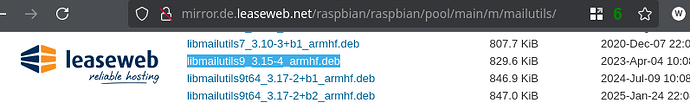Without that it’d be a silent forum… ![]()
From the log:
2025-01-27 16:15:50,392: DEBUG - 793 packages upgraded, 179 newly installed, 89 to remove and 8 not upgraded.
2025-01-27 16:15:50,392: DEBUG - Need to get 576 MB/576 MB of archives. After unpacking 454 MB will be used.
2025-01-27 16:15:56,423: INFO - Downloading...
2025-01-27 16:23:32,881: WARNING - E: Failed to fetch http://mirror.de.leaseweb.net/raspbian/raspbian/pool/main/m/mailutils/libmailutils9_3.15-4_armhf.deb: Error reading from server - read (32: Broken pipe) [IP: 37.58.58.140 80]
2025-01-27 16:23:32,889: WARNING - E: Unable to fetch some packages; try '-o APT::Get::Fix-Missing=true' to continue with missing packages
2025-01-27 16:25:54,087: ERROR - Migration 0027_migrate_to_bookworm did not complete, aborting. Error: Failed to run command 'aptitude full-upgrade --show-why -o
Checking that location,
it seems available.
With some luck, wget is installed on your Yunohost. Would you try
$ wget http://mirror.de.leaseweb.net/raspbian/raspbian/pool/main/m/mailutils/libmailutils9_3.15-4_armhf.deb
to confirm your Yunohost can reach the mirror?
It’s inconvenient that the yunohost-commands broke. You could try once again to kick off the migration command, but if it does not work, we can manually continue the upgrade from Bullseye to Bookworm with the command line that can be found in the log:
2025-01-27 16:15:14,992: DEBUG - Running: LC_ALL=C DEBIAN_FRONTEND=noninteractive APT_LISTCHANGES_FRONTEND=none aptitude full-upgrade --show-why -o Dpkg::Options::='--force-confold' --quiet=2 -o=Dpkg::Use-Pty=0 -o "APT::Status-Fd=$YNH_STDINFO"
so,
$ sudo aptitude full-upgrade --show-why -o Dpkg::Options::='--force-confold' --quiet=2 -o=Dpkg::Use-Pty=0 -o "APT::Status-Fd=$YNH_STDINFO"
should return the whole bunch of complaints that you also see in the log (sooo many packages to install, unmet dependencies, suggested solution). Compare to see that it is about the similar list (should be exact, but as all planets are about to be aligned, you never know…)
Once that is done, run apt upgade && apgrade once again, then try running the migration once more via the yunohost-command.
If that still does not work, it may be time to get the pro’s involved. I’ve had the Yunohost commands broken and repaired again, but I’m not too familiar with the ways in which they can get broken.
So, to summarize:
- migration was cancelled after the first package could not be downloaded
- check that the mirror is actually available from your Yunohost
- try running the yunohost-migration
- if that one does not work, run the complicated
aptitudecommand from the log
- if that one does not work, run the complicated
- run apt update and upgrade
- try restarting the yunohost-migration