Hi there, I confirm, It’s totally working
I can access the admin
![]()
↓ My server is up to date ↓
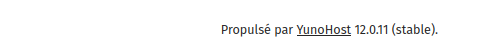
↑ My server is up to date ↑
![]()
So, to summarize my actions:
(Note, I was root for those actions)
-
Run
sudo yunohost tools migrations run- then, to run migrations run
sudo yunohost tools migrations run --accept-disclaimer
- then, to run migrations run
-
Check state :
yunohost tools migrations state -
Update migration list :
yunohost tools update -
Try to upgrade system and apps
yunohost tools upgrade systemyunohost tools upgrade apps
-
Check
/etc/sources.listis up to date -
Upgrade with apt and aptitude (some steps):
- Update lists
apt update and apt list --upgradable - Upgrade packages
apt upgrade -y - Clean packages
apt autoremove -y - Try to fix broken packages
dpkg --configure -a - Dist-Upgrade with Aptitude
aptitude dist-upgrade - Install dependancies with Aptitude (note I will install all libs linked by dependancies)
aptitude full-upgrade --show-why -o Dpkg::Options::='--force-confold' libclone-perl libdbi-perl --quiet=2 -o=Dpkg::Use-Pty=0 -o "APT::Status-Fd=$YNH_STDINFO"
- Check rest of the packages
apt list --upgradable - Install Yunohost app base
aptitude full-upgrade --show-why -o Dpkg::Options::='--force-confold' yunohost --quiet=2 -o=Dpkg::Use-Pty=0 -o "APT::Status-Fd=$YNH_STDINFO"
- Check rest of the packages
apt list --upgradable - Install Yunohost admin and slapd and libhttp-message-perl
aptitude full-upgrade --show-why -o Dpkg::Options::='--force-confold' yunohost-admin slapd libhttp-message-perl --quiet=2 -o=Dpkg::Use-Pty=0 -o "APT::Status-Fd=$YNH_STDINFO"
- Check rest of the packages
apt list --upgradable - If necessary, install the missing package
- Update lists
-
Check versions
yunohost --version -
Reboot to be sure all services are up
reboot now
Hope those ↑ steps ↑ could help those are in the same case.
Thanks for all for your help ![]()