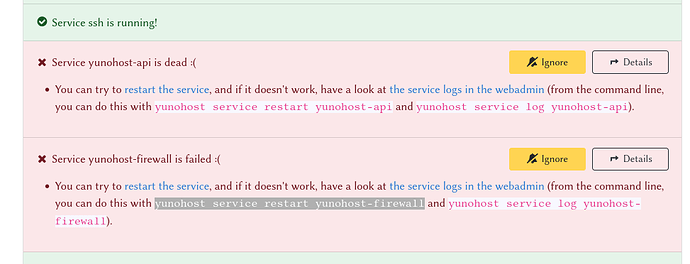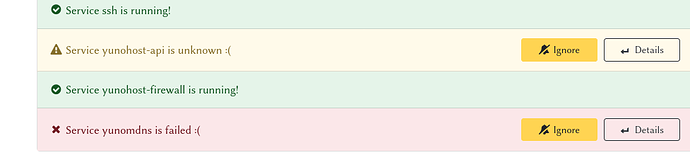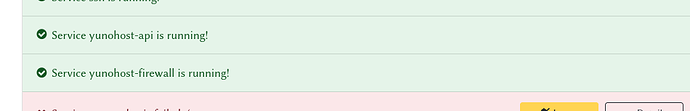The remainder of this thread shall be named
how to break your Yunohost
Ok ok… Things didn’t get more broken than they were… yet.
Before continuing from here, I made a full disk image of the server.
I didn’t know how to do that on the VPS-infrastructure (SolusVM) I’m renting. There is a helpful howto over at lowendspririt.com
Migration of Debian from Buster to Bullseye has completed (apt-get dist-upgrade), but Yunohost got removed. Upon reinstall I skipped post-install per Aleks’ instructions.
Yunohost partly works. Yunohost-api does not run; there is no entry in /etc/init.d for either yunohost or yunohost-api
Yunohost recognizes the migration to Bullseye did not complete satisfactory, and --force-rerun does not have the intended (by me) effect:
# yunohost tools migrations run 0021_migrate_to_bullseye
Info: Running migration 0021_migrate_to_bullseye...
Error: Migration 0021_migrate_to_bullseye did not complete, aborting. Error: The current Debian distribution is not Buster! If you already ran the Buster->Bullseye migration, then this error is symptomatic of the fact that the migration procedure was not 100% succesful (otherwise YunoHost would have flagged it as completed). It is recommended to investigate what happened with the support team, who will need the **full** log of the `migration, which can be found in Tools > Logs in the webadmin.
Info: The operation 'Run migrations' could not be completed. Please share the full log of this operation using the command 'yunohost log share 20220927-214414-tools_migrations_migrate_forward' to get help
# yunohost tools migrations run 0021_migrate_to_bullseye --force-rerun
Error: Those migrations are still pending, so cannot be run again: 0021_migrate_to_bullseye
I’ll try skipping this one, and continuing from there:
# yunohost tools migrations run 0021_migrate_to_bullseye --skip
Warning: Skipping migration 0021_migrate_to_bullseye...
# yunohost tools migrations run --accept-disclaimer
Info: Running migration 0024_rebuild_python_venv...
Info: Now attempting to rebuild the Python virtualenv for `borg-env`
Success! Migration 0024_rebuild_python_venv completed
That was fast!
It doesn’t repair yunohost-api. I hope a reinstall (and perhaps subsequent reboot) will:
# apt reinstall yunohost yunohost-admin
# service yuno (tab tab tab...)
yunomdns yunoprompt
These are new for me. Does yunohost-api still exist?
# yuno (tab tab ...)
yunohost yunohost-api
# yunohost-api
Yeah, that does run, web GUI is also running now.
Not all is happy yet,
Up next: have a look in another Yunohost how the start-script works, and copy it over.
Of course, Yunohost to the rescue: the next section in diagnosis hands me the exact commands to regenerate the scripts ![]()
On reboot, no direct luck though. More tomorrow!
It is tomorrow! On another (almost similar) Yunohost the migration ran without any problem. All services are active; a single warning (relating to DNS) in diagnosis.
That particular Yunohost does not have any yunohost* entry in /etc/init.d either, but it does have some files in /etc/systemd/system/
Over at this Yunohost, yunohost-api is masked, /etc/systemd/system/yunohost-api.service is a symlink to /dev/null. systemctl unmask yunohost-api removes the symlink, but does not create anything to enable yunohost-api. I can now enter the web GUI again after starting yunohost-api on the CLI via SSH.
For yunohost-firewall I created the .service-file copied the contents of /etc/systemd/system/yunohost-firewall.service from the other Yunohost to the file just created on this host.
# vi /etc/systemd/system/yunohost-firewall.service
"yunohost-firewall.service" [New File] 15 lines, 295 bytes written
# systemctl enable yunohost-firewall
Removed /etc/systemd/system/multi-user.target.wants/yunohost-firewall.service.
Created symlink /etc/systemd/system/multi-user.target.wants/yunohost-firewall.service → /etc/systemd/system/yunohost-firewall.service.
# systemctl start yunohost-firewall
… with some success:
After doing the same for yunohost-api.service, killing the manual yunohost-api process and starting the service, that one is in green as well.
Maybe there is a line of difference after copy/paste, system configurations tells me those two service files divert from the default. I forced a rewrite of the config file, it seems OK now.
The only service I can’t find is yunomdns, which I think I can live without for the moment.
As far as apps is concerned, Matrix/Synapse is having difficulties (needs troubleshooting; it seems totally gone…), but the others are all OK.
Wohoo! That was just so easy!
# yunohost backup restore synapse-pre-upgrade1
Warning: YunoHost is already installed
Do you really want to restore an already installed system? [y/N]: y
Info: Preparing archive for restoration...
Info: Restoring synapse...
Info: [....................] > Loading settings...
Info: [....................] > Validating restoration parameters...
Info: [+++++++.............] > Reinstalling dependencies...
Warning: Creating new PostgreSQL cluster 13/main ...
Warning: /usr/lib/postgresql/13/bin/initdb -D /var/lib/postgresql/13/main --auth-local peer --auth-host md5
Warning: The files belonging to this database system will be owned by user "postgres".
Warning: This user must also own the server process.
Warning: The database cluster will be initialized with locale "en_US.UTF-8".
Warning: The default database encoding has accordingly been set to "UTF8".
Warning: The default text search configuration will be set to "english".
Warning: Data page checksums are disabled.
Warning: fixing permissions on existing directory /var/lib/postgresql/13/main ... ok
Warning: creating subdirectories ... ok
Warning: selecting dynamic shared memory implementation ... posix
Warning: selecting default max_connections ... 100
Warning: selecting default shared_buffers ... 128MB
Warning: selecting default time zone ... Europe/London
Warning: creating configuration files ... ok
Warning: running bootstrap script ... ok
Warning: performing post-bootstrap initialization ... ok
Warning: syncing data to disk ... ok
Warning: Success. You can now start the database server using:
Warning: pg_ctlcluster 13 main start
Warning: Ver Cluster Port Status Owner Data directory Log file
Warning: 13 main 5433 down postgres /var/lib/postgresql/13/main /var/log/postgresql/postgresql-13-main.log
Warning: update-alternatives: using /usr/share/postgresql/13/man/man1/postmaster.1.gz to provide /usr/share/man/man1/postmaster.1.gz (postmaster.1.gz) in auto mode
Warning: I: Creating /var/lib/turn/turndb from /usr/share/coturn/schema.sql
Warning: Building PostgreSQL dictionaries from installed myspell/hunspell packages...
Warning: Removing obsolete dictionary files:
Info: [#######+............] > Recreating the dedicated system user...
Info: [########+...........] > Restoring directory and configuration...
Info: [#########...........] > Check for source up to date...
Info: '/opt/yunohost/matrix-synapse/lib64' wasn't deleted because it doesn't exist.
Info: '/opt/yunohost/matrix-synapse/.rustup' wasn't deleted because it doesn't exist.
Info: '/opt/yunohost/matrix-synapse/.cargo' wasn't deleted because it doesn't exist.
Info: [#########+..........] > Reload fail2ban...
Info: [##########+.........] > Restoring the PostgreSQL database...
Info: [###########+........] > Enable systemd services
Info: [############++++....] > Creating a dh file...
Info: [################++..] > Reconfiguring coturn...
Info: [##################..] > Configuring log rotation...
Info: [##################+.] > Configuring file permission...
Info: [###################.] > Restarting synapse services...
Info: The service matrix-synapse has correctly executed the action restart.
Info: [###################.] > Reloading nginx web server...
Info: [####################] > Restoration completed for synapse
Success! Restoration completed
apps:
synapse: Success
system: