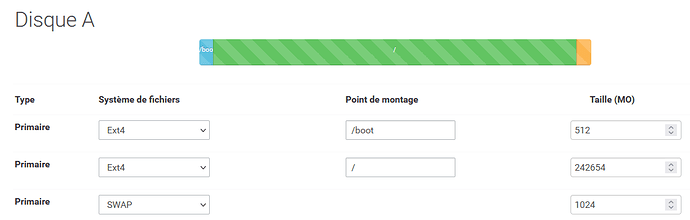Bonjour j’utilise une dedibox avec la dernière version de yunohost. Ce matin je souhaitai faire une mise à jour, mais j’ai les retours suivants, que me conseillez-vous de faire? En vous remerciant pour votre aide.
2021-07-21 10:07:15,830: INFO - Mise à jour des paquets du système (non liés a YunoHost)…
2021-07-21 10:07:16,480: DEBUG - Running apt command :
DEBIAN_FRONTEND=noninteractive APT_LISTCHANGES_FRONTEND=none apt-get --fix-broken --show-upgraded --assume-yes --quiet -o=Dpkg::Use-Pty=0 -o Dpkg::Options::="--force-confold" -o Dpkg::Options::="--force-confmiss" -o Dpkg::Options::="--force-confdef" dist-upgrade
2021-07-21 10:07:16,613: INFO - + Reading package lists...
2021-07-21 10:07:16,973: INFO - + Building dependency tree...
2021-07-21 10:07:16,976: INFO - + Reading state information...
2021-07-21 10:07:17,401: INFO - + Calculating upgrade...
2021-07-21 10:07:17,795: INFO - + The following packages were automatically installed and are no longer required:
2021-07-21 10:07:17,796: INFO - + libjs-sphinxdoc libjs-underscore libpython-all-dev libpython-dev
2021-07-21 10:07:17,798: INFO - + libpython2-dev libpython2.7-dev linux-image-4.19.0-13-amd64
2021-07-21 10:07:17,799: INFO - + linux-image-4.19.0-14-amd64 python-all python-all-dev python-argcomplete
2021-07-21 10:07:17,799: INFO - + python-asn1crypto python-bottle python-certifi python-cffi-backend
2021-07-21 10:07:17,800: INFO - + python-chardet python-configparser python-cryptography python-dbus
2021-07-21 10:07:17,801: INFO - + python-dev python-dnspython python-entrypoints python-enum34 python-gevent
2021-07-21 10:07:17,802: INFO - + python-gevent-websocket python-gi python-greenlet python-idna
2021-07-21 10:07:17,803: INFO - + python-ipaddress python-jinja2 python-keyring python-keyrings.alt
2021-07-21 10:07:17,804: INFO - + python-ldap python-markupsafe python-miniupnpc python-openssl
2021-07-21 10:07:17,805: INFO - + python-packaging python-pip python-pkg-resources python-psutil
2021-07-21 10:07:17,805: INFO - + python-publicsuffix python-pyasn1 python-pyasn1-modules python-pyparsing
2021-07-21 10:07:17,806: INFO - + python-requests python-secretstorage python-setuptools python-six
2021-07-21 10:07:17,807: INFO - + python-toml python-tz python-urllib3 python-wheel python-xdg python-yaml
2021-07-21 10:07:17,808: INFO - + python2-dev python2.7-dev
2021-07-21 10:07:17,809: INFO - + Use 'apt autoremove' to remove them.
2021-07-21 10:07:17,872: INFO - + The following packages will be upgraded:
2021-07-21 10:07:17,873: INFO - + libnss-myhostname libnss-systemd libpam-systemd libsystemd0 libudev1
2021-07-21 10:07:17,875: INFO - + linux-image-4.19.0-17-amd64 linux-libc-dev systemd systemd-sysv udev
2021-07-21 10:07:18,313: INFO - + 10 upgraded, 0 newly installed, 0 to remove and 0 not upgraded.
2021-07-21 10:07:18,314: INFO - + Need to get 55.8 MB of archives.
2021-07-21 10:07:18,315: INFO - + After this operation, 4,096 B disk space will be freed.
2021-07-21 10:07:18,316: INFO - + Get:1 http://security.debian.org/debian-security buster/updates/main amd64 libsystemd0 amd64 241-7~deb10u8 [331 kB]
2021-07-21 10:07:19,171: INFO - + Get:2 http://security.debian.org/debian-security buster/updates/main amd64 libnss-myhostname amd64 241-7~deb10u8 [124 kB]
2021-07-21 10:07:19,223: INFO - + Get:3 http://security.debian.org/debian-security buster/updates/main amd64 libpam-systemd amd64 241-7~deb10u8 [209 kB]
2021-07-21 10:07:19,311: INFO - + Get:4 http://security.debian.org/debian-security buster/updates/main amd64 libnss-systemd amd64 241-7~deb10u8 [205 kB]
2021-07-21 10:07:19,448: INFO - + Get:5 http://security.debian.org/debian-security buster/updates/main amd64 systemd amd64 241-7~deb10u8 [3,496 kB]
2021-07-21 10:07:19,940: INFO - + Get:6 http://security.debian.org/debian-security buster/updates/main amd64 udev amd64 241-7~deb10u8 [1,278 kB]
2021-07-21 10:07:20,008: INFO - + Get:7 http://security.debian.org/debian-security buster/updates/main amd64 libudev1 amd64 241-7~deb10u8 [151 kB]
2021-07-21 10:07:20,015: INFO - + Get:8 http://security.debian.org/debian-security buster/updates/main amd64 systemd-sysv amd64 241-7~deb10u8 [100 kB]
2021-07-21 10:07:20,019: INFO - + Get:9 http://security.debian.org/debian-security buster/updates/main amd64 linux-libc-dev amd64 4.19.194-3 [1,459 kB]
2021-07-21 10:07:20,095: INFO - + Get:10 http://security.debian.org/debian-security buster/updates/main amd64 linux-image-4.19.0-17-amd64 amd64 4.19.194-3 [48.4 MB]
2021-07-21 10:07:24,349: INFO - + Fetched 55.8 MB in 5s (10.8 MB/s)
2021-07-21 10:07:24,507: DEBUG - (Reading database ... 71797 files and directories currently installed.)
2021-07-21 10:07:24,516: INFO - + Preparing to unpack .../libsystemd0_241-7~deb10u8_amd64.deb ...
2021-07-21 10:07:24,533: INFO - + Unpacking libsystemd0:amd64 (241-7~deb10u8) over (241-7~deb10u7) ...
2021-07-21 10:07:24,678: INFO - + Setting up libsystemd0:amd64 (241-7~deb10u8) ...
2021-07-21 10:07:24,858: DEBUG - (Reading database ... 71797 files and directories currently installed.)
2021-07-21 10:07:24,867: INFO - + Preparing to unpack .../libnss-myhostname_241-7~deb10u8_amd64.deb ...
2021-07-21 10:07:24,880: INFO - + Unpacking libnss-myhostname:amd64 (241-7~deb10u8) over (241-7~deb10u7) ...
2021-07-21 10:07:25,009: INFO - + Setting up libnss-myhostname:amd64 (241-7~deb10u8) ...
2021-07-21 10:07:25,190: DEBUG - (Reading database ... 71797 files and directories currently installed.)
2021-07-21 10:07:25,200: INFO - + Preparing to unpack .../libpam-systemd_241-7~deb10u8_amd64.deb ...
2021-07-21 10:07:25,216: INFO - + Unpacking libpam-systemd:amd64 (241-7~deb10u8) over (241-7~deb10u7) ...
2021-07-21 10:07:25,319: INFO - + Preparing to unpack .../libnss-systemd_241-7~deb10u8_amd64.deb ...
2021-07-21 10:07:25,332: INFO - + Unpacking libnss-systemd:amd64 (241-7~deb10u8) over (241-7~deb10u7) ...
2021-07-21 10:07:25,444: INFO - + Preparing to unpack .../systemd_241-7~deb10u8_amd64.deb ...
2021-07-21 10:07:25,689: INFO - + Unpacking systemd (241-7~deb10u8) over (241-7~deb10u7) ...
2021-07-21 10:07:26,816: INFO - + Preparing to unpack .../udev_241-7~deb10u8_amd64.deb ...
2021-07-21 10:07:27,000: INFO - + Unpacking udev (241-7~deb10u8) over (241-7~deb10u7) ...
2021-07-21 10:07:27,424: INFO - + Preparing to unpack .../libudev1_241-7~deb10u8_amd64.deb ...
2021-07-21 10:07:27,437: INFO - + Unpacking libudev1:amd64 (241-7~deb10u8) over (241-7~deb10u7) ...
2021-07-21 10:07:27,556: INFO - + Setting up libudev1:amd64 (241-7~deb10u8) ...
2021-07-21 10:07:27,570: INFO - + Setting up systemd (241-7~deb10u8) ...
2021-07-21 10:07:32,175: DEBUG - (Reading database ... 71797 files and directories currently installed.)
2021-07-21 10:07:32,184: INFO - + Preparing to unpack .../systemd-sysv_241-7~deb10u8_amd64.deb ...
2021-07-21 10:07:32,197: INFO - + Unpacking systemd-sysv (241-7~deb10u8) over (241-7~deb10u7) ...
2021-07-21 10:07:32,287: INFO - + Preparing to unpack .../linux-libc-dev_4.19.194-3_amd64.deb ...
2021-07-21 10:07:32,299: INFO - + Unpacking linux-libc-dev:amd64 (4.19.194-3) over (4.19.194-1) ...
2021-07-21 10:07:33,043: INFO - + Setting up linux-libc-dev:amd64 (4.19.194-3) ...
2021-07-21 10:07:33,239: DEBUG - (Reading database ... 71797 files and directories currently installed.)
2021-07-21 10:07:33,248: INFO - + Preparing to unpack .../linux-image-4.19.0-17-amd64_4.19.194-3_amd64.deb ...
2021-07-21 10:07:33,268: INFO - + Unpacking linux-image-4.19.0-17-amd64 (4.19.194-3) over (4.19.194-1) ...
2021-07-21 10:07:33,422: WARNING - dpkg: error processing archive /var/cache/apt/archives/linux-image-4.19.0-17-amd64_4.19.194-3_amd64.deb (--unpack):
2021-07-21 10:07:33,423: WARNING - cannot copy extracted data for './boot/vmlinuz-4.19.0-17-amd64' to '/boot/vmlinuz-4.19.0-17-amd64.dpkg-new': failed to write (No space left on device)
2021-07-21 10:07:33,427: WARNING - dpkg-deb: error: paste subprocess was killed by signal (Broken pipe)
2021-07-21 10:07:33,525: INFO - + I: /vmlinuz.old is now a symlink to boot/vmlinuz-4.19.0-14-amd64
2021-07-21 10:07:33,526: INFO - + I: /initrd.img.old is now a symlink to boot/initrd.img-4.19.0-14-amd64
2021-07-21 10:07:33,527: INFO - + I: /vmlinuz is now a symlink to boot/vmlinuz-4.19.0-16-amd64
2021-07-21 10:07:33,527: INFO - + I: /initrd.img is now a symlink to boot/initrd.img-4.19.0-16-amd64
2021-07-21 10:07:33,591: WARNING - Errors were encountered while processing:
2021-07-21 10:07:33,592: WARNING - /var/cache/apt/archives/linux-image-4.19.0-17-amd64_4.19.194-3_amd64.deb
2021-07-21 10:07:33,887: WARNING - E: Sub-process /usr/bin/dpkg returned an error code (1)
2021-07-21 10:07:35,452: WARNING - Impossible de mettre à jour les paquets suivants : linux-image-4.19.0-17-amd64