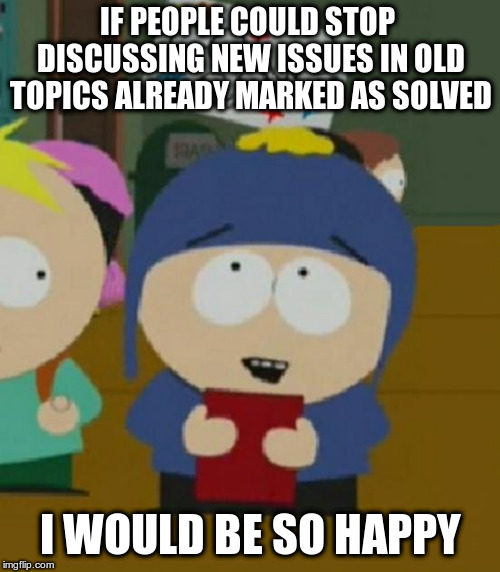merde j’avoue que ça m’avait redonné de l’espoir XD
Bon après mise à jour de yuno et de nextcloud, désinstallation et réinstallation de collabora, j’ai même tenté une installation de collabora sur un autre sous domaine, je reviens au point de départ, le cercle de chargement (vers l’infini et au-delà comme disait Buzz).
Bref je met ici le log erreur collabora au cas où
https://paste.yunohost.org/xuqevavevu
Bon j’ai l’impression que le soucis provient de docker
~# docker info
Containers: 2
Running: 1
Paused: 0
Stopped: 1
Images: 2
Server Version: 18.09.3
Storage Driver: overlay2
Backing Filesystem: extfs
Supports d_type: true
Native Overlay Diff: true
Logging Driver: json-file
J’ai beau faire
services start docker il s’en fout.
comme docker n’apparait pas dans mon admin graphique et qu’il ne se relance pas au redémarrage serveur il doit me manquer un truc
Si quelqu’un a une idée Merci
Bonjour, si ça intéresse quelqu’un, j’ai installé une nouvelle fois comme m’a conseillé @ljf (encore merci) avec la commande
yunohost app install https://github.com/YunoHost-Apps/collaboraonline_ynh/tree/testing --debug --force et collabora online fonctionne, mes doc s’affiche, se modifie etc etc.
je ne sais pas d’où venait le problème, seulement j’ai fait toute mes MAJ sur mon serveur.
Bonjour, le message suivant s’affiche : “échec du chargement de collabora en ligne veuillez réessayer plus tard”
J’ai tenté plusieurs réinstallations de collabora online, mais rien n’y fait.
dans les log, je trouve le message suivant :
/var/log/nginx/collabora.xn–mor-dma.fr-error.log
2019/05/11 14:58:55 [error] 18663#18663: *2252 connect() failed (111: Connection refused) while connecting to upstream, client: 51.77.xxx.245, server: collabora.xxx.fr, request: “GET /hosting/capabilities HTTP/1.1”, upstream: “http://127.0.0.1:9980/hosting/capabilities”, host: “collabora.xxxx.fr”
quelqu’un aurait une idée ? Merci d’avance.
tu n’aurais pas joué avec les droits de connexions dans YUNOHOST de l’appli collabora? il faut autoriser tout le monde
non, je n’y ai pas touché, tous les utilisateurs ont l’accès.
Tout fonctionne ! Après un reboot. Merci @homerc !
ah ben de rien pas fait grand chose mais content pour toi 
https://paste.yunohost.org/raw/okicevedun
Not working…
Hi @bjarkan,
Do you try with ssh with this command
yunohost app install https://github.com/YunoHost-Apps/collaboraonline_ynh/tree/testing --debug --force ?
same result, i can not recall if the first time was done with ssh or not… but
with https:
https://paste.yunohost.org/raw/ugoyekurob
without ssh:
https://paste.yunohost.org/raw/lomabenase
but searching… i found this… in the log
2019-05-15 22:35:44,314: DEBUG - + journalctl --no-pager --lines=20 -u nginx
2019-05-15 22:35:44,316: WARNING - Job for nginx.service failed because the control process exited with error code.
2019-05-15 22:35:44,317: WARNING - See “systemctl status nginx.service” and “journalctl -xe” for details.
2019-05-15 22:35:44,419: DEBUG - + test -e /var/log/nginx/nginx.log
diging… i found this… in the nginx error log
2019/05/15 22:35:44 [emerg] 25098#25098: duplicate location “/hosting/discovery” in /etc/nginx/conf.d/collabora.miradordemontepinar.net.d/collabora.conf:9
Maybe… just maybe the install script is wrong somewhere…
Do you have a collabora installed on your YUNOHOST? or an old installation?
When I have the issue i have installed a second collabora in a new domain like doc.mydomain.com
Can you try it in SSH to exclued a failed installation with old path?
Tried again… using a diferent domain for collabora.
https://paste.yunohost.org/raw/umecuferum
again … no luck…but this time… looks diferent… looks like it’s something about the ssl certificate. I’ve just created the register in the server, so maybe that’s why i cannot install a let’s encrypt certificate… maybe it’s not propagated yet…
but several minutes and checking that the dns propagated … again
https://paste.yunohost.org/raw/xunigubepu
now is loolwsd.service who says “start request too quickly”…
Your Yunohost is update?
What’s your version?
if you could, restart your server and try again with let’s encrypt certificate that run.
3.5.2.2 just reinstalled from scratch.
the certbot script hates me… so the workaround to solve the cert problem:
yunohost domain cert-install domain --no-checks
first thing done… ok… then apt-get update && apt-get upgrade… 0 packages
yunohost app install https…bla bla bla bla…
Result:
https://paste.yunohost.org/raw/ecimopuvaz
diging…
2019-05-16 18:15:52,103: WARNING - Job for loolwsd.service failed because the control process exited with error code.
diging more…
● loolwsd.service - LibreOffice Online WebSocket Daemon
Loaded: loaded (/lib/systemd/system/loolwsd.service; bad; vendor preset: enabled)
Active: failed (Result: exit-code) since Thu 2019-05-16 18:15:50 CEST; 9min ago
Process: 7239 ExecStart=/usr/bin/loolwsd --version --o:sys_template_path=/opt/lool/systemplate --o:lo_template_path=/opt/collaboraoffice6.0 --o:child_root_path=/opt/lool/child-roots --o:file_server_root_path=/usr/share/loolwsd (code=exited, status=70)
Main PID: 7239 (code=exited, status=70)
CPU: 663msmay 16 18:15:50 miradordemontepinar.net systemd[1]: loolwsd.service: Failed with result ‘exit-code’.
may 16 18:15:50 miradordemontepinar.net systemd[1]: loolwsd.service: Service hold-off time over, scheduling restart.
may 16 18:15:50 miradordemontepinar.net systemd[1]: Stopped LibreOffice Online WebSocket Daemon.
may 16 18:15:50 miradordemontepinar.net systemd[1]: loolwsd.service: Start request repeated too quickly.
may 16 18:15:50 miradordemontepinar.net systemd[1]: Failed to start LibreOffice Online WebSocket Daemon.
may 16 18:15:50 miradordemontepinar.net systemd[1]: loolwsd.service: Unit entered failed state.
may 16 18:15:50 miradordemontepinar.net systemd[1]: loolwsd.service: Failed with result ‘exit-code’.
may 16 18:15:52 miradordemontepinar.net systemd[1]: loolwsd.service: Start request repeated too quickly.
may 16 18:15:52 miradordemontepinar.net systemd[1]: Failed to start LibreOffice Online WebSocket Daemon.
may 16 18:15:52 miradordemontepinar.net systemd[1]: loolwsd.service: Failed with result ‘exit-code’.
so … i dig deeeeeeeeeper…
May 16 18:15:50 miradordemontepinar loolwsd[7239]: wsd-07239-07239 2019-05-16 16:15:50.307235 [ loolwsd ] FTL Cannot load CA file/directory at /etc/loolwsd/ca-chain.cert.pem (error:02001002:system library:fopen:No such file or directory)| wsd/LOOLWSD.cpp:3343
May 16 18:15:50 miradordemontepinar loolwsd[7239]: Cannot load CA file/directory at /etc/loolwsd/ca-chain.cert.pem (error:02001002:system library:fopen:No such file or directory)
May 16 18:15:50 miradordemontepinar loolwsd[7239]: wsd-07239-07239 2019-05-16 16:15:50.307435 [ loolwsd ] INF ~Admin dtor.| wsd/Admin.cpp:381
May 16 18:15:50 miradordemontepinar loolwsd[7239]: wsd-07239-07239 2019-05-16 16:15:50.307454 [ loolwsd ] TRC History:
May 16 18:15:50 miradordemontepinar loolwsd[7239]: { “documents” : , “expiredDocuments” : }
May 16 18:15:50 miradordemontepinar loolwsd[7239]: | wsd/AdminModel.cpp:182
May 16 18:15:50 miradordemontepinar loolwsd[7239]: wsd-07239-07239 2019-05-16 16:15:50.307493 [ loolwsd ] INF AdminModel dtor.| wsd/AdminModel.cpp:183
May 16 18:15:50 miradordemontepinar systemd[1]: loolwsd.service: Main process exited, code=exited, status=70/n/a
May 16 18:15:50 miradordemontepinar systemd[1]: loolwsd.service: Unit entered failed state.
May 16 18:15:50 miradordemontepinar systemd[1]: loolwsd.service: Failed with result ‘exit-code’.
May 16 18:15:50 miradordemontepinar systemd[1]: loolwsd.service: Service hold-off time over, scheduling restart.
May 16 18:15:50 miradordemontepinar systemd[1]: Stopped LibreOffice Online WebSocket Daemon.
May 16 18:15:50 miradordemontepinar systemd[1]: loolwsd.service: Start request repeated too quickly.
May 16 18:15:50 miradordemontepinar systemd[1]: Failed to start LibreOffice Online WebSocket Daemon.
May 16 18:15:50 miradordemontepinar systemd[1]: loolwsd.service: Unit entered failed state.
May 16 18:15:50 miradordemontepinar systemd[1]: loolwsd.service: Failed with result ‘exit-code’.
May 16 18:15:52 miradordemontepinar systemd[1]: loolwsd.service: Start request repeated too quickly.
May 16 18:15:52 miradordemontepinar systemd[1]: Failed to start LibreOffice Online WebSocket Daemon.
May 16 18:15:52 miradordemontepinar systemd[1]: loolwsd.service: Failed with result ‘exit-code’.
here is the problem… the script don’t copy the cert to the right place. pufff… it’s been quite an adventure found it…
I’ll be happier if your contribution where something more than just a meme…
I’m giving logs, investigating… what did you? Laugh?