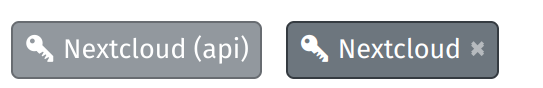My YunoHost server
Hardware: VPS bought online / Old laptop or computer / Raspberry Pi at home / Internet Cube with VPN / Other ARM board / …
YunoHost version: 11.1.0.2 (testing).
I have access to my server : Through SSH | through the webadmin | direct access via keyboard / screen | …
Are you in a special context or did you perform some particular tweaking on your YunoHost instance ? : no
If yes, please explain:
If your request is related to an app, specify its name and version: Nextcloud
Description of my issue
Bit of a strange one this…
Yesterday I accepted an update to the ssowat during a routine system update.
I have two Nextcloud instances in my server. Coincidence maybe, but now none of my devices, laptop or iPhones can connect using the Nextcloud app. I get the message “Connection Error - Internal Server Error” on an iPhone and no connection on my MAC laptop. Before the ssowat update it definitely worked as I created work shares for a job, something I do almost everyday.
If I try through a web browser I have no problems logging into the server(s)
I have restarted the devices but not the server yet as it handles email and I don’t want to reboot to a dud!
I’d like to provide a log but I don’t know where to start and the system diagnostics doesn’t have any errors.
Any help please would be appreciated]
Dj