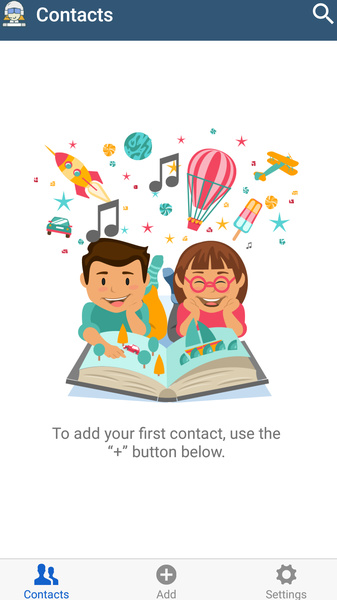Monica app has been updated to version 2.7.1. Please feel to update and report an issue is any.
Monica app has been updated to version 2.8.0. Please feel to update and report an issue is any.
Monica app has been updated to version 2.8.1. Please feel to update and report an issue is any.
Now the hosted version of Monica on Yunohost will work with the Android app for monica.
Monica for Yunohost has been updated to version 2.10.0.
CardDav support is integrated in Monica, but its still in testing stage.
Changelog:
Hello @kanhu,
Thanks for continuously updating Monica !
I still can’t connect the Monica Android app, how did you proceed ?
Was it with a fresh install of Monica app or with a Monica app that has been updated to latest version ?
Did the app worked automatically (without manual config of the Monica parameters) ? or did you proceed again to all the steps to manually enable Monica Android app connection ( /usr/bin/php7.1 artisan passport:install changing the env parameters, etc.) ?
Another question : do you know how can we test the carddav support ? I don’t find any indication in the settings.
Hi @croulibri
After the update Monica app worked for me. I have tested the app as fresh install and the app works. You can fresh install other instance as Monica is multi-instance.
On a personal view, if the app don’t work for you and works on new fresh install don’t just just do fresh install and lose your data because the app still needs improvements. Despite working app most of time I end up using the web version on the Monica on my phone. If it don’t work wait till the Monica gets import and export features so that you can import your data on a fresh install.
Thanks @kanhu for your advices… I’ll follow them and be a little bit more patient 
Another question : Monica doesn’t send me reminders on the email address I used to register my only user.
The Email address I registered with is not managed by Yunohost.
Indeed Yunohost doesn’t manage any Email on my config / server (Postfix, Dovecot, Rspamd services are disabled).
Could this be the problem ?
Yes this would be the problem. The simple solution is to create an account on third party email service provider which your prefer eg. monica@gm*il.com and put these credential in the monica .env file which could be found at /var/www/monica.
You need to change these lines:
with the email settings provided by your provider.
You will have to give the rights to monica for the app.
$ chown -R monica: /var/www/monica
You can test these setting by inviting a user by mail. The invitation option can be found here https://domain_where_monica_is_installed.tld/settings/users
Monica for Yunohost has been updated to version 2.11.1 .
Monica for Yunohost has been updated to version 2.11.2 .
After successful install, when I create first user, it shows error, please help to fix:
SQLSTATE[42S22]: Column not found: 1054 Unknown column ‘temperature_scale’ in ‘field list’ (SQL: insert into users (account_id, first_name, last_name, email, password, created_at, locale, timezone, currency_id, temperature_scale, updated_at) values (1, John, Doe, johndoe@gmail.com, $2y$10$kJCeak5pWqEdMchMXi3pfOz0pa81we.zD4MGRkf0DIGrUQOaBrFEC, 2019-01-11 00:27:59, en, America/Chicago, 2, fahrenheit, 2019-01-11 00:28:02))
Did you fresh installed? If yes, can you show me the logs?
How did you created the first user?
Thank you, I’ve reinstall my VPS, install Yonohost and install Monica again, it runs ok now. hope Monica will be Official app.
When Monica ported to yonohost, is there any function is cut, example weather and temperature, recovery codes, Two Factor Authentication. I still don’t find out after install and use.
I did not understand what do mean by this.
Some feature weather and temperature, recovery codes, Two Factor Authentication I still not find out where to use. I’ve find out by active by edit .env file. Hope Monica will be Official app. Thanks.
Hi, I have tried to install Monica but land in a 404 page after installation.
I have some warnings showing off :
Warning: W: An error occurred during the signature verification. The repository is not updated and the previous index files will be used. GPG error: https://dl.yarnpkg.com/debian stable InRelease: The following signatures couldn't be verified because the public key is not available: NO_PUBKEY 4F77679369475BAA
Warning: W: Failed to fetch https://dl.yarnpkg.com/debian/dists/stable/InRelease The following signatures couldn't be verified because the public key is not available: NO_PUBKEY 4F77679369475BAA
Warning: W: Some index files failed to download. They have been ignored, or old ones used instead.
Warning: W: An error occurred during the signature verification. The repository is not updated and the previous index files will be used. GPG error: https://dl.yarnpkg.com/debian stable InRelease: The following signatures couldn't be verified because the public key is not available: NO_PUBKEY 4F77679369475BAA
Warning: W: Failed to fetch https://dl.yarnpkg.com/debian/dists/stable/InRelease The following signatures couldn't be verified because the public key is not available: NO_PUBKEY 4F77679369475BAA
Warning: W: Some index files failed to download. They have been ignored, or old ones used instead.
Warning: W: An error occurred during the signature verification. The repository is not updated and the previous index files will be used. GPG error: https://dl.yarnpkg.com/debian stable InRelease: The following signatures couldn't be verified because the public key is not available: NO_PUBKEY 4F77679369475BAA
Warning: W: Failed to fetch https://dl.yarnpkg.com/debian/dists/stable/InRelease The following signatures couldn't be verified because the public key is not available: NO_PUBKEY 4F77679369475BAA
Warning: W: Some index files failed to download. They have been ignored, or old ones used instead.
Warning: etckeeper warning: hardlinked files could cause problems with git:
Warning: host.conf
Warning: etckeeper warning: hardlinked files could cause problems with git:
Warning: host.conf
Success! The SSOwat configuration has been generated
Success! Installation complete
Here is a sudo cat /etc/apt/sources.list
#
deb http://debian.mirrors.ovh.net/debian stretch main
deb-src http://debian.mirrors.ovh.net/debian stretch main
deb http://security.debian.org/ stretch/updates main
deb-src http://security.debian.org/ stretch/updates main
# jessie-updates, previously known as 'volatile'
deb http://debian.mirrors.ovh.net/debian stretch-updates main
deb-src http://debian.mirrors.ovh.net/debian stretch-updates mainInstall yarn again. There is key error.
Help… Since I installed this app, I do not have any access anymore to my Nextcloud…
There is a problem with 2018/12/20 00:40:54 [crit] 1335#1335: 1 connect() to unix:/var/run/php/php7.0-fpm-nextcloud.sock failed (2: No such file or directory) while connecting to upstream, client: 2a01:e34:eece:f490:de44:45f5:49b6:8307, server: cloud..eu, request: “GET /status.php HTTP/1.1”, upstream: “fastcgi://unix:/var/run/php/php7.0-fpm-nextcloud.sock:”, host: "cloud.*.eu"
Just reinstalled, but…
Still same problem… Nextcloud shows blank page!