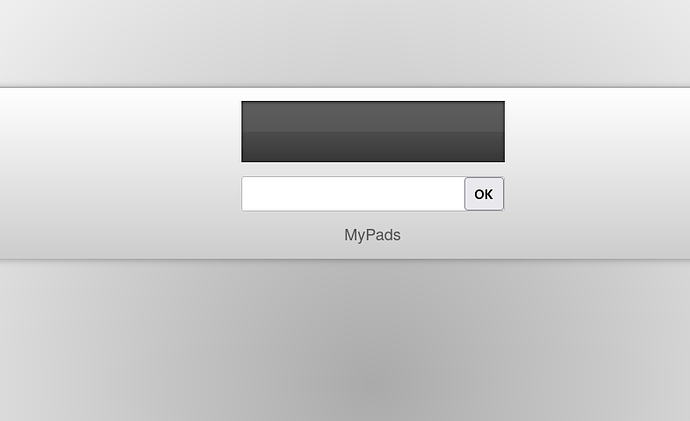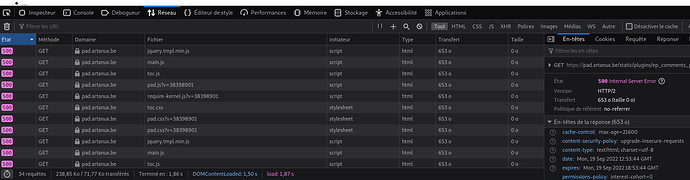Artanux
September 19, 2022, 12:44pm
21
Il me reste un problème avec etherpad.
J’ai espéré qu’en installant un autre etherpad sur une autre URL, ça réglerait le soucis mais pas cette fois. La nouvelle installation se porte comme un charme mais ça n’a pas réparé l’ancienne.
Voici à quoi ressemble la page :
Pour l’instant je ne trouve pas comment corriger la situation.
Quand j’essaye d’ouvrir un pad existant, j’ai plein d’erreurs 500 :
J’ai ouvert un post spécifique : [Etherpad] Mypad cassé?
Artanux
September 21, 2022, 11:43am
22
Il me reste encore un problèmes avec les backups :
~$ sudo yunohost backup create -n auto_shaarli --method borg_app --apps shaarli
Info: Collecting files to be backed up for shaarli...
Info: Loading installation settings...
Info: Declaring files to be backed up...
Info: Backup script completed for shaarli. (YunoHost will then actually copy those files to the archive).
Info: Creating a backup archive from the collected files...
Info: The archive will contain about 152.1MiB of data.
Warning: Failed to format translated string 'backup_applying_method_custom': 'Calling the custom backup method '{method}'...' with arguments '()' and '{}, raising error: KeyError('method') (don't panic this is just a warning)
Warning: Failed to format translatable string 'backup_applying_method_custom': 'Calling the custom backup method '{method}'...' with arguments '()' and '{}', raising error: KeyError('method') (don't panic this is just a warning)
Warning: /opt/borg-env/bin/python: can't open file '/opt/borg-env/bin/borg': [Errno 2] No such file or directory
Error: Could not run script: /etc/yunohost/hooks.d/backup_method/05-borg_app
Info: The operation 'Create a backup archive' could not be completed. Please share the full log of this operation using the command 'yunohost log share 20220921-111327-backup_create' to get help
Error: Custom backup method could not get past the 'backup' step
$ sudo yunohost log share 20220921-111327-backup_create
Info: This log is now available via https://paste.yunohost.org/raw/vupizawigo
Je vois que sur mon deuxième serveur, je n’ai pas la même chose dans /opt/borg-env/bin.
Serveur 1 :
$ ls -al /opt/borg-env/bin/
total 60
drwxr-xr-x 2 root root 4096 Sep 13 19:23 .
drwxr-xr-x 6 root root 4096 Sep 13 19:16 ..
-rw-r--r-- 1 root root 1892 Sep 13 19:16 activate
-rw-r--r-- 1 root root 841 Sep 13 19:16 activate.csh
-rw-r--r-- 1 root root 1981 Sep 13 19:16 activate.fish
-rw-r--r-- 1 root root 8834 Sep 13 19:16 Activate.ps1
-rwxr-xr-x 1 root root 396 Sep 13 19:23 borg
-rwxr-xr-x 1 root root 400 Sep 13 19:23 borgfs
-rwxr-xr-x 1 root root 238 Sep 13 19:16 easy_install
-rwxr-xr-x 1 root root 238 Sep 13 19:16 easy_install-3.9
-rwxr-xr-x 1 root root 229 Sep 13 19:16 pip
-rwxr-xr-x 1 root root 229 Sep 13 19:16 pip3
-rwxr-xr-x 1 root root 229 Sep 13 19:16 pip3.9
lrwxrwxrwx 1 root root 15 Sep 13 19:16 python -> /usr/bin/python
lrwxrwxrwx 1 root root 6 Sep 13 19:16 python3 -> python
lrwxrwxrwx 1 root root 6 Sep 13 19:16 python3.9 -> python
Serveur 2 :
$ ls -al /opt/borg-env/bin/
total 52
drwxr-xr-x 2 root root 4096 Sep 19 08:49 .
drwxr-xr-x 6 root root 4096 Sep 19 08:48 ..
-rw-r--r-- 1 root root 1892 Sep 19 08:49 activate
-rw-r--r-- 1 root root 841 Sep 19 08:49 activate.csh
-rw-r--r-- 1 root root 1981 Sep 19 08:49 activate.fish
-rw-r--r-- 1 root root 8834 Sep 19 08:49 Activate.ps1
-rwxr-xr-x 1 root root 238 Sep 19 08:49 easy_install
-rwxr-xr-x 1 root root 238 Sep 19 08:49 easy_install-3.9
-rwxr-xr-x 1 root root 229 Sep 19 08:49 pip
-rwxr-xr-x 1 root root 229 Sep 19 08:49 pip3
-rwxr-xr-x 1 root root 229 Sep 19 08:49 pip3.9
lrwxrwxrwx 1 root root 15 Sep 19 08:48 python -> /usr/bin/python
lrwxrwxrwx 1 root root 6 Sep 19 08:48 python3 -> python
lrwxrwxrwx 1 root root 6 Sep 19 08:48 python3.9 -> python
[edit: J’ai ouvert un post spécifique .
Aleks
September 25, 2022, 11:45am
23
Ça ressemble à un problème avec le venv de borg qui ne s’est pas passé correctement …
Une façon de s’en sortir peut être de forcer l’upgrade de borg, ce qui devrait reconstruire le venv:
sudo yunohost app upgrade borg --force
1 Like
Artanux
September 28, 2022, 11:51am
24
Merci @Aleks , je tente ça !
$ sudo yunohost app upgrade borg --force
Info: Now upgrading borg...
Info: [++..................] > Backing up the app before upgrading (may take a while)...
Info: [##++................] > Ensuring downward compatibility...
Info: [####++..............] > Upgrading dependencies...
Info: [######++............] > Configuring system user...
Info: [########+++.........] > Upgrading borgbackup...
Info: Installing/compiling borg, this may take some time...
Info: [###########++.......] > Setting up backup method...
Warning: File /etc/yunohost/hooks.d/backup_method/05-borg_app has been manually modified since the installation or last upgrade. So it has been duplicated in /var/cache/yunohost/appconfbackup//etc/yunohost/hooks.d/backup_method/05-borg_app.backup.20220928.114626
Warning: --- /var/cache/yunohost/appconfbackup//etc/yunohost/hooks.d/backup_method/05-borg_app.backup.20220928.114626 2022-04-09 13:14:41.033750053 +0000
Warning: +++ /etc/yunohost/hooks.d/backup_method/05-borg_app 2022-09-28 11:46:28.185122380 +0000
Warning: @@ -7,9 +7,9 @@
Warning: BORG_PASSPHRASE="$(yunohost app setting $app passphrase)"
Warning: repo="$(yunohost app setting $app repository)" #$4
Warning: if ssh-keygen -F "artanux.be" >/dev/null ; then
Warning: - BORG_RSH="ssh -i /root/.ssh/id_${app}_ed25519 -p 12345 -oStrictHostKeyChecking=yes "
Warning: + BORG_RSH="ssh -i /root/.ssh/id_${app}_ed25519 -oStrictHostKeyChecking=yes "
Warning: else
Warning: - BORG_RSH="ssh -i /root/.ssh/id_${app}_ed25519 -p 12345 -oStrictHostKeyChecking=no "
Warning: + BORG_RSH="ssh -i /root/.ssh/id_${app}_ed25519 -oStrictHostKeyChecking=no "
Warning: fi
Warning: do_need_mount() {
Info: [#############++.....] > Upgrading systemd configuration...
Info: [###############++...] > Integrating service in YunoHost...
Info: [####################] > Upgrade of borg completed
Success! borg upgraded
Success! Upgrade complete
(Le port “12345” n’est pas celui que j’utilise.)
$ ls -al /opt/borg-env/bin/
total 56
drwxr-xr-x 2 root root 4096 Sep 28 11:46 .
drwxr-xr-x 6 root root 4096 Sep 28 11:46 ..
-rw-r--r-- 1 root root 1892 Sep 28 11:39 activate
-rw-r--r-- 1 root root 841 Sep 28 11:39 activate.csh
-rw-r--r-- 1 root root 1981 Sep 28 11:39 activate.fish
-rw-r--r-- 1 root root 8834 Sep 28 11:39 Activate.ps1
-rwxr-xr-x 1 root root 220 Sep 28 11:46 borg
-rwxr-xr-x 1 root root 220 Sep 28 11:46 borgfs
-rwxr-xr-x 1 root root 229 Sep 28 11:39 pip
-rwxr-xr-x 1 root root 229 Sep 28 11:39 pip3
-rwxr-xr-x 1 root root 229 Sep 28 11:39 pip3.9
lrwxrwxrwx 1 root root 7 Sep 28 11:39 python -> python3
lrwxrwxrwx 1 root root 16 Sep 28 11:39 python3 -> /usr/bin/python3
lrwxrwxrwx 1 root root 7 Sep 28 11:39 python3.9 -> python3
-rwxr-xr-x 1 root root 216 Sep 28 11:39 wheel
Ça semble bon! Borg est à nouveau au bon emplacement.
J’ai à nouveau rajouté le port dans le bon fichier :
$ sudo vim /etc/yunohost/hooks.d/backup_method/05-borg_app
(...)
Et puis relancer le service:
$ sudo systemctl start borg
system
October 28, 2022, 11:51am
25
This topic was automatically closed 30 days after the last reply. New replies are no longer allowed.