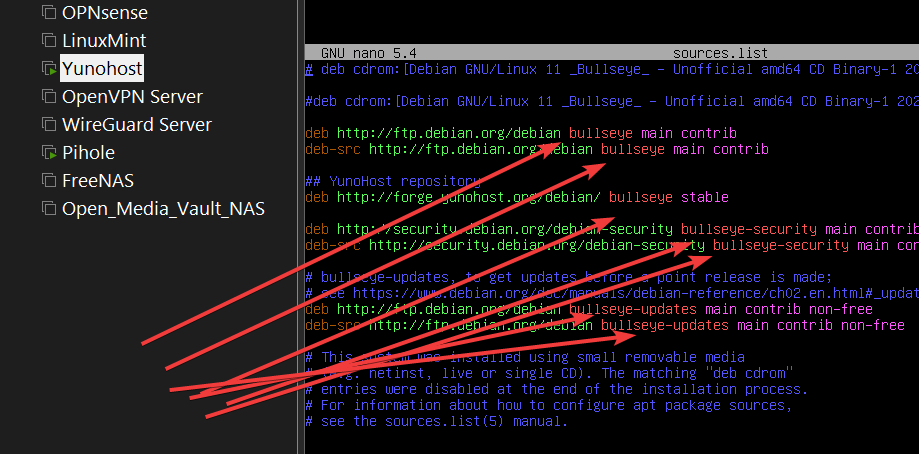![]() /
/ ![]()
My YunoHost server
Hardware: Raspberry Pi4 at home
YunoHost version: 4.4.2.14
I have access to my server : Through SSH | through the webadmin
Are you in a special context or did you perform some particular tweaking on your YunoHost instance ? : no
Description of my issue
Hi,
I want to upgrade my yunohost to 11.x and Debian Bullseye.
I face what seems a familiar problem: libc6-dev : Breaks: libgcc-8-dev.
I thought this had been resolved for latest 4.4.x versions but maybe I got it wrong. There are some instructions to follow for similar issues in this forum but I’m not quite sure of what has been done or not, so I prefer directly ask for help.
Please find the logs here:
https://paste.yunohost.org/raw/oyikutamem
and here:
https://paste.yunohost.org/raw/arinuxujem
![]()
Mon serveur YunoHost
Matériel: Raspberry Pi4 à la maison
Version de YunoHost: 4.4.2.14
J’ai accès à mon serveur : En SSH | Par la webadmin
Êtes-vous dans un contexte particulier ou avez-vous effectué des modificiations particulières sur votre instance ? : non
Description du problème
Bonjour,
je cherche à faire la migration Bullseye et yunohost 11.x.
J’ai un problème libc6-dev : Breaks: libgcc-8-dev.
J’ai vu qu’il y a des problèmes similaires aux miens, et je pensais que la mise à jour en 4.4.2.14 devait faire l’affaire… mais apparemment non. Comme j’ai du mal à avoir de la visibilité entre ce qui a été corrigé sur ce bug et les commandes recommandées sur le forum pour les problèmes similaires, je préfère demander de l’aide.
Voici les messages de log:
https://paste.yunohost.org/raw/oyikutamem
puis:
https://paste.yunohost.org/raw/arinuxujem
Merci.
Thomas.