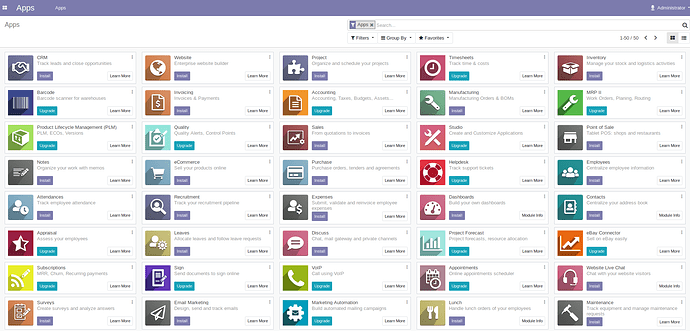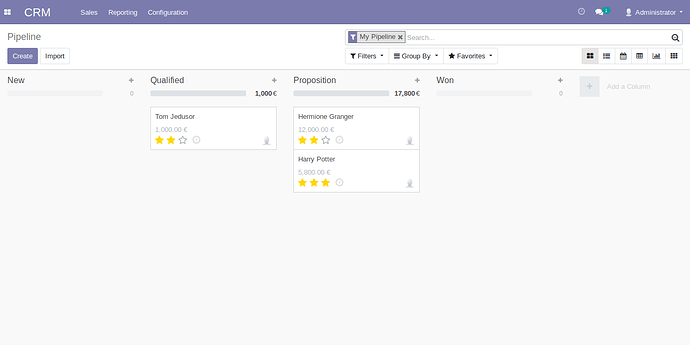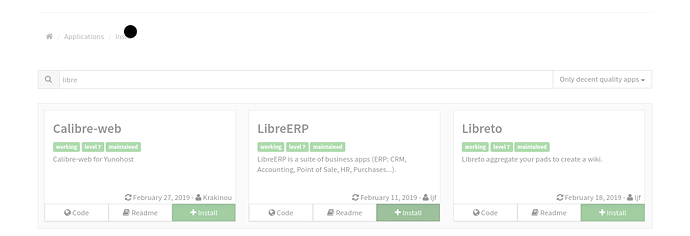Overview
LibreERP is a suite of web based open source business apps. The main Apps include an Open Source CRM, Website Builder, eCommerce, Project Management, Billing & Accounting, Point of Sale, Human Resources, Marketing, Manufacturing, Purchase Management, …
LibreERP is a fork of the well known Odoo software.
This fork removes odoo trademark references, as it seems we can’t create a package with odoo name. So, the goal of this debranding is to be clear that this package is not created and maintained by Odoo SA.
Shipped version: 12.0 (you can choose previous version with cli, but only version 8,9 and 10 will be discontinued because python3 is not supported)
Important info
After installation you can login with “admin” user and the password you specify during the app installation.
This package add a swapfile by default.
For now, this package won’t upgrade to major version. Indeed in a lot of case the user could have made a lot of transformation, and upgrade LibreERP with OpenUpgrade could fail…
LibreERP is a complex app, be sure you know what you are doing. Don’t forget to setup regular backup. If you are not sure of what you are doing, there is a lot of professionnal that are able to help you. For people living in France: I (ljf) own my own company, reflexlibre.net , and I can help you in your project with LibreERP and/or yunohost.
Screenshots
Documentation
- YunoHost documentation: to be created ; feel free to help!
YunoHost specific features
Multi-users support
- Integrate with YunoHost users
Multi instance
- You can setup several instances in several versions of LibreERP
Supported architectures
- x86-64b
- ARMv8-A
Jessie is no longer supported
Limitations
If you create big report the nginx configuration could break the connexion before you get your report.
Changelog
Master branch (Official release)
-
2018-12-18 - First version of this package
- Be able ton install LibreERP 12
-
- Remove timezone question
- Fix the app for YunoHost 3.4.2
-
- The setup page shouldn’t appear instead of the login page
- Fix pacman running on webadmin
-
- Fix missing virtualenv
Testing branch (Testing release)
FAQ
How can I effectively report a problem and ask for help?
Provide as much logs as you can:
- installation/upgrade log if applicable (you can look afterwards in
/var/log/yunohost/yunohost-cli.log) - web server error logs:
/var/log/nginx/yourdomain.tld-errors.log - LibreERP logs
/var/log/libreerp.log
Developers infos
Please do your pull request to the testing branch .
To try the testing branch, please proceed like that:
sudo yunohost app install https://github.com/YunoHost-Apps/libreerp_ynh/tree/testing --debug
or
sudo yunohost app upgrade libreerp -u https://github.com/YunoHost-Apps/libreerp_ynh/tree/testing --debug