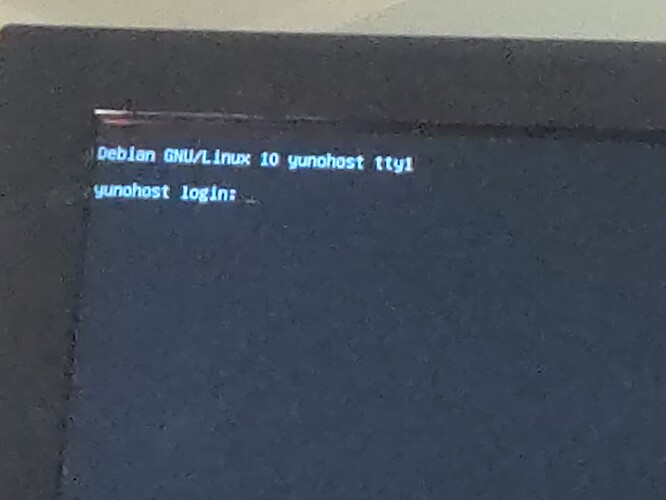My YunoHost server
Hardware: ZOTAC AQ01
AMD GX-415GA SOC with Radeon™ HD Graphics
AMD Radeon™ HD 8330E
4x 1,5 GHz AMD
1x 8 GB RAM (DDR3)
1TB SSD
YunoHost version: 4.1.8
I have access to my server : direct access via keyboard
Are you in a special context or did you perform some particular tweaking on your YunoHost instance ? : no
Description of my issue
Hi, I flashed yunohost for x86 systems with balena on a USB.
Changed BIOS to lagacy and started installing. I tried it a few times with different installation settings, but everytime the installation is complete, it goes back to the first installation frame where you can chose text or graphical.
If I start without the USB, there is a tiny CLI where I can login with admin and password yunohost. But it just seems to be a standard debian CLI. There is no option for further configuration. Also there is no internet connection and therefore no SSH connection possible.