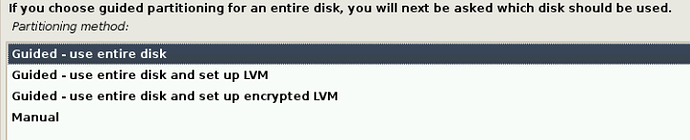Yesterday i installed on a fresh system via “yunohost-buster-4.0.3-amd64-stable.iso”
I wanted to use manual partitioning to use btrfs. But this doesn’t work. Is comes always the error messages e.g.: “root partition not found” before i can start partitioning.
I tried the text and graphical installer. Both with the same error.
I tried with a blank SSD and with a pre formatted one. Both doesn’t work.
In the end I used the automatic partitioning.
EDIT: I mean “Manual” in this step:
EDIT2: I created Installation: Manual partitioning doesn't work · Issue #1703 · YunoHost/issues · GitHub for this, too.