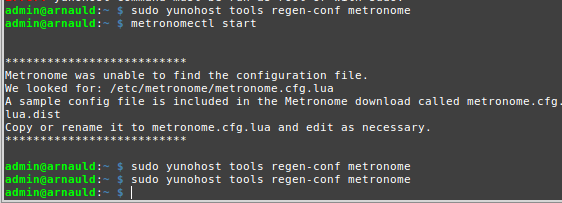Matériel: Raspberry Pi à la maison / Brique Internet avec VPNVersion de YunoHost: 3.8.4.6 (stable)J’ai accès à mon serveur : En SSH | Par la webadminÊtes-vous dans un contexte particulier ou avez-vous effectué des modifiiations particulières sur votre instance ? : non
Bonjour,
Metronome semble s’être arrêté tout seul et il m’est impossible de le redémarrer, ni avec l’interface web ni en ligne de commande.
Status exited since 2 hours ago
Mes logs sont ici : https://arnauld.org/zerobin/?d5f8e98f4b1b98bc#FBfhYdeHLC63qV7Znpxg1ZfVD5g9dBz1sqTaqiUGaP1q
Merci.
Que peut-il bien se passer pour que je ne puisse pas relancer Metronome ?
Aleks
June 3, 2020, 10:56am
3
ében c’est curieux … perso j’ai du mal à voir ce qui va pas dans le log … Est-ce que tu peux tenter un
metronomectl start
1 Like
Aleks
June 3, 2020, 1:11pm
5
Ehbennnn du coup faisons un
yunohost tools regen-conf metronome
Aleks
June 3, 2020, 1:26pm
7
Normalement ce fichier de conf est géré par la regen-conf de yunohost …
Cette commande, elle ne renvoie rien …?
Non, cette commande ne renvoie rien :
Aleks
June 3, 2020, 2:08pm
9
Hmokay alors regardons de plus près avec
sudo yunohost tools regen-conf metronome --debug
admin@arnauld:~ $ sudo yunohost tools regen-conf metronome --debugarnauld.org www.arnauld.org weechat.arnauld.org ’ YNH_CWD=/usr/share/yunohost/hooks/conf_regen YNH_INTERFACE=cli YNH_STDRETURN=/tmp/tmpB8_dBo/stdreturn YNH_STDINFO=/tmp/tmps1fZfG/stdinfo BASH_XTRACEFD=7 /bin/bash -x “./12-metronome” pre 0 0 /home/yunohost.conf/pending/metronome 7>&1’…arnauld.org www.arnauld.org weechat.arnauld.org ’ YNH_CWD=/usr/share/yunohost/hooks/conf_regen YNH_INTERFACE=cli YNH_STDRETURN=/tmp/tmpB8_dBo/stdreturn YNH_STDINFO=/tmp/tmps1fZfG/stdinfo BASH_XTRACEFD=7 /bin/bash -x “./12-metronome” pre 0 0 /home/yunohost.conf/pending/metronome 7>&1’]’arnauld.org domain=arnauld.org arnauld.org www.arnauld.org weechat.arnauld.org =~ arnauld.org ]]domain=weechat.arnauld.org arnauld.org www.arnauld.org weechat.arnauld.org =~ weechat.arnauld.org ]]domain=www.arnauld.org arnauld.org www.arnauld.org weechat.arnauld.org =~ www.arnauld.org ]]arnauld.org www.arnauld.org weechat.arnauld.org ’ YNH_CWD=/usr/share/yunohost/hooks/conf_regen YNH_INTERFACE=cli YNH_STDRETURN=/tmp/tmpKTnRTG/stdreturn YNH_STDINFO=/tmp/tmpvWWs_E/stdinfo BASH_XTRACEFD=7 /bin/bash -x “./12-metronome” post 0 0 ‘’ 7>&1’…arnauld.org www.arnauld.org weechat.arnauld.org ’ YNH_CWD=/usr/share/yunohost/hooks/conf_regen YNH_INTERFACE=cli YNH_STDRETURN=/tmp/tmpKTnRTG/stdreturn YNH_STDINFO=/tmp/tmpvWWs_E/stdinfo BASH_XTRACEFD=7 /bin/bash -x “./12-metronome” post 0 0 ‘’ 7>&1’]’arnauld.org arnauld.org
Aleks
June 3, 2020, 2:14pm
11
Et donc si tu fais
ls -l /etc/metronome/metronome.cfg.lua
ça montre bien que le fichier existe ?
Est-ce que tu peux regarder la version de metronome avec dpkg --list | grep metronome
Aleks
June 3, 2020, 2:18pm
13
Bon en fait il faut lancer la commande avec sudo …
sudo metronomectl start
C’est ce que j’ai fait, mais ça ne change rien, je ne peux toujours pas relancer le service après.
admin@arnauld:~ $ sudo metronomectl start
Aleks
June 3, 2020, 2:24pm
15
Bon du coup faisons un
sudo systemctl restart metronome
sudo journalctl --no-pager --no-hostname -u metronome -n 100
1 Like
Aleks
June 3, 2020, 2:26pm
17
Ben du coup ça dit que le service a bien démarré donc je ne pige pas où est le soucis …
C’est bon, Metronome fonctionne.
Bizarre bizarre.
C’est
sudo systemctl restart metronome
sudo journalctl --no-pager --no-hostname -u metronome -n 100
qui semble avoir fait quelque chose…
Aleks
June 3, 2020, 2:28pm
20
Pourtant la webadmin fait la même chose … et dans tes premiers logs ça montrait déjà que le service démarrait bien …