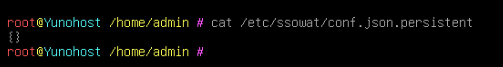Hi @Aleks,
Thanks a lot for your time.
I tried to redo the opération, here’s the export of the network tab when trying to access the website : hastebin
Here is the content of the file conf.json.persistent :
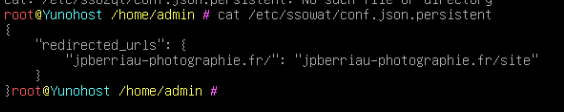
[edit : following Weird redirection on a Custom Web App (Wordpress) install after changing the app URL - #4 by Aleks i tried to empty conf.json.persistent but it didn’t change anything :