
https://youtu.be/X6GDm9nKs7g Please watch this, can it be you? Answer me honestly then I give you a recap… But you’ve totally destroyed my vision on France people (no not really).
@Aleks, ready?
We’re busy with backing up my 300 GiB yunowhat installation. To migrate from vm to native Linux to gain all computer resources. So we’re at the point that i downloaded the backup in over 10 hours from ftp to my main Machine so I’m ready to install Linux on my rack unit and post install yunosomething. Then i would love to be confident in being able to put the downloaded backup back using ftp. Would yunothing recognize it?
Nous sommes occupés à sauvegarder mon installation de 300 GiB yunowhat. Pour migrer de vm vers Linux natif pour obtenir toutes les ressources informatiques. Nous sommes donc au point où j’ai téléchargé la sauvegarde en plus de 10 heures de ftp vers ma machine principale, donc je suis prêt à installer Linux sur mon rack et à poster l’installation de yunosomething. Alors j’aimerais être sûr de pouvoir remettre la sauvegarde téléchargée à l’aide de ftp. Rien ne le reconnaîtra-t-il ?
Yes ![]()
I’m seriously begin to wonder if you aren’t really a cat… based on your profile picture.
But tell me, since when did a standard CD/R or CD/RW came in 1 GB?
Not that im using that old type media, but did YuMean a DVD/R-DVD/RW? or is the ISO less then 700 MiB in that case you could have shrunken it further down to fit on a 512 MiB Flashdrive…
I have no idea if Aleks is a cat, but you really look like an alien.
I tried to understand the aim of this topic and it seems that you roll a dice and decide of a new topic on each post 
Like, 3 posts, in a thread about a backup, to point to a problem in the doc installation ?
(and on my side, I have the download buttons)
And you are?
A nice old lady.
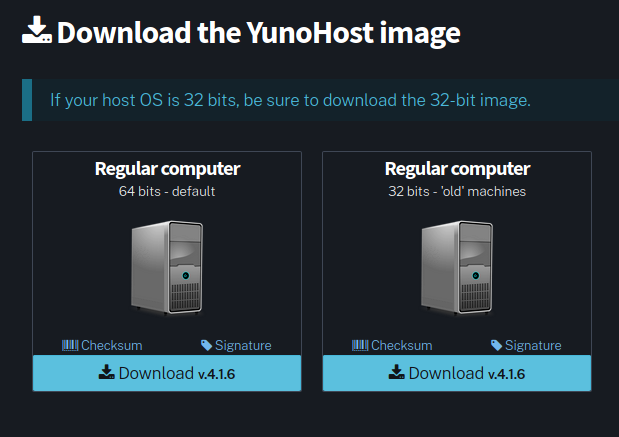
Here are the links :
https://build.yunohost.org/yunohost-buster-4.1.6-amd64-stable.iso
https://build.yunohost.org/yunohost-buster-4.1.6-i386-stable.iso
Those spoiled kids today with their super computer in their pockets back in my days you wrote on a typewriter.
back then my company was called EasyTypeWriter Zeeland (not really  ).
).
I cannot install it like this any fix? Computer is fine it’s software related!
nobody had this before?
Maybe try by installing debian and then, when it’s running, add YunoHost ?
So that is a possibility, thanks now I can continue, Sudo apt-get install yunohost?
Which version is preferred 9 or 10 (Debian)! Also is there any docs on this? I cannot find them.
Hmm.
root@ECZ-SRV-01:/home/ecz# [FAIL] Unable to run stupid workarounds bash: [FAIL]: command not found root@ECZ-SRV-01:/home/ecz# [INFO] Installation logs are available in /var/log/yunohost-installation_20210312_132513.log bash: [INFO]: command not found root@ECZ-SRV-01:/home/ecz# root@ECZ-SRV-01:/home/ecz#
Those stupid workarounds…
2nd try: [FAIL] Unable to update the system
WOOOO HOOO it’s installed, think I start to love Yunohost again. 
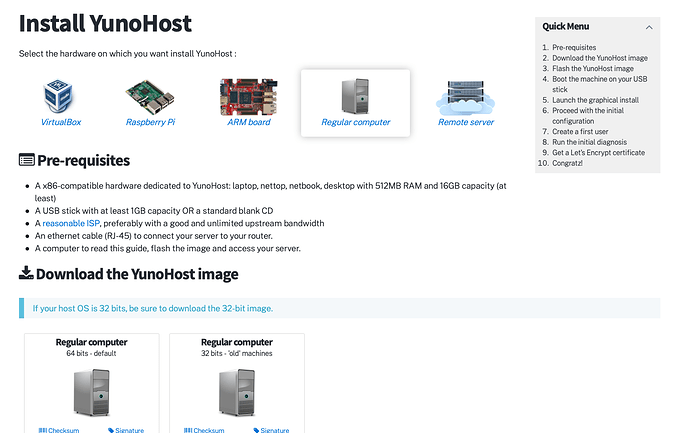
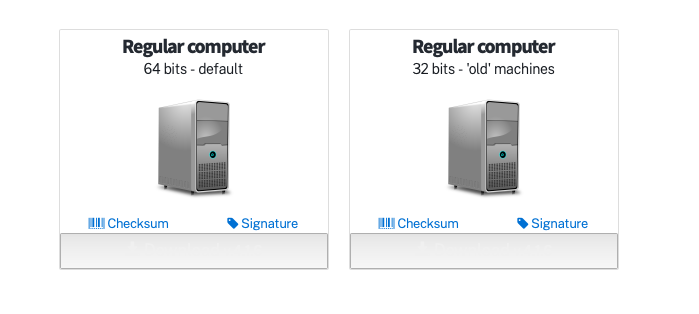
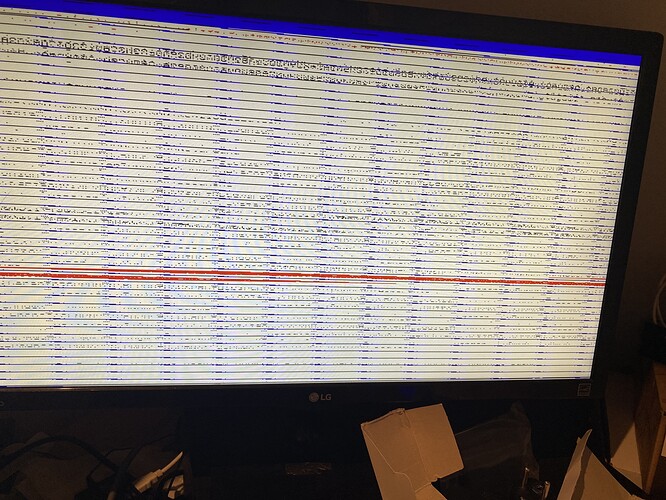
 this happens in both graphical and text installation mode!!
this happens in both graphical and text installation mode!!