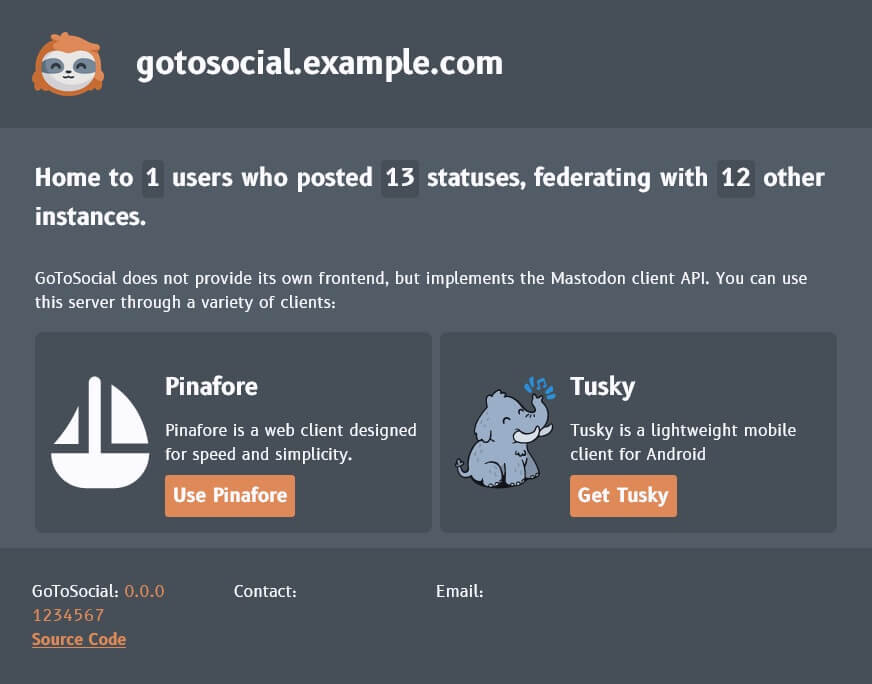I think maybe installation instructions and a quick start guide of the first things a user should do would be helpful.
===================
Quickstart
-
Create a domain for Gotosocial. Needs to be installed on its own domain!
-
Install the app from the Yunohost Admin panel or by running:
yunohost app install gotosocial -
Go to the domain you installed Gotosocial on in the webbrowser. You should see an information page about your server like this:
-
To test your server is working, try making some toots!(posts). Login with your user/pass at pinafore.social or with the Android client Tusky
-
To change options for your server go to:
GoToSocial Admin Panel and login. If you wish to host your own admin panel, please read this page. -
How to add a second user?
To run the ‘gotosocial’ commands, you must be in the gotosocial folder:
cd /var/www/gotosocial
Then you can run the following commands:
./gotosocial admin account create --username some_username --email someuser@example.org --password 'somelongandcomplicatedpassword'
./gotosocial admin account confirm --username some_username
There are other commands you can run. Read the documentation.
===================
Some general questions I have after running Gotosocial for less than 24 hours ![]()
- Do I need to choose what instances I federate with? I can see my posts on my GTS on Mastodon.social federated timeline, but my Federated timeline is empty. I have already followed a few people.
- If I change options in the ./config.yaml file, do I need to stop and start GTS? If so, how do I do that? Like this maybe:
./gotosocial --config-path ./config.yaml server stop
./gotosocial --config-path ./config.yaml server start
- Is there a way to delete statuses/posts/toots/media older than a certain period? I would like to have posts be delete after 1 year.
- When clicking on the profile of someone I follow, I can’t see any of their toots? Will I only see the toots of them after I had added them?
Thank you for packaging this! It seems very speedy, and light.