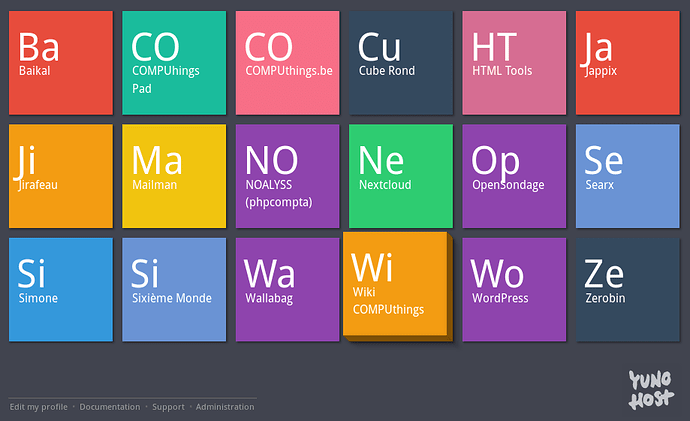Diagnostique
Pourtant le service etherpad_mypads.service semble démarré
# systemctl status etherpad_mypads.service
● etherpad_mypads.service - Etherpad-lite, the collaborative editor.
Loaded: loaded (/etc/systemd/system/etherpad_mypads.service; enabled; vendor preset: enabled)
Active: active (running) since Sun 2018-08-19 11:36:38 CEST; 10min ago
Main PID: 1427 (safeRun.sh)
Tasks: 2 (limit: 4915)
CGroup: /system.slice/etherpad_mypads.service
├─1427 /bin/sh /var/www/etherpad_mypads/bin/safeRun.sh /var/log/etherpad_mypads/etherpad.log
└─5332 sleep 10
En fait il ne l’est pas vraiment…
# tail -50 /var/log/nginx/pad.computhings.be-error.log
…
2018/08/18 23:12:59 [error] 1351#0: *442 connect() failed (111: Connection refused) while connecting to upstream, client: 91.180.80.248, server: pad.computhings.be, request: "GET /p/article13 HTTP/1.1", upstream: "http://127.0.0.1:9001/p/article13", host: "pad.computhings.be"
…
Et que dit le log de Etherpad-lite?
# tail -20 /var/log/etherpad_mypads/etherpad.log
Ensure jQuery is downloaded and up to date...
Clearing minified cache...
Ensure custom css/js files are created...
Started Etherpad...
/var/www/etherpad_mypads/src/node_modules/npm/lib/config/defaults.js:392
nic => interfaces[nic].map(({address}) => address)
SyntaxError: Unexpected token {
at exports.runInThisContext (vm.js:53:16)
at Module._compile (module.js:373:25)
at Object.Module._extensions..js (module.js:416:10)
at Module.load (module.js:343:32)
at Function.Module._load (module.js:300:12)
at Module.require (module.js:353:17)
at require (internal/module.js:12:17)
at Object.<anonymous> (/var/www/etherpad_mypads/src/node_modules/npm/lib/config/core.js:3:18)
at Module._compile (module.js:409:26)
at Object.Module._extensions..js (module.js:416:10)
RESTART!
Et donc en fait, oui le service est démarré, mais non etherpad-lite ne l’est pas puisqu’il redémarre en boucle à cause d’une erreur.
Solution
Sauf si le fichier default.js sera écrasé lors d’une prochaine mise à jours!
Et pour solutionner le problème (heureusement il n’y avait que ça)
vi -c392 /var/www/etherpad_mypads/src/node_modules/npm/lib/config/defaults.js
Pour simplement enlever les accolades { } de la ligne suivante (la 392) dans le fichier defaults.js:
nic => interfaces[nic].map(({address}) => address)
Qui devient donc
nic => interfaces[nic].map((address) => address)
Et voilà, rien d’autre à faire qu’enregistrer le changement puisque que Etherpad-lite est entrain de redémarrer en boucle, il va voir tout seul la correction et lancer correctement l’instance de node.js.
# netstat -anp | grep 9001
tcp 0 0 127.0.0.1:9001 0.0.0.0:* LISTEN 7468/node