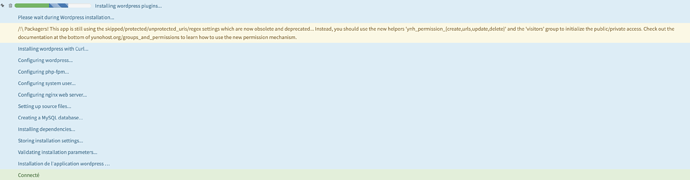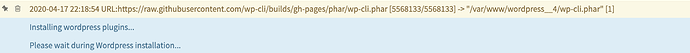Bonjour,
j’ai YunoHost 3.7.1.1 installé sur un Raspberry Pi 3.
j’ai plusieurs domaines dessus don 3 sites WordPress.
J’ai essayé d’installé un autre site WordPress sur un autre domaine mais à chaque fois l’installation échoue…
Je vous joins le fichier de log =>
2020-04-17 12:58:39,555: DEBUG - + ynh_handle_getopts_args --service_name=fail2ban --action=reload
2020-04-17 12:58:39,557: DEBUG - + set +x
2020-04-17 12:58:39,558: DEBUG - + local service_name=fail2ban
2020-04-17 12:58:39,559: DEBUG - + local action=reload
2020-04-17 12:58:39,559: DEBUG - + local log_path=/var/log/fail2ban/fail2ban.log
2020-04-17 12:58:39,560: DEBUG - + local length=20
2020-04-17 12:58:39,561: DEBUG - + local timeout=300
2020-04-17 12:58:39,562: DEBUG - + [[ -n '' ]]
2020-04-17 12:58:39,563: DEBUG - + '[' reload == reload ']'
2020-04-17 12:58:39,564: DEBUG - + action=reload-or-restart
2020-04-17 12:58:39,564: DEBUG - + systemctl reload-or-restart fail2ban
2020-04-17 12:58:40,568: DEBUG - + journalctl --no-pager --lines=20 -u fail2ban
2020-04-17 12:58:40,569: WARNING - Job for fail2ban.service failed because the control process exited with error code.
2020-04-17 12:58:40,570: DEBUG - + test -e /var/log/fail2ban/fail2ban.log
2020-04-17 12:58:40,571: WARNING - See "systemctl status fail2ban.service" and "journalctl -xe" for details.
2020-04-17 12:58:40,572: DEBUG - + false
2020-04-17 12:58:40,572: WARNING - -- Logs begin at Thu 2020-04-16 22:17:01 UTC, end at Fri 2020-04-17 12:58:40 UTC. --
2020-04-17 12:58:40,573: DEBUG - + ynh_exit_properly
2020-04-17 12:58:40,574: WARNING - Apr 17 10:07:29 xxxnohost.me systemd[1]: Reloading Fail2Ban Service.
2020-04-17 12:58:40,575: DEBUG - + local exit_code=1
2020-04-17 12:58:40,575: WARNING - Apr 17 10:07:30 xxxnohost.me fail2ban-client[27093]: ERROR No file(s) found for glob /var/www/rainloop/app/data/_data_/_default_/logs/fail2ban/auth-fail.log
2020-04-17 12:58:40,576: DEBUG - + '[' 1 -eq 0 ']'
2020-04-17 12:58:40,577: WARNING - Apr 17 10:07:30 xxxnohost.me fail2ban-client[27093]: ERROR Failed during configuration: Have not found any log file for rainloop jail
2020-04-17 12:58:40,578: DEBUG - + trap '' EXIT
2020-04-17 12:58:40,579: WARNING - Apr 17 10:07:30 xxxnohost.me systemd[1]: fail2ban.service: Control process exited, code=exited status=255
2020-04-17 12:58:40,580: DEBUG - + set +eu
2020-04-17 12:58:40,581: WARNING - Apr 17 10:07:30 xxxnohost.me systemd[1]: Reload failed for Fail2Ban Service.
2020-04-17 12:58:40,582: DEBUG - + sleep 0.5
2020-04-17 12:58:40,582: WARNING - Apr 17 12:08:55 xxxnohost.me systemd[1]: Reloading Fail2Ban Service.
2020-04-17 12:58:40,583: WARNING - Apr 17 12:08:56 xxxnohost.me fail2ban-client[9402]: ERROR No file(s) found for glob /var/www/rainloop/app/data/_data_/_default_/logs/fail2ban/auth-fail.log
2020-04-17 12:58:40,584: WARNING - Apr 17 12:08:56 xxxnohost.me fail2ban-client[9402]: ERROR Failed during configuration: Have not found any log file for rainloop jail
2020-04-17 12:58:40,585: WARNING - Apr 17 12:08:56 xxxnohost.me systemd[1]: fail2ban.service: Control process exited, code=exited status=255
2020-04-17 12:58:40,586: WARNING - Apr 17 12:08:56 xxxnohost.me systemd[1]: Reload failed for Fail2Ban Service.
2020-04-17 12:58:40,587: WARNING - Apr 17 12:09:10 xxxnohost.me systemd[1]: Reloading Fail2Ban Service.
2020-04-17 12:58:40,588: WARNING - Apr 17 12:09:10 xxxnohost.me fail2ban-client[9787]: ERROR No file(s) found for glob /var/www/rainloop/app/data/_data_/_default_/logs/fail2ban/auth-fail.log
2020-04-17 12:58:40,589: WARNING - Apr 17 12:09:10 xxxnohost.me fail2ban-client[9787]: ERROR Failed during configuration: Have not found any log file for rainloop jail
2020-04-17 12:58:40,590: WARNING - Apr 17 12:09:11 xxxnohost.me systemd[1]: fail2ban.service: Control process exited, code=exited status=255
2020-04-17 12:58:40,591: WARNING - Apr 17 12:09:11 xxxnohost.me systemd[1]: Reload failed for Fail2Ban Service.
2020-04-17 12:58:40,592: WARNING - Apr 17 12:58:39 xxxnohost.me systemd[1]: Reloading Fail2Ban Service.
2020-04-17 12:58:40,593: WARNING - Apr 17 12:58:40 xxxnohost.me fail2ban-client[15796]: ERROR No file(s) found for glob /var/www/rainloop/app/data/_data_/_default_/logs/fail2ban/auth-fail.log
2020-04-17 12:58:40,594: WARNING - Apr 17 12:58:40 xxxnohost.me fail2ban-client[15796]: ERROR Failed during configuration: Have not found any log file for rainloop jail
2020-04-17 12:58:40,595: WARNING - Apr 17 12:58:40 xxxnohost.me systemd[1]: fail2ban.service: Control process exited, code=exited status=255
2020-04-17 12:58:40,596: WARNING - Apr 17 12:58:40 xxxnohost.me systemd[1]: Reload failed for Fail2Ban Service.
2020-04-17 12:58:41,100: DEBUG - + type -t ynh_clean_setup
2020-04-17 12:58:41,101: WARNING - /usr/share/yunohost/helpers.d/logging: line 11: args_array: readonly variable
2020-04-17 12:58:41,103: DEBUG - + ynh_die
2020-04-17 12:58:41,104: DEBUG - + local legacy_args=mc
2020-04-17 12:58:41,105: DEBUG - + args_array=([m]=message= [c]=ret_code=)
2020-04-17 12:58:41,233: ERROR - Could not install wordpress: An error occurred inside the app installation script
None
Par avance, merci pour votre aide.
Amicalement, Francis.