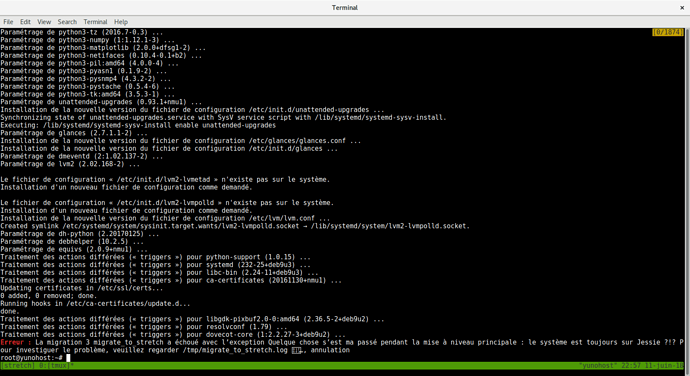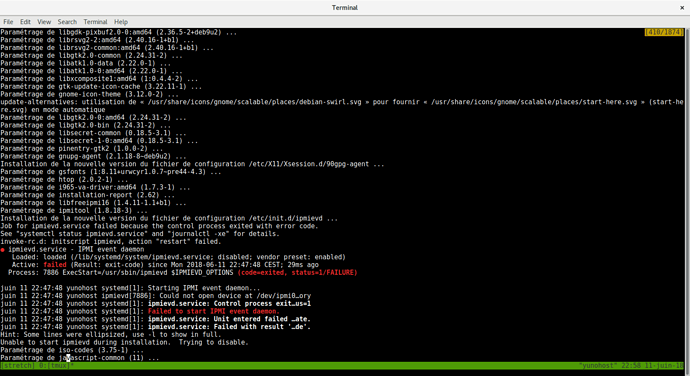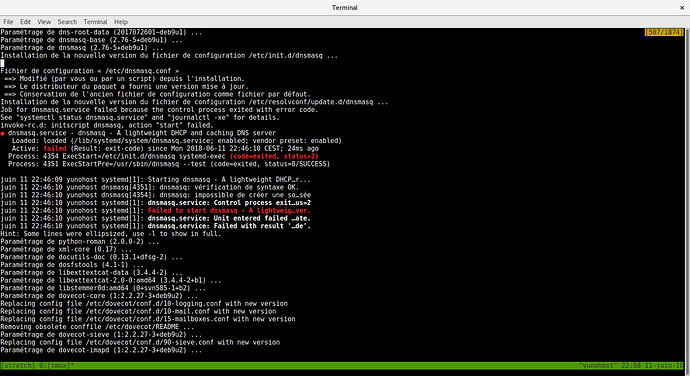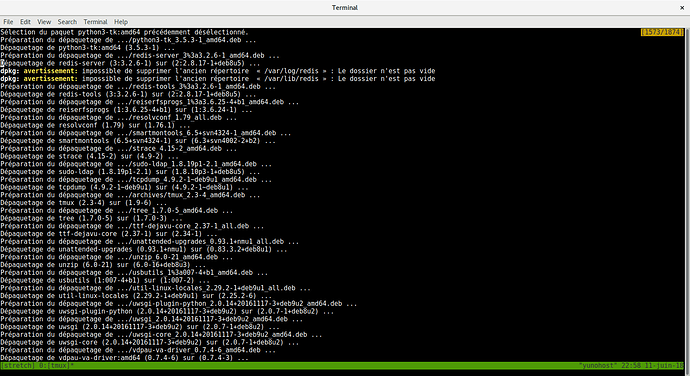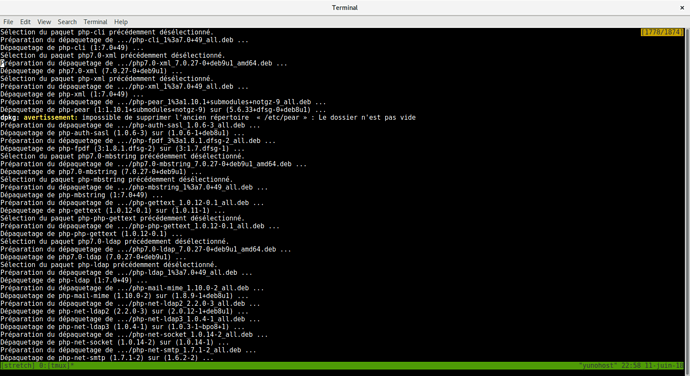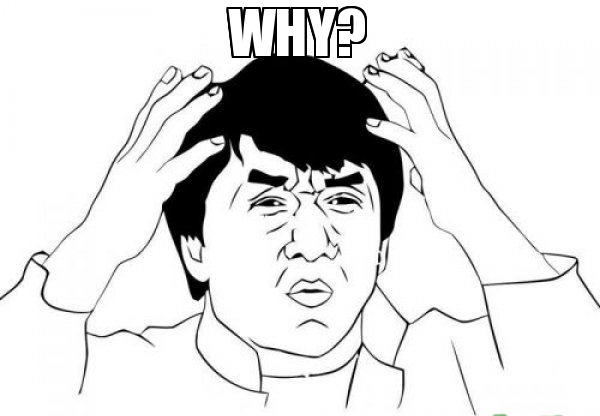Bonjour,
J’ai voulu faire un essai yunohost 3.0, mais ça a planté. Voici ce qu’on m’annonce dans l’interface admin :
Action
GET /diagnosis
{“locale”:“en”}
Traceback
Traceback (most recent call last):
File “/usr/lib/python2.7/dist-packages/moulinette/interfaces/api.py”, line 406, in process
ret = self.actionsmap.process(arguments, timeout=30, route=_route)
File “/usr/lib/python2.7/dist-packages/moulinette/actionsmap.py”, line 498, in process
return func(**arguments)
File “/usr/lib/moulinette/yunohost/tools.py”, line 605, in tools_diagnosis
services = service_status()
File “/usr/lib/moulinette/yunohost/service.py”, line 228, in service_status
status = _get_service_information_from_systemd(name)
File “/usr/lib/moulinette/yunohost/service.py”, line 265, in _get_service_information_from_systemd
service_path = manager.GetUnit(service + “.service”)
File “/usr/lib/python2.7/dist-packages/dbus/proxies.py”, line 70, in call
return self._proxy_method(*args, **keywords)
File “/usr/lib/python2.7/dist-packages/dbus/proxies.py”, line 145, in call
**keywords)
File “/usr/lib/python2.7/dist-packages/dbus/connection.py”, line 651, in call_blocking
message, timeout)
DBusException: org.freedesktop.systemd1.NoSuchUnit: Unit mopidy.service not loaded.
Du coup, on j’imagine que ça vient de mopidy (qui était désinstallé). J’ai essayée d’installer/désinstaller mais rien n’y fait.
Dans l’interface, Services n’est pas accessible. En ssh, il n’y a pas de mopidy (service --status-all). Toujours en ssh, apt-get update ne fonctionne plus  :
:
W: GPG error: http://http.debian.net jessie-backports InRelease: The following signatures couldn’t be verified because the public key is not available: NO_PUBKEY 8B48AD6246925553 NO_PUBKEY 7638D0442B90D010
Je n’aurai pas dû essayer mopidy, une application aussi peu mise à jour, mais j’aimerai quelque chose d’un peu plus moderne que Ampache ! (J’avoue que le passage à la beta 3.0 était motivée pour essayer funkwhale.)
Voilà, si vous avez une idée, je suis preneur 
PS : j’adore ce que vous faite