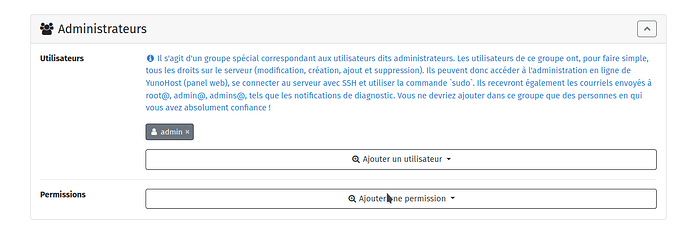English version
English version
We are glad to announce the release of YunoHost 11.1 ![]() !
!
This release includes the following major changes:
-
 Replace the ‘
Replace the ‘admin’ user with a new ‘admins’ group. On the long-term, this should remove some confusion about the role of the admin user and allow to define several admin users! Note that this impacts the login screen, as you’ll now have to enter the username in addition to the password! The very first user you created in YunoHost will also be automatically added to the ‘admins’ group and will be able to connect to the webadmin using the same credentials as on the user portal.
Note that this impacts the login screen, as you’ll now have to enter the username in addition to the password! The very first user you created in YunoHost will also be automatically added to the ‘admins’ group and will be able to connect to the webadmin using the same credentials as on the user portal. 
 See also the “Important notes” section below !
See also the “Important notes” section below ! -
 Introduce a new “v2” app packaging format. This is a major change for app packagers as it should simplify the app packaging and maintenance, but will also bring many UI/UX improvements for the app install process. On the long term, this is only an intermediate step towards an even-better “v3” format later
Introduce a new “v2” app packaging format. This is a major change for app packagers as it should simplify the app packaging and maintenance, but will also bring many UI/UX improvements for the app install process. On the long term, this is only an intermediate step towards an even-better “v3” format later 
-
 Rework the app catalog and app info views: now with logos, screenshots, better descriptions, admin notes directly in the webadmin, links to upstream website/doc/demo. This will even become even better as apps are progressively migrated to the v2 packaging format
Rework the app catalog and app info views: now with logos, screenshots, better descriptions, admin notes directly in the webadmin, links to upstream website/doc/demo. This will even become even better as apps are progressively migrated to the v2 packaging format 
-
 Rework the domain list and domain info view: now displayed as a tree, and the various panels have been merged into a single page, which should be easier to browse and understand.
Rework the domain list and domain info view: now displayed as a tree, and the various panels have been merged into a single page, which should be easier to browse and understand. -
 Refactor the “global” settings and make them available in the webadmin. So far, these were only available from the command line but they can now be found in the ‘Tools’ section of the webadmin. In particular, those settings allow to harden the security of the server, to configure email relay, and other technical aspects.
Refactor the “global” settings and make them available in the webadmin. So far, these were only available from the command line but they can now be found in the ‘Tools’ section of the webadmin. In particular, those settings allow to harden the security of the server, to configure email relay, and other technical aspects. -
 Domain settings to disable mail or XMPP are now effectively reflected in the system configuration instead of just affecting the recommended DNS configuration
Domain settings to disable mail or XMPP are now effectively reflected in the system configuration instead of just affecting the recommended DNS configuration -
 Add mail-aliases for user groups, though only available in CLI for now. They allow to have mails being dispatched to all members of a group.
Add mail-aliases for user groups, though only available in CLI for now. They allow to have mails being dispatched to all members of a group. -
 A dark theme for the webadmin! You can enable it in the ‘Web-admin settings’ in the ‘Tools’ section of the webadmin.
A dark theme for the webadmin! You can enable it in the ‘Web-admin settings’ in the ‘Tools’ section of the webadmin. -
 As always, a shitload of minor/technical fixes and improvements for daily life!
As always, a shitload of minor/technical fixes and improvements for daily life! -
 Lots of updates for translations for Arabic, Basque, Chinese (Simplified), Dutch, French, Galician, German, Hebrew, Italian, Kabyle, Lithuanian, Polish, Portuguese, Portuguese (Brazil), Slovak, Spanish, Turkish, Ukrainian
Lots of updates for translations for Arabic, Basque, Chinese (Simplified), Dutch, French, Galician, German, Hebrew, Italian, Kabyle, Lithuanian, Polish, Portuguese, Portuguese (Brazil), Slovak, Spanish, Turkish, Ukrainian
Thanks to all contributors ![]() ! (Alperen İsa Nalbant, André Koot, Augustin Trancart, Axolotle, ButterflyOfFire, Christian Wehrli, cristian, Cyril Romain, amoyao, DDATAA, Éric Gaspar, ewilly, eetsceeck cohen, Fabian Wilkens, Félix Piédallu, Florian Masy, Gabriel, Grzegorz Cichocki, José M, Jose Riha, Kayou, Leandro Noferini, lee, ljf, Luis H. Porras, marius, Metin Bektas, mod242, ppr, quiwy, Rafael Fontenelle, selfhoster1312, Sedat Albayrak, Selyan Slimane Amiri, Tagada, tituspijean, Tymofii-Lytvynenko, Vri, xabirequejo, Xavier Brochard, yalh76 … and everybody who willingly or unwillingly participated to the testing
! (Alperen İsa Nalbant, André Koot, Augustin Trancart, Axolotle, ButterflyOfFire, Christian Wehrli, cristian, Cyril Romain, amoyao, DDATAA, Éric Gaspar, ewilly, eetsceeck cohen, Fabian Wilkens, Félix Piédallu, Florian Masy, Gabriel, Grzegorz Cichocki, José M, Jose Riha, Kayou, Leandro Noferini, lee, ljf, Luis H. Porras, marius, Metin Bektas, mod242, ppr, quiwy, Rafael Fontenelle, selfhoster1312, Sedat Albayrak, Selyan Slimane Amiri, Tagada, tituspijean, Tymofii-Lytvynenko, Vri, xabirequejo, Xavier Brochard, yalh76 … and everybody who willingly or unwillingly participated to the testing ![]() !)
!)


 Important notes
Important notes 


Legacy “admin” user
Right after upgrading to 11.1, the old ‘admin’ user will still exist as a regular YunoHost user, member of the admins group. Once you validate that you can connect to the webadmin and SSH with your regular YunoHost user, we recommend to get rid of the legacy ‘admin’ user. To do so, just go to the webadmin > Users > admin > Delete. Note that of course, after doing this, you will be unable to login using the admin id, and should instead use the username of an admins member, be it to log on the webadmin or through SSH/SFTP.
Passwordless sudo
When using the command line, sudo will now re-ask for the user password everytime. You can revert to passwordless sudo by going to Tools > YunoHost settings > Allow admins to use ‘sudo’ without re-typing their passwords. You can also do so from the CLI with yunohost settings set security.password.passwordless_sudo -v True
Fixing buggy admin aliases for people that went through 11.1.1
For people that went through the 11.1.1 version (in particular because of the infamous “11.1.1 was mistakenly released as stable during a few hours”), we remind that you should run this fix manually:
Show/hide
sudo su # To become root if not root already
MAINDOMAIN=$(yunohost domain list --output-as json | jq -r '.main')
yunohost user group add-mailalias admins root@$MAINDOMAIN admin@$MAINDOMAIN admins@$MAINDOMAIN webmaster@$MAINDOMAIN abuse@$MAINDOMAIN postmaster@$MAINDOMAIN
yunohost user group remove-mailalias admins root admin admins abuse webmaster postmaster
People that switched to testing
If your YunoHost server is currently configured to receive update from the testing channel (this is now reported by the diagnosis as a warning) and don’t want to participate in the future 11.2 testing, then we encourage you to remove the testing keyword from /etc/apt/sources.list.d/yunohost.list
Notes for advanced users and packagers
Show/hide
- People using custom scripts / building custom images should beware that the fact that YunoHost now expects a user full display name (instead of separate firstname/lastname) creates breaking changes for the postinstall and user create actions. You should adapt your scripts consequently!
- App packagers: you are encouraged to have a look at the notes regarding packaging v2 : Packaging v2 | Yunohost Documentation. The packaging documentation has been rewritten from scratch and the
example_ynhwas updated to reflect the new packaging format. - App packagers: parallel to this, the app’s catalog is now in TOML,
check_processfiles can not be replaced with atests.toml- more generally we’re moving to.tomlas the default conf format for everything related to app packaging. - App packagers: you may be interested in the fact that
ynh_setup_sourcenow supports extracting stuff from Docker images
- App packagers: you may be interested in the fact that the config panel can now include ‘button’ widgets to trigger custom actions (cf for example this … though we should have proper documentation
 )
) - ???
 Detailed changelog
Detailed changelog
Show/hide
Major changes
- settings: Refactor global settings to use the new config panel framework (#1459, Admin#432)
- apps: Packaging v2 (#1289, #1526, Admin#477, Admin#486)
- general: Replace the ‘admin’ user, have ‘admins’ be a group of Yunohost users instead (#1408, 4f5cc166, Admin#471)
- configpanels: add support for button/actions (#1436, Admin#438)
- domains: use configpanels for domain cert management (#1436)
- domains: Rework the domain list and domain info views/API (#1434, Admin#436)
- webadmin: Add dark mode (Admin#463, Admin#479, Admin#480, Admin#481)
- users: During user creation, ask for a general display name instead of separated firstname/lastname (#1516, d254fb1b, 73cf0be3, Admin#474, Admin#476, SSOwat/e2996f1)
- i18n: Translations updated for Arabic, Basque, Chinese (Simplified), Dutch, French, Galician, German, Hebrew, Italian, Kabyle, Lithuanian, Polish, Portuguese, Portuguese (Brazil), Slovak, Spanish, Turkish, Ukrainian
Misc fixes/enh
- general: Don’t take lock for read/GET operations (#1554, Moulinette#327)
- xmpp: add to domain’s certificate the alt subdomain muc (#1163)
- mail/xmpp: propagate mail/xmpp enable/disable toggle to actual system configs (#1541, c990cee6)
- users: add group mail-aliases management (#1539)
- users: be able to change the loginShell of a user (#1538)
- security: Improve most used password check list (#1517)
- security: Add postfix SASL login failure to a fail2ban jail (#1552)
- settings: Add a global virtual setting to change root password from config panel (#1515, Admin#473)
- settings: Add a global virtual setting to enable passwordless sudo for admins (75cb3cb2)
- settings: Add a global setting to change DNS exposure for IPv4/IPv6 (#1451)
- settings: Add a global setting to choose SSOwat’s theme (#1545)
- settings: Add a global setting for DNS exposure given the IP version (#1451)
- mail: fix relay conf not triggered because new setting system now returns ‘1’ and not ‘True’ (cd43c8bd)
- mail: fix permission issue preventing to properly create sasl_passwd.db (5394790f)
- mail: propagate postfix SNI stuff when renewing certificates (31794008)
- app helpers: nodejs: Upgrade n to version 9.0.1 (#1528)
- app helpers: ynh_setup_source: Support extraction from docker images (#1505, #1532)
- dns: Add Webgo as Registrar to support it via Lexicon (#1529)
- dns: make the dnsrecord diagnoser not complain about the damn 128 vs 0 stuff in CAA records (70a8225b)
- webadmin: Move the ‘Services’ view to ‘Tools’ (#472)
- webadmin: misc UI changes (Admin#483, Admin#484, Admin#489)
- misc: Add 502 custom error page in nginx conf (#1530)
- misc: fix yunohost hook incorectly tweaking mdns.yml ownership (9bd98162)
- misc: don’t display postinstall tip to members of all_users group (because they can’t check if /etc/yunohost/installed exists, but if they’re member of the all_users group, then postinstall was already done) (4aaa8896)
- misc: add --allow-releaseinfo-change option to apt update to prevent the classic nightmare when debian changes from stable to oldstable (ac6d6871)
- misc: allow apps to be installed on a path sharing a common base, eg /foo and /foo2 (#1537) (ae594111)
- misc: fix issue where sudo doesn’t work because sudo-ldap doesn’t create /etc/sudo-ldap.conf
 (d2417c33)
(d2417c33) - misc: fix edgecase with multimedia dir where setfacl crashes because of broken symlinks (94f21ea2)
- misc: improve trick to identify self-signed certs as self-signed (c38aba74)
- misc: yunopaste was broken because of old python2 code (#1558)
- misc: during cert renew, don’t miserably crash if mail cant be sent to root for some reason … (d7ee1c23)
- misc: fix flag case sensitivity in dovecot and rspamd sieve filter (#1450)
- misc: don’t disable avahi-daemon by force in conf_regen (#1555)
- misc: stop the madness of returning a 500 error when trying to load config panel 0.1 … otherwise this will crash the new app info view … (f21fbed2)
- misc: include MySQL procedures in DB dumps (#1570)
- misc: ynh_setup_source: display checksums and file size when source is “corrupt” (#1578)
- misc: fix password check in SSOwat, path to yunohost lib changed in 11.x (SSOwat/71f68b0)
- dev:
 How to upgrade
How to upgrade
From the web admin
- Go to “Update system”
- Then hit the “Update” button in the “System” section.
- This may take a few minutes, grab your favorite beverage. You will need to re-log into the webadmin once it’s done.
- Make sure that everything went well (green check
 ) in Tools > Logs
) in Tools > Logs
Or from the command line
$ sudo yunohost tools update
$ sudo yunohost tools upgrade system
 Other project news
Other project news
The packaging team continues its epic work and the catalog now reached well-over 400~410 apps available!
Among the major projects beyond this 11.1:
- Fully stabilizing the new appv2 format, and migrating apps to it, is going to be a big thing

- Bookworm (the next Debian version) is expected to be released in ~6ish months, and we should try to prepare YunoHost for it!
- A major refactoring of the SSO/portal (paving the way for self user registrations, user password recovery, and creating custom portals, …), already started months ago
- Fixing the funky log streaming from the webadmin (i.e. fixing situations were the webadmin is sort of stuck and you don’t know what’s happening anymore …)
- Moving to VueJS 3 for the Webadmin to keep up to date with new technologies!
 Version française
Version française
Nous sommes heureux d’annoncer la sortie de la version 11.1 ![]() !
!
Voici les points clefs de cette nouvelle version :
-
 Remplacement de l’utilisateur ‘
Remplacement de l’utilisateur ‘admin’ avec un nouveau groupe ‘admins’. Sur le long-terme, cela diminue la confusion liée à l’existence du compte spécial “admin”, et cela vous permet d’avoir plusieurs admins ! Notez que cela impacte l’écran de connexion à la webadmin, puisqu’il faudra maintenant entrer le nom d’utilisateur en plus du mot de passe ! Le tout premier utilisateur que vous avez créé sur le serveur devrait automatiquement être ajouté dans le groupe “admins” et vous devriez ainsi pouvoir vous connecter à la webadmin en utilisant les mêmes identifiants que le portail utilisateur.
Notez que cela impacte l’écran de connexion à la webadmin, puisqu’il faudra maintenant entrer le nom d’utilisateur en plus du mot de passe ! Le tout premier utilisateur que vous avez créé sur le serveur devrait automatiquement être ajouté dans le groupe “admins” et vous devriez ainsi pouvoir vous connecter à la webadmin en utilisant les mêmes identifiants que le portail utilisateur. 
 Voir également la section “Notes importantes” ci-dessous !
Voir également la section “Notes importantes” ci-dessous ! -
 Nouveau format de packaging “v2”. C’est un changement majeur pour l’équipe de packaging d’application qui devrait simplifier l’écriture et la maintenance des paquets, mais aussi amène plusieurs améliorations d’UI/UX dans l’installation des apps. Sur le long terme, tout ceci n’est qu’une étape intermédiaire vers un format “v3” encore mieux, mais plus tard
Nouveau format de packaging “v2”. C’est un changement majeur pour l’équipe de packaging d’application qui devrait simplifier l’écriture et la maintenance des paquets, mais aussi amène plusieurs améliorations d’UI/UX dans l’installation des apps. Sur le long terme, tout ceci n’est qu’une étape intermédiaire vers un format “v3” encore mieux, mais plus tard 
-
 Une refonte du catalogue d’apps et de la vue des app installées : le catalogue affiche maintenant des logos pour les apps, des captures d’écrans, de meilleures descriptions, des bouts de doc d’admin directement dans la webadmin, des liens vers les sites web / doc / demo des projets… Et tout ceci s’améliorera au fur et à mesure que les apps transitionnent vers le format de packaging v2
Une refonte du catalogue d’apps et de la vue des app installées : le catalogue affiche maintenant des logos pour les apps, des captures d’écrans, de meilleures descriptions, des bouts de doc d’admin directement dans la webadmin, des liens vers les sites web / doc / demo des projets… Et tout ceci s’améliorera au fur et à mesure que les apps transitionnent vers le format de packaging v2 
-
 Une refonte des vues des domaines : maintenant affichés sous forme d’arborescence, et les différents panneaux de configuration sont maintenant tous disponibles dans une seule page, ce qui devrait être plus simple à comprendre et utiliser.
Une refonte des vues des domaines : maintenant affichés sous forme d’arborescence, et les différents panneaux de configuration sont maintenant tous disponibles dans une seule page, ce qui devrait être plus simple à comprendre et utiliser. -
 Refonte des “settings globaux” qui sont maintenant disponibles dans la webadmin. Jusqu’ici ils étaient seulement utilisables depuis la ligne de commande, mais peuvent maintenant être trouvés dans la section ‘Outils’ de la webadmin. En particulier, ils permettent d’améliorer la sécurité du serveur, de configurer un relai email, ou d’autres aspects techniques.
Refonte des “settings globaux” qui sont maintenant disponibles dans la webadmin. Jusqu’ici ils étaient seulement utilisables depuis la ligne de commande, mais peuvent maintenant être trouvés dans la section ‘Outils’ de la webadmin. En particulier, ils permettent d’améliorer la sécurité du serveur, de configurer un relai email, ou d’autres aspects techniques. -
 Les paramètres mails et XMPP des domaines affectent désormais réellement la configuration système au lieu de juste affecter la configuration DNS recommandée.
Les paramètres mails et XMPP des domaines affectent désormais réellement la configuration système au lieu de juste affecter la configuration DNS recommandée. -
 Support des alias mail pour les groupes, bien que seulement configurable en ligne de commande pour le moment. Ils permettent de distribuer automatiquement les mails à tous les membres d’un groupe.
Support des alias mail pour les groupes, bien que seulement configurable en ligne de commande pour le moment. Ils permettent de distribuer automatiquement les mails à tous les membres d’un groupe. -
 Un thème sombre pour la webadmin ! Vous pouvez l’activer dans les “Paramètres de la webadmin” dans la section “Outils” de la webadmin.
Un thème sombre pour la webadmin ! Vous pouvez l’activer dans les “Paramètres de la webadmin” dans la section “Outils” de la webadmin. -
 Comme toujours, une palanquée de correctifs mineurs/techniques et autres améliorations pour la vie de tous les jours!
Comme toujours, une palanquée de correctifs mineurs/techniques et autres améliorations pour la vie de tous les jours! -
 De nombreuses mises à jour des traductions : Arabic, Basque, Chinese (Simplified), Dutch, French, Galician, German, Hebrew, Italian, Kabyle, Lithuanian, Polish, Portuguese, Portuguese (Brazil), Slovak, Spanish, Turkish, Ukrainian
De nombreuses mises à jour des traductions : Arabic, Basque, Chinese (Simplified), Dutch, French, Galician, German, Hebrew, Italian, Kabyle, Lithuanian, Polish, Portuguese, Portuguese (Brazil), Slovak, Spanish, Turkish, Ukrainian
Merci à toutes les contributeurices ![]() ! (Alperen İsa Nalbant, André Koot, Augustin Trancart, Axolotle, ButterflyOfFire, Christian Wehrli, cristian, Cyril Romain, amoyao, DDATAA, Éric Gaspar, ewilly, eetsceeck cohen, Fabian Wilkens, Félix Piédallu, Florian Masy, Gabriel, Grzegorz Cichocki, José M, Jose Riha, Kayou, Leandro Noferini, lee, ljf, Luis H. Porras, marius, Metin Bektas, mod242, ppr, quiwy, Rafael Fontenelle, selfhoster1312, Sedat Albayrak, Selyan Slimane Amiri, Tagada, tituspijean, Tymofii-Lytvynenko, Vri, xabirequejo, Xavier Brochard, yalh76 … et toutes les personnes ayant participé volontairement ou involontairement à la testing
! (Alperen İsa Nalbant, André Koot, Augustin Trancart, Axolotle, ButterflyOfFire, Christian Wehrli, cristian, Cyril Romain, amoyao, DDATAA, Éric Gaspar, ewilly, eetsceeck cohen, Fabian Wilkens, Félix Piédallu, Florian Masy, Gabriel, Grzegorz Cichocki, José M, Jose Riha, Kayou, Leandro Noferini, lee, ljf, Luis H. Porras, marius, Metin Bektas, mod242, ppr, quiwy, Rafael Fontenelle, selfhoster1312, Sedat Albayrak, Selyan Slimane Amiri, Tagada, tituspijean, Tymofii-Lytvynenko, Vri, xabirequejo, Xavier Brochard, yalh76 … et toutes les personnes ayant participé volontairement ou involontairement à la testing ![]() !)
!)


 Notes importantes
Notes importantes 


À propos du vieil utilisateur “admin”
Juste après la mise à jour vers la version 11.1, le vieil utilisateur admin existera toujours et sera membre du groupe “admins”. Une fois que vous avez validé que la connexion à la webadmin et SSH fonctionne avec votre “vrai” utilisateur YunoHost, nous vous recommandons de supprimer le vieil utilisateur ‘admin’. Pour ce faire, il suffit d’aller dans la webadmin > Utilisateurs > admin > Supprimer. Notez que, évidemment, après cette manipulation vous ne pourrez plus vous connecter avec l’identifiant admin, et il vous faudra à la place utiliser l’identifiant d’un membre du groupe admins, que ce soit pour se connecter à la webadmin ou en SSH/SFTP.
Sudo sans mot de passe
Lorsque vous utilisez la ligne de commande, sudo vous demandera désormais de ré-entrer le mot de passe. Vous pouvez retrouver l’ancien comportement en allant dans Outils > Paramètres de YunoHost > Autoriser les admins à utiliser sudo sans retaper le mot de passe. Vous pouvez aussi faire ceci depuis la ligne de commande avec yunohost settings set security.password.passwordless_sudo -v True
Corriger les alias mails des admins pour les personnes qui sont passées pas la 11.1.1
Pour les personnes qui sont passées par la version 11.1.1 (en particulier à cause de l’histoire que la 11.1.1 a été publiée en stable par erreur pendant quelques heures), nous rappelons qu’il vous faut appliquer ce correctif manuellement pour que les alias mail du groupe admins soient correctement configurés :
Montrer/cacher
sudo su # To become root if not root already
MAINDOMAIN=$(yunohost domain list --output-as json | jq -r '.main')
yunohost user group add-mailalias admins root@$MAINDOMAIN admin@$MAINDOMAIN admins@$MAINDOMAIN webmaster@$MAINDOMAIN abuse@$MAINDOMAIN postmaster@$MAINDOMAIN
yunohost user group remove-mailalias admins root admin admins abuse webmaster postmaster
Pour les personnes qui étaient en testing
Si votre serveur est actuellement configuré pour recevoir les mises à jour du canal testing (ceci devrait être rapporté comme un warning dans le diagnostic) et que vous ne voulez pas participer à la future testing de la version 11.2, nous vous encourageons à enlever le mot clef testing de /etc/apt/sources.list.d/yunohost.list
Notes pour les utilisateurices avancées et équipe de packaging
(voir la version anglaise)
 Détail des changements
Détail des changements
(voir la version anglaise)
 Comment mettre à niveau
Comment mettre à niveau
Depuis la webadmin
- Aller dans “Mettre à jour le système”
- Puis cliquez sur “Mettre à jour” dans la section “Système”.
- La mise à jour peut prendre quelques minutes. Il vous faudra ensuite vous re-logger à la webadmin une fois terminée.
- Assurez-vous que tout s’est bien passé (petite coche verte
 ) dans Outils > Journaux
) dans Outils > Journaux
Ou à partir de la ligne de commande
$ sudo yunohost tools update
$ sudo yunohost tools upgrade system
 Autres nouvelles du projet
Autres nouvelles du projet
L’équipe de packaging d’app continue son travail incroyable et le catalogue a maintenant bien dépassé 400~410 apps disponibles !
Parmis les gros chantiers au dela de cette 11.1 :
- Pleinement stabiliser le nouveau format “v2” des apps, et adapter les apps, va être un sacré travail en soit

- Bookworm (la prochaine version de Debian) est attendue d’ici environ six mois, et il nous faudrait commencer à préparer YunoHost !
- Une imortant refonte du SSO/portail utilisateur (préparant la création de compte en autonomie pour les nouveaux users, la récupération de mot de passe, la création de portail personnalisés, …), déjà entamé il y a quelques mois
- Retravailler le comportement bizarre d’affichage des logs dans la webadmin (c.f. toutes ces situations où la webadmin est à moitié bloquée et on ne sait plus s’il y a des choses en cours sur le serveur ou non …)
- Passer la webadmin à VueJS 3 pour rester à jour sur les nouvelles technos !